Adding Attributes under the Storage Section and Storage Area
Navigate to the Storage Management section under the Setup option from the side menu on the Hopstack Dashboard
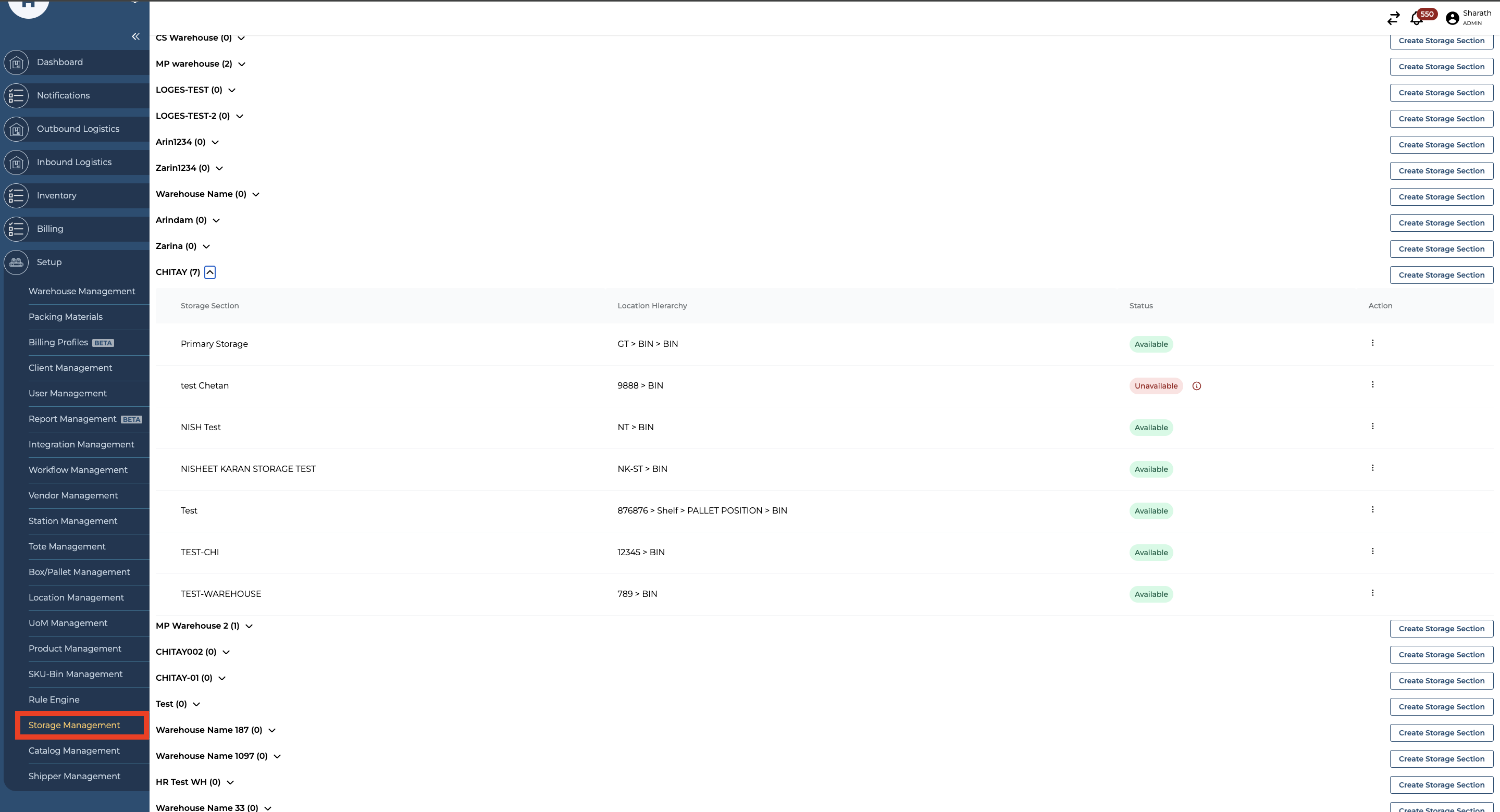
Select the warehouse where you need to add attributes
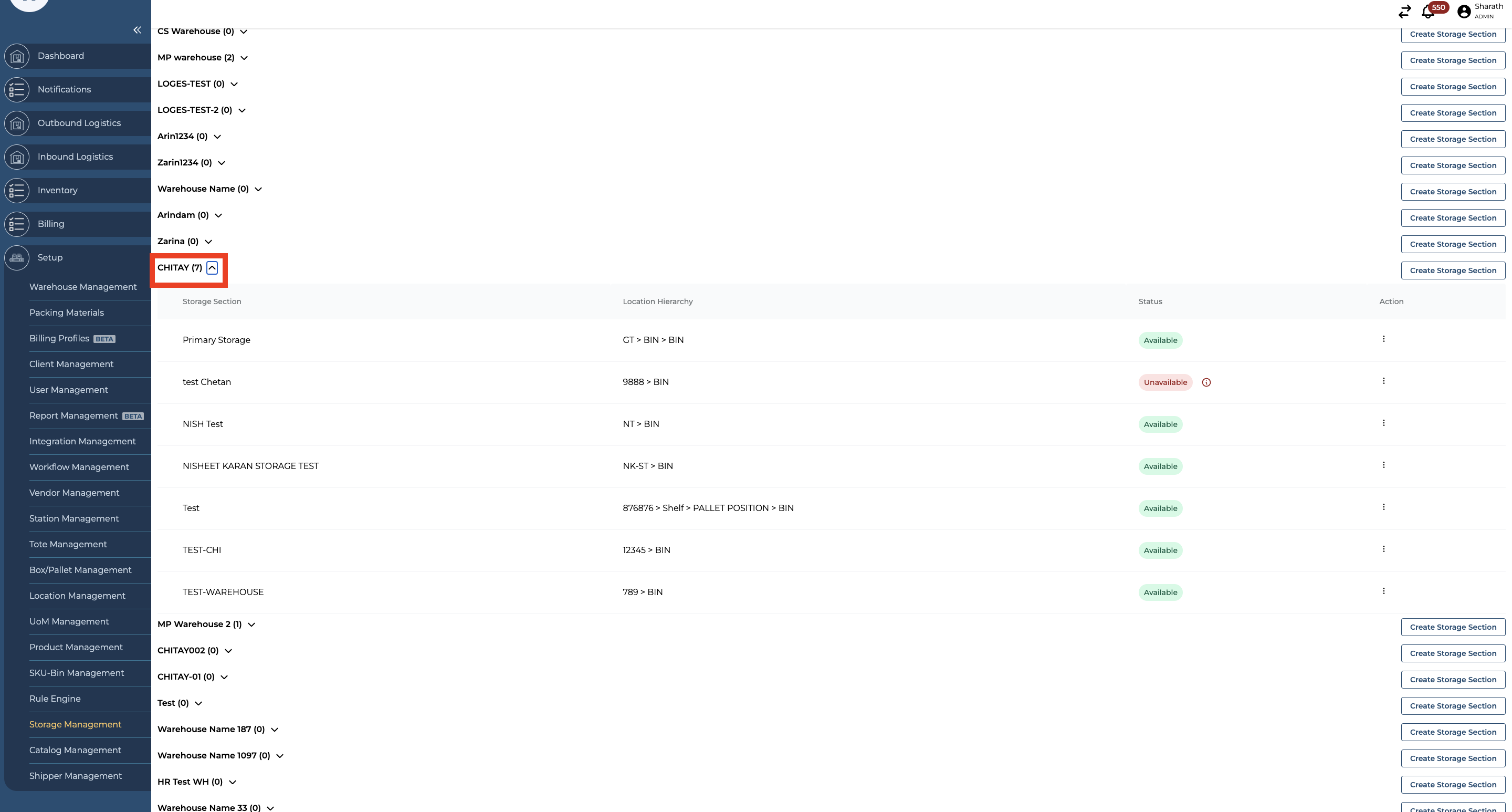
Select a Storage Section and click on Configure Attributes
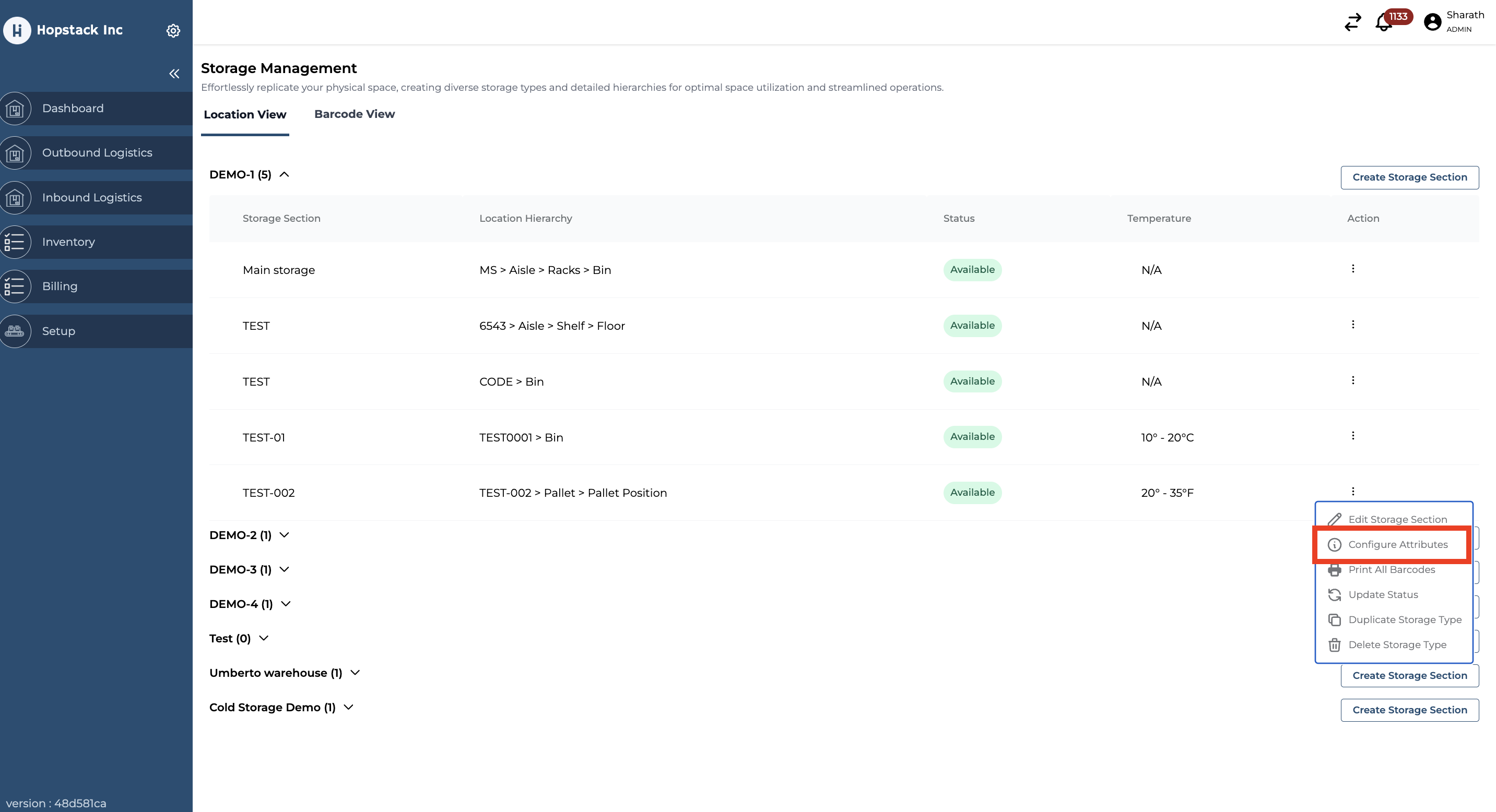
After clicking 'Configure Attributes,' a new window will appear where you can set Pick Priorities and define the Temperature Range.
Pick Priority: You can set the Pick Priority to Primary, Secondary, Back-storage, or None. This setting can be propagated down to other hierarchies and sub-hierarchies.
By enabling the. The checkbox “Apply this pick priority to all child locations” ensures that the pick priority is enabled in hierarchies and sub-hierarchies.
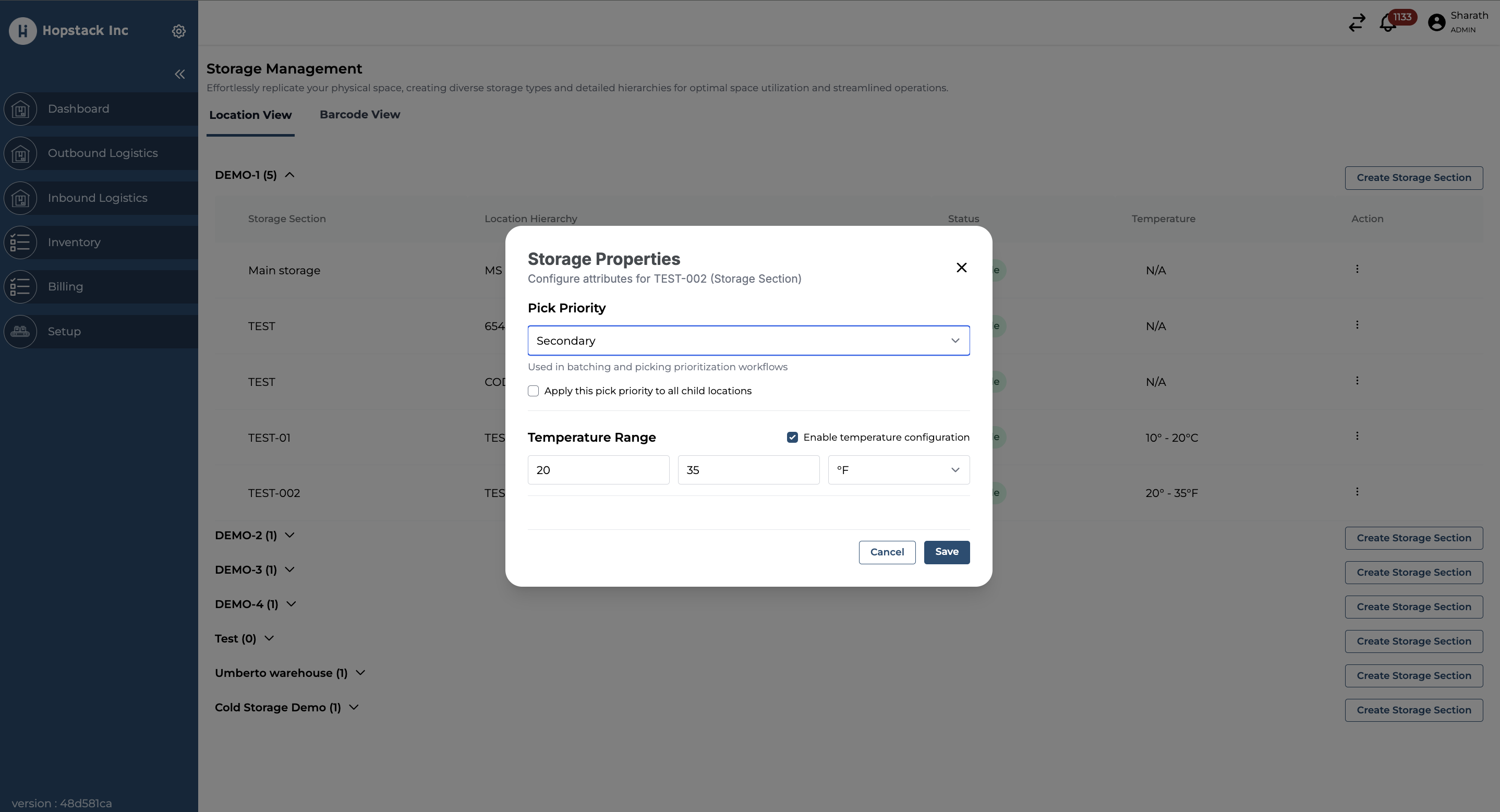
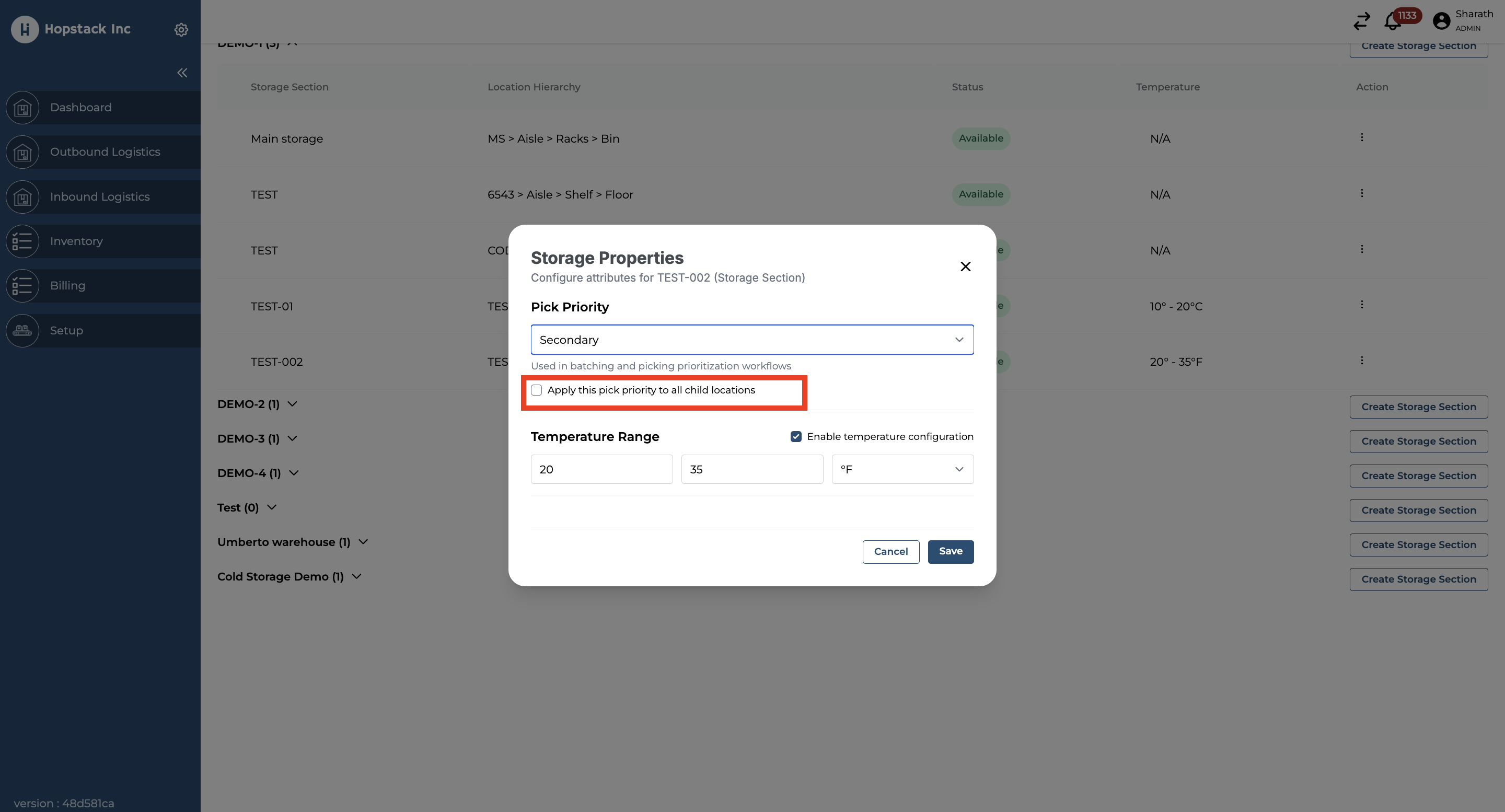
Temperature Range: The Temperature Range can be set only if the Storage Section Characteristics is set to something other than 'Regular. Storage Temperature can only be added at the Storage Section. Make sure that the “Enable temperature configuration” check box is enabled to set the temperature range.
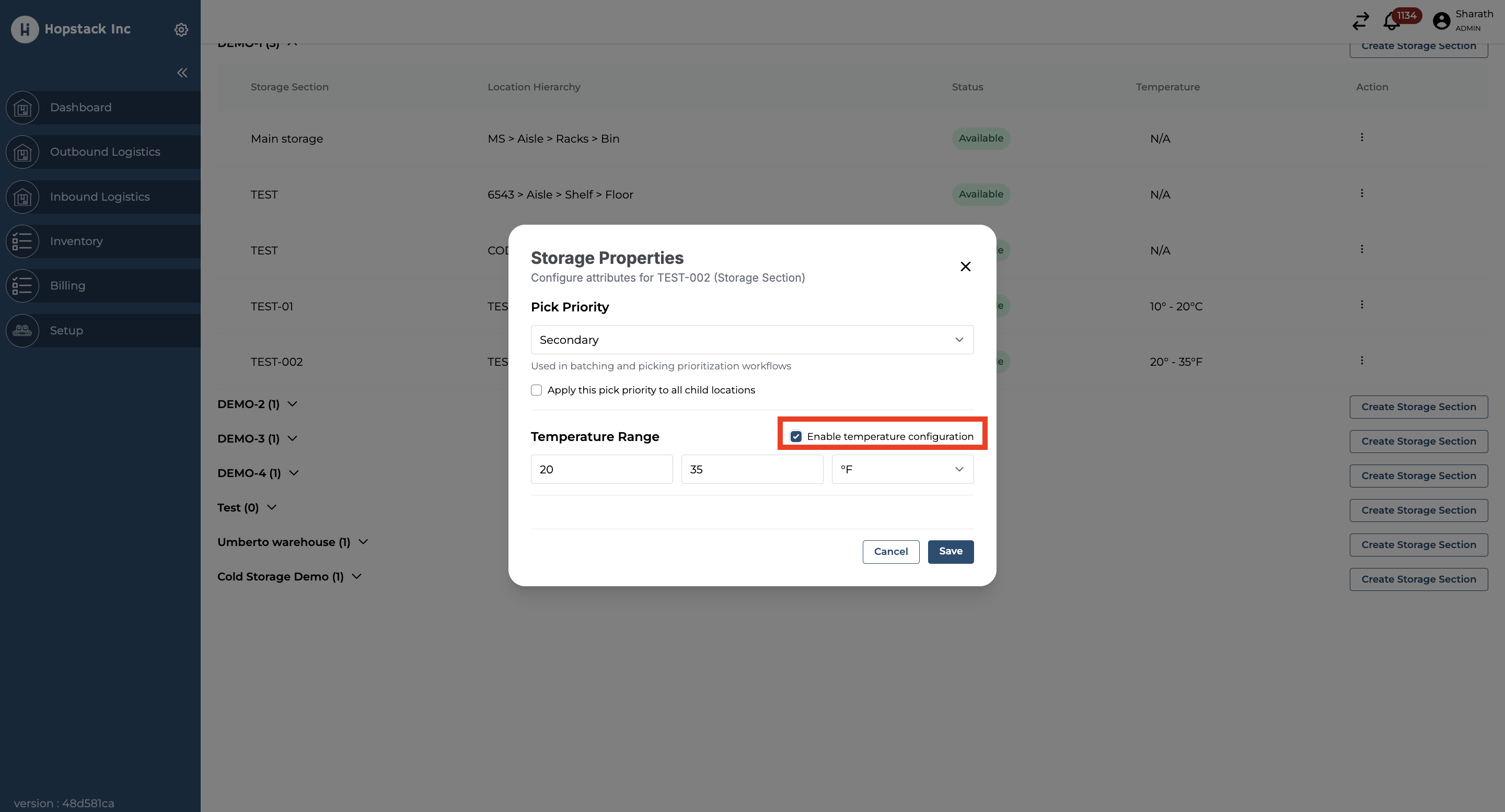
Setting up Pick priority and Storage Capacity on a Storage Area
Select a Storage Section and click on Edit Storage Section
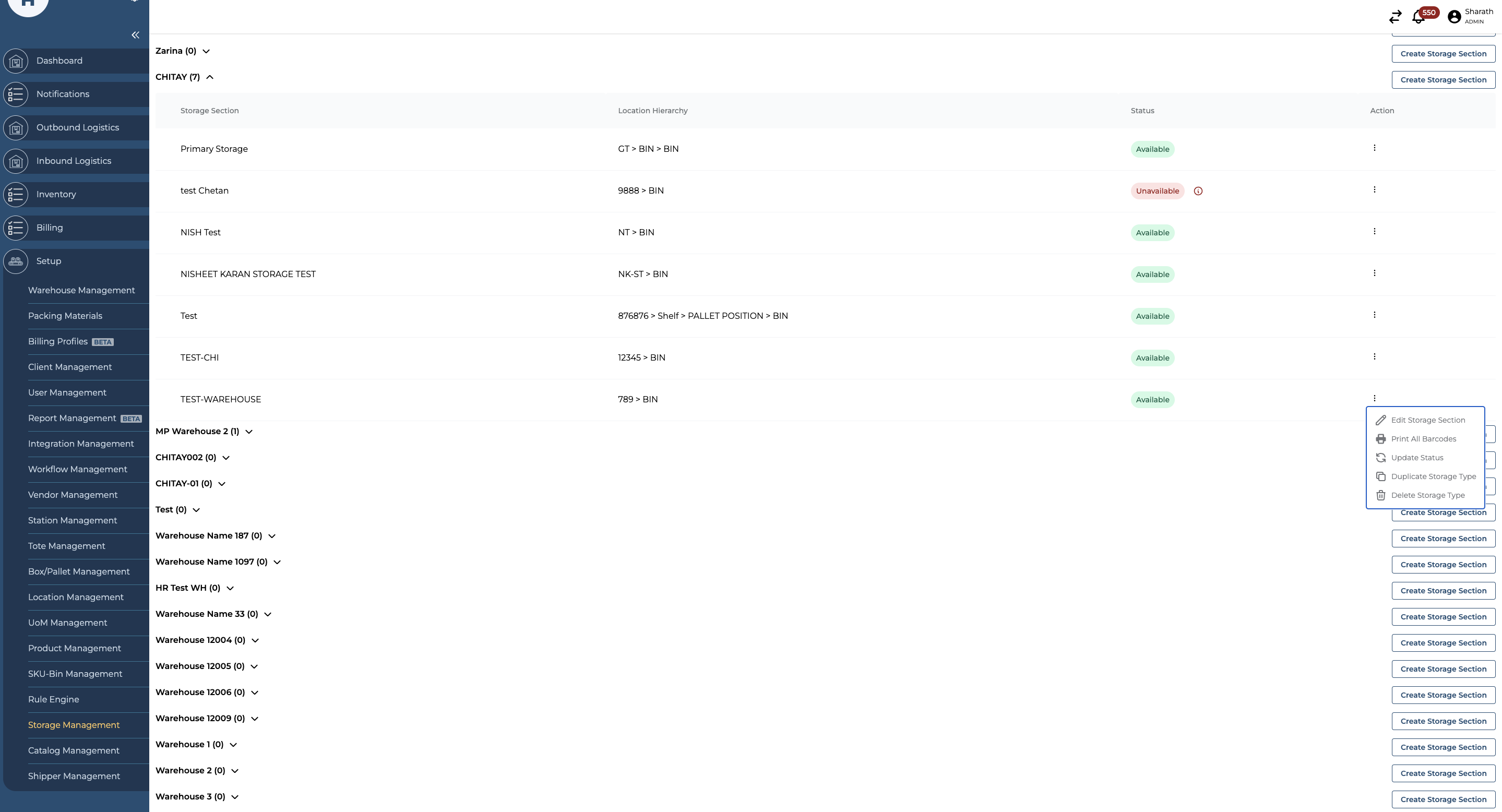
Click on the “Configure Attributes” option on a Storage Area or for a location where you want to change the pick priority.
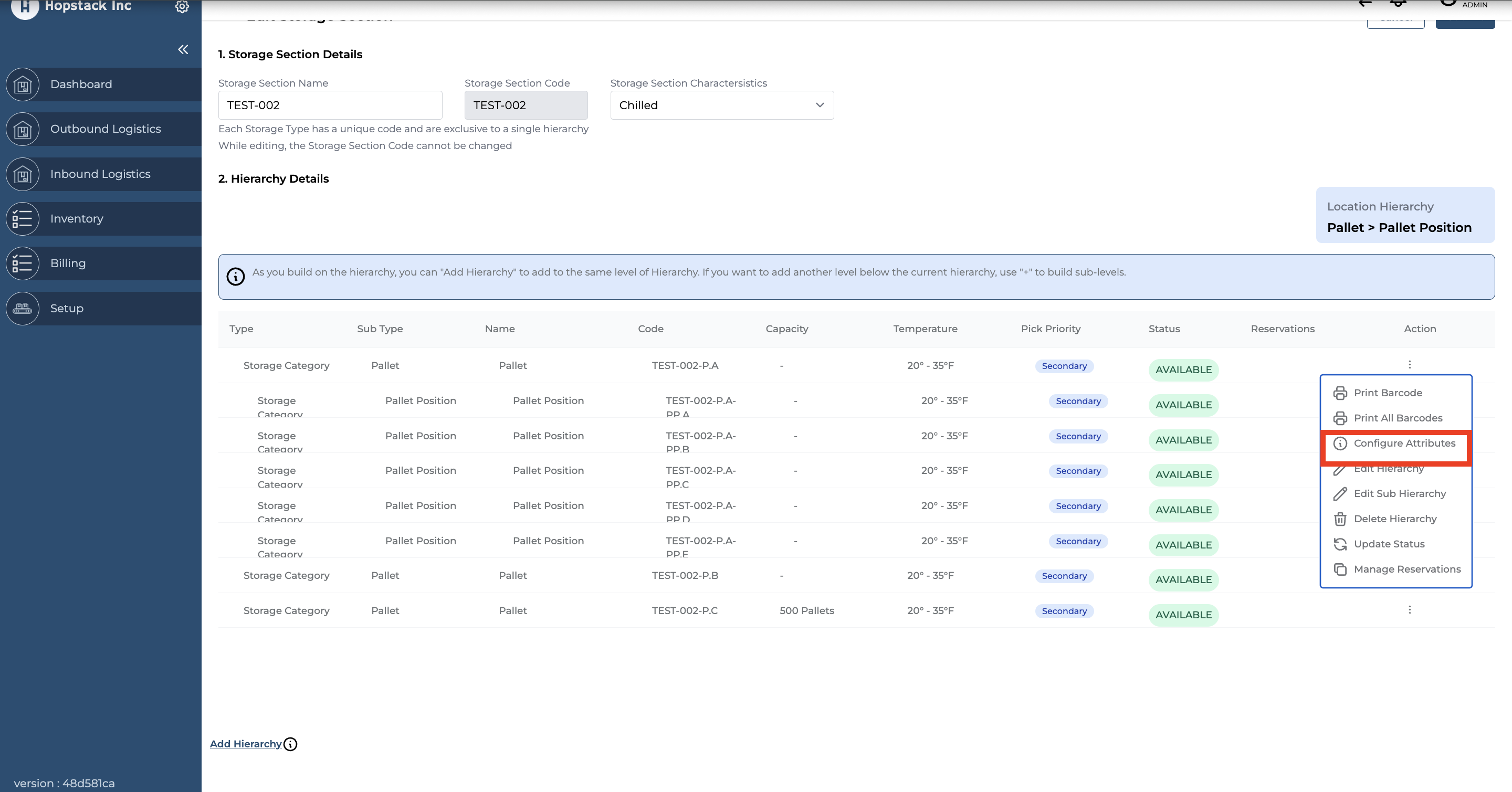
You can set the Pick Priority to Primary, Secondary, Back-storage, or None. Enabling the 'Apply this pick priority to all child locations' checkbox ensures that the pick priority is applied to all child locations
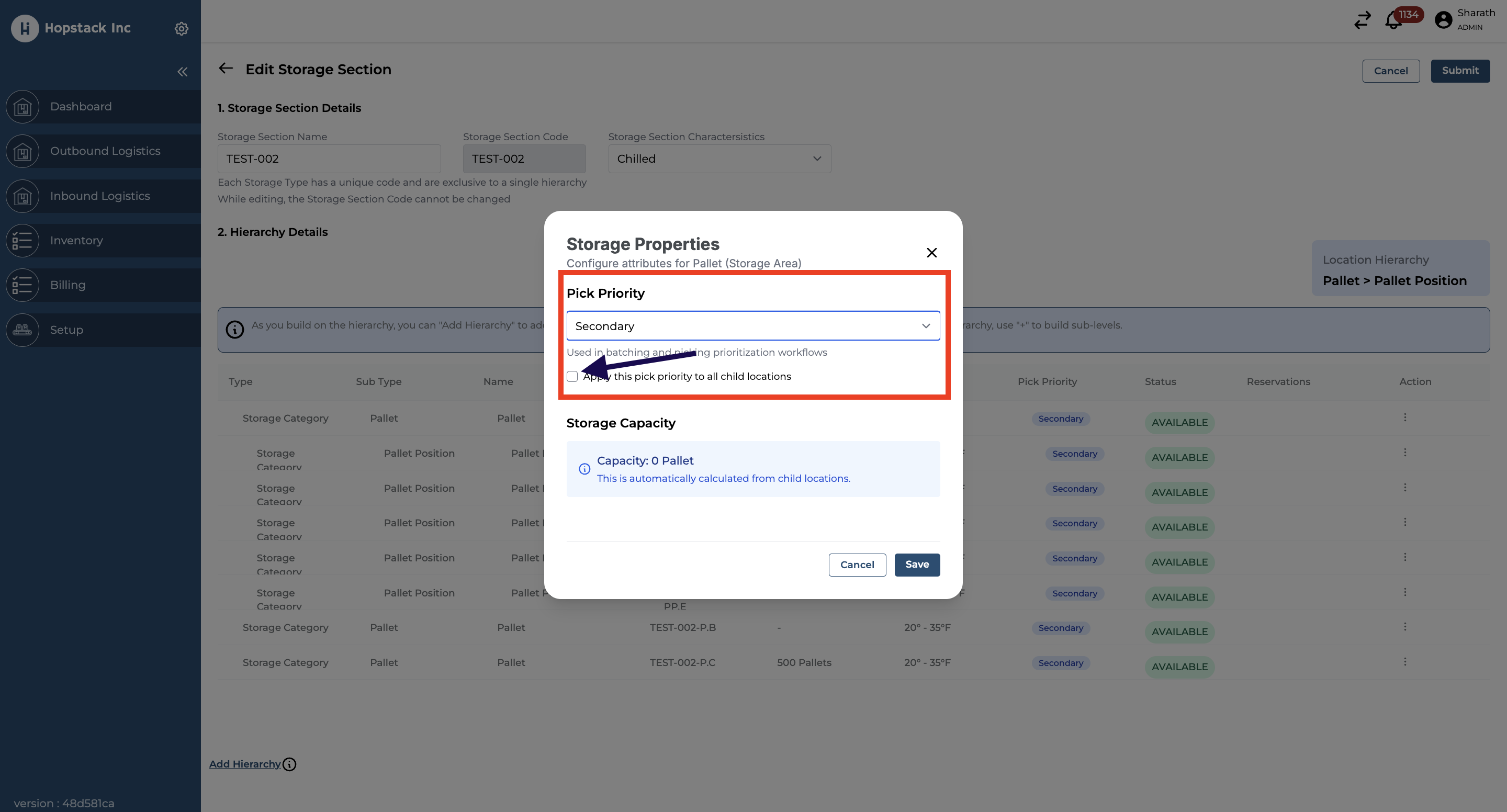
To set up a Storage Capacity for a location, click on the “Configure Attributes”.
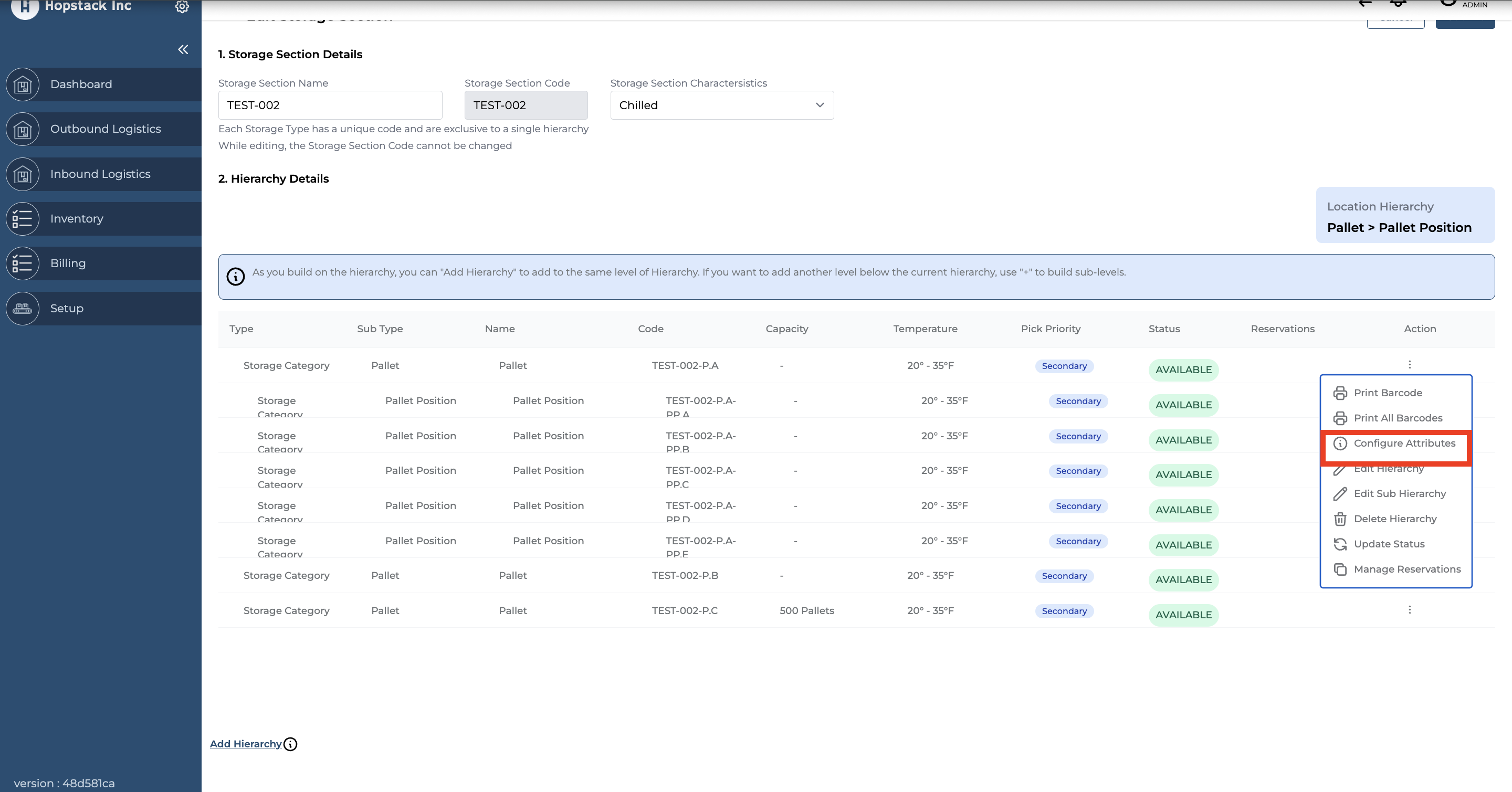
Update Storage Capacity for a Pallet
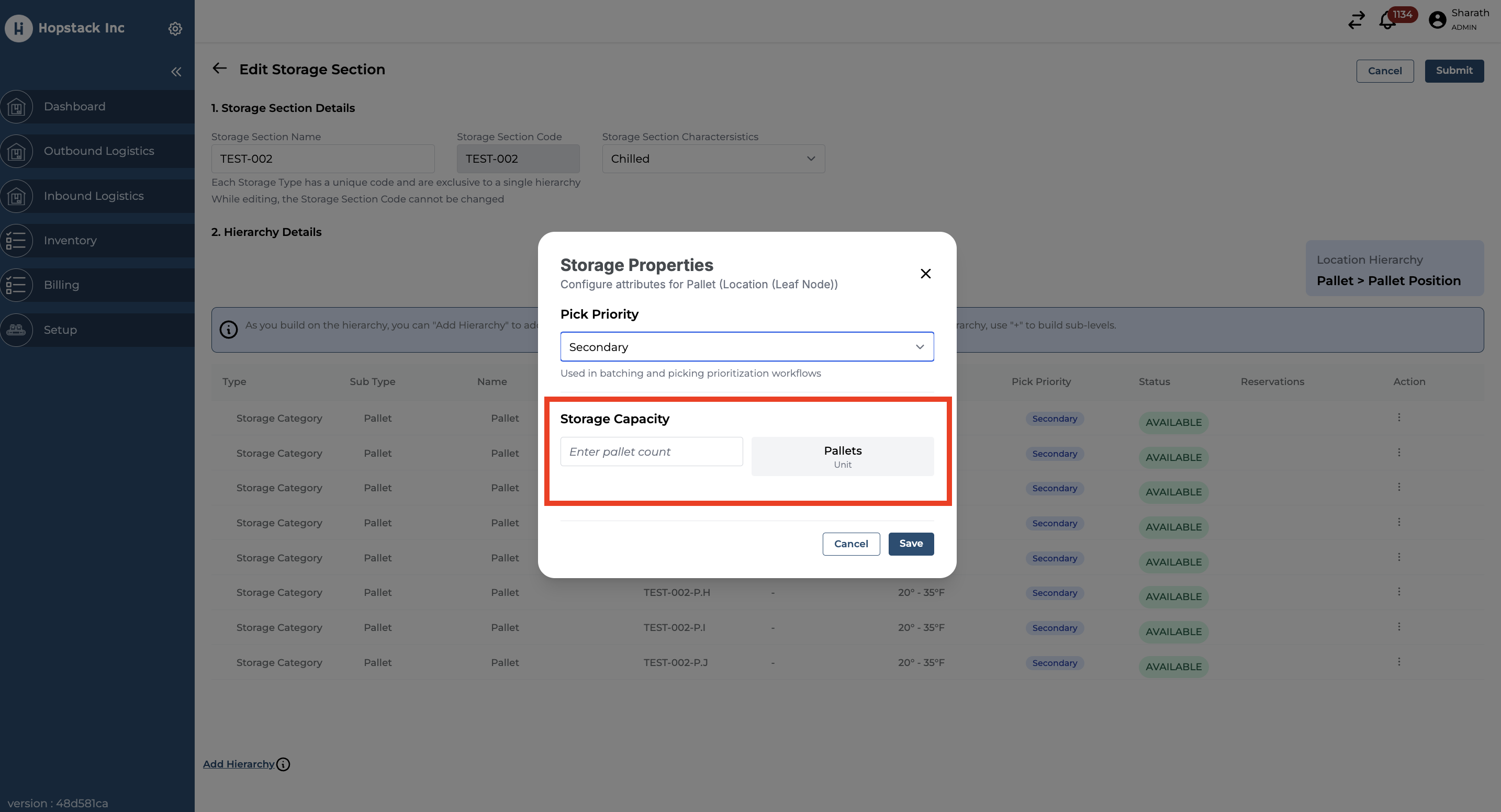
Click on Save
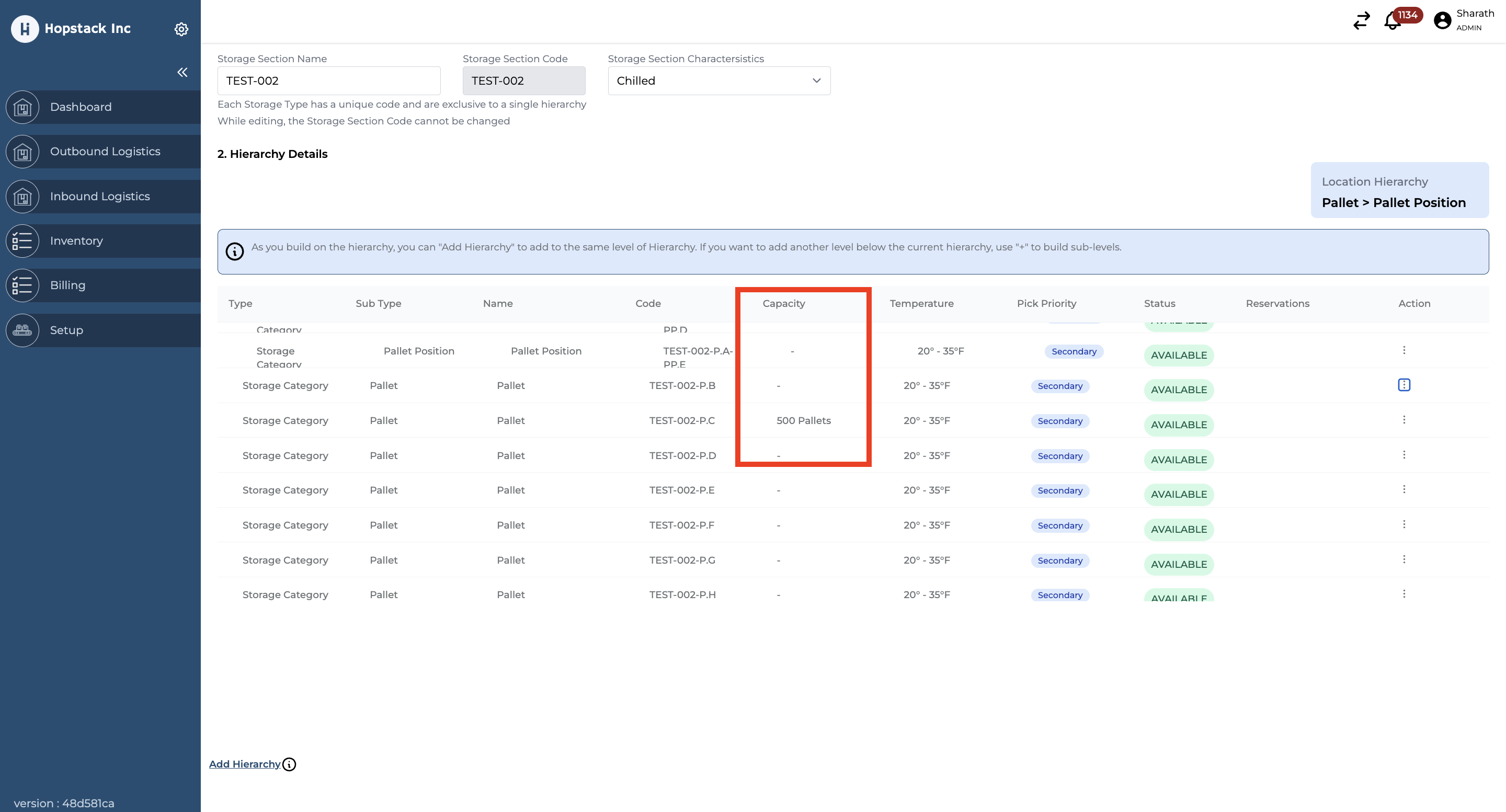
Note: Storage Capacity can be added at the leaf level when the Storage Category is set to 'Pallet' or 'Pallet Position.
For any questions or concerns, please reach out to the Hopstack support team.
