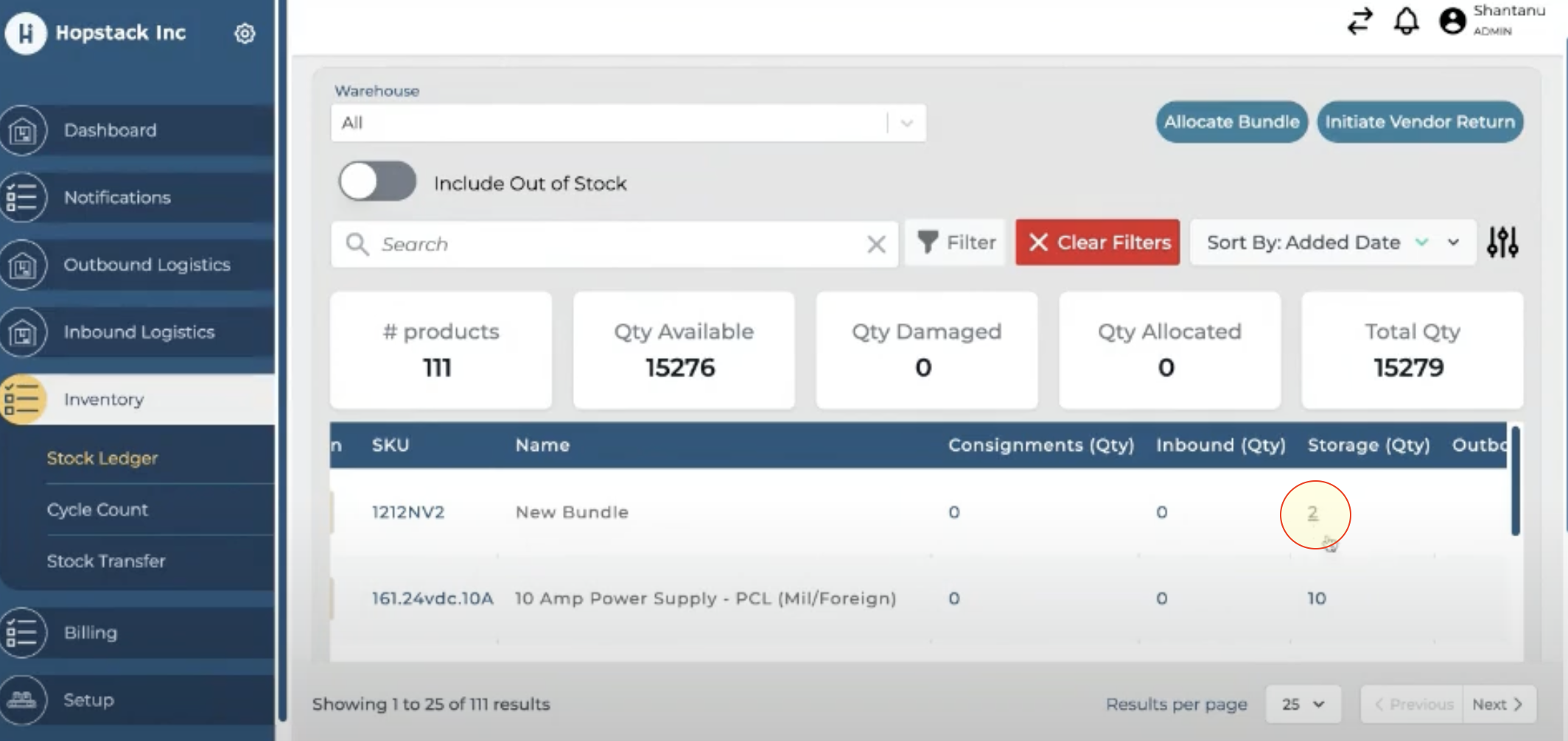Putaway Bundle
Use this guide to work though the bundling putaway workflow
Instructions
Select “Putaway” from the role selector
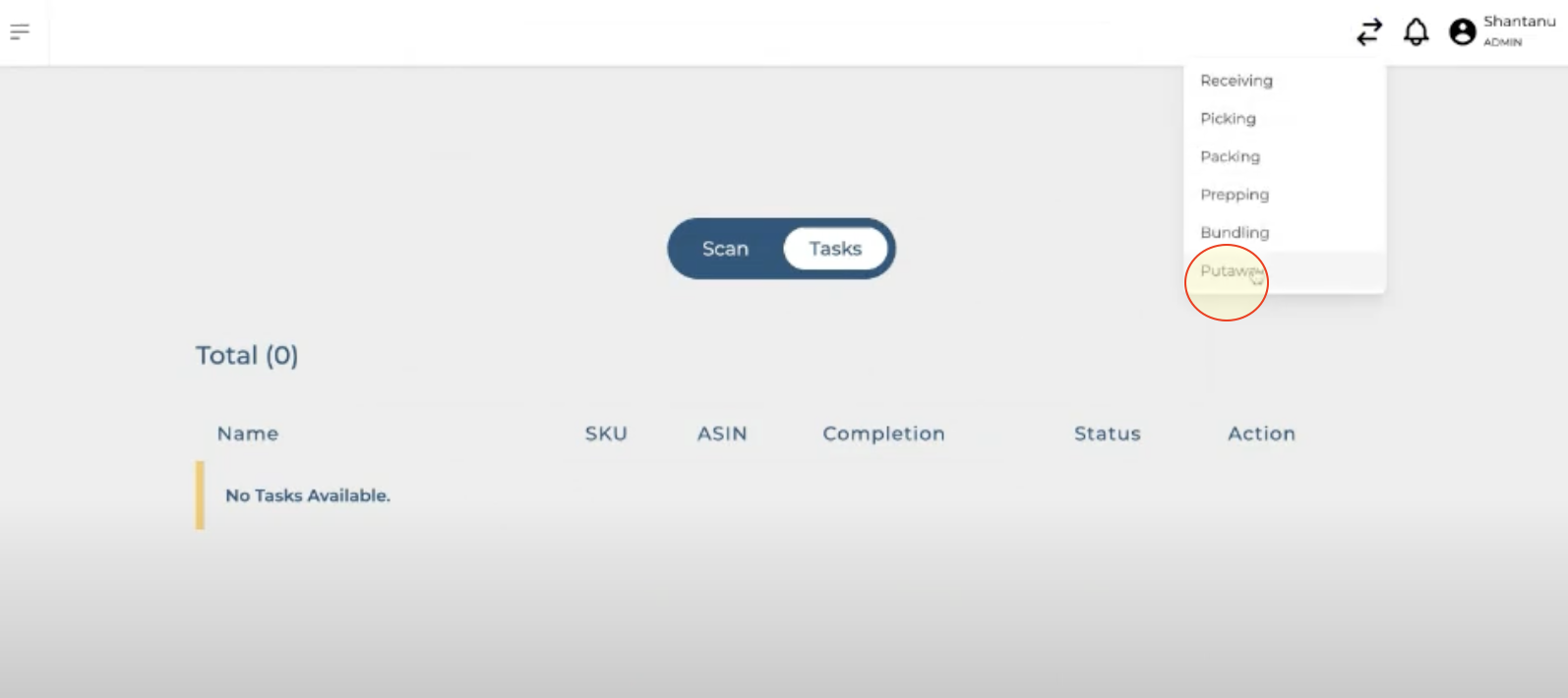
Click on Putaway Bundle
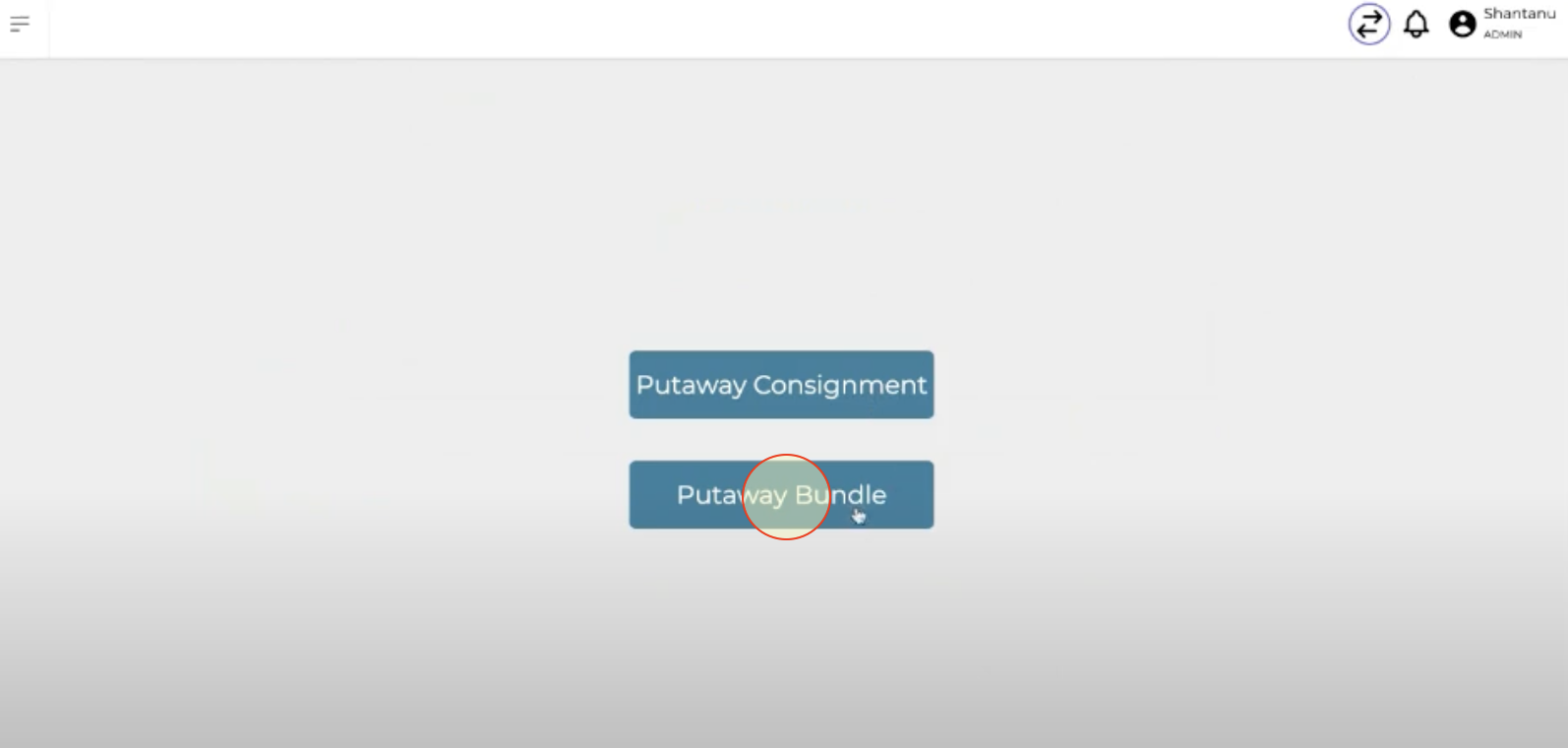
Select your warehouse and client from the dropdown menu
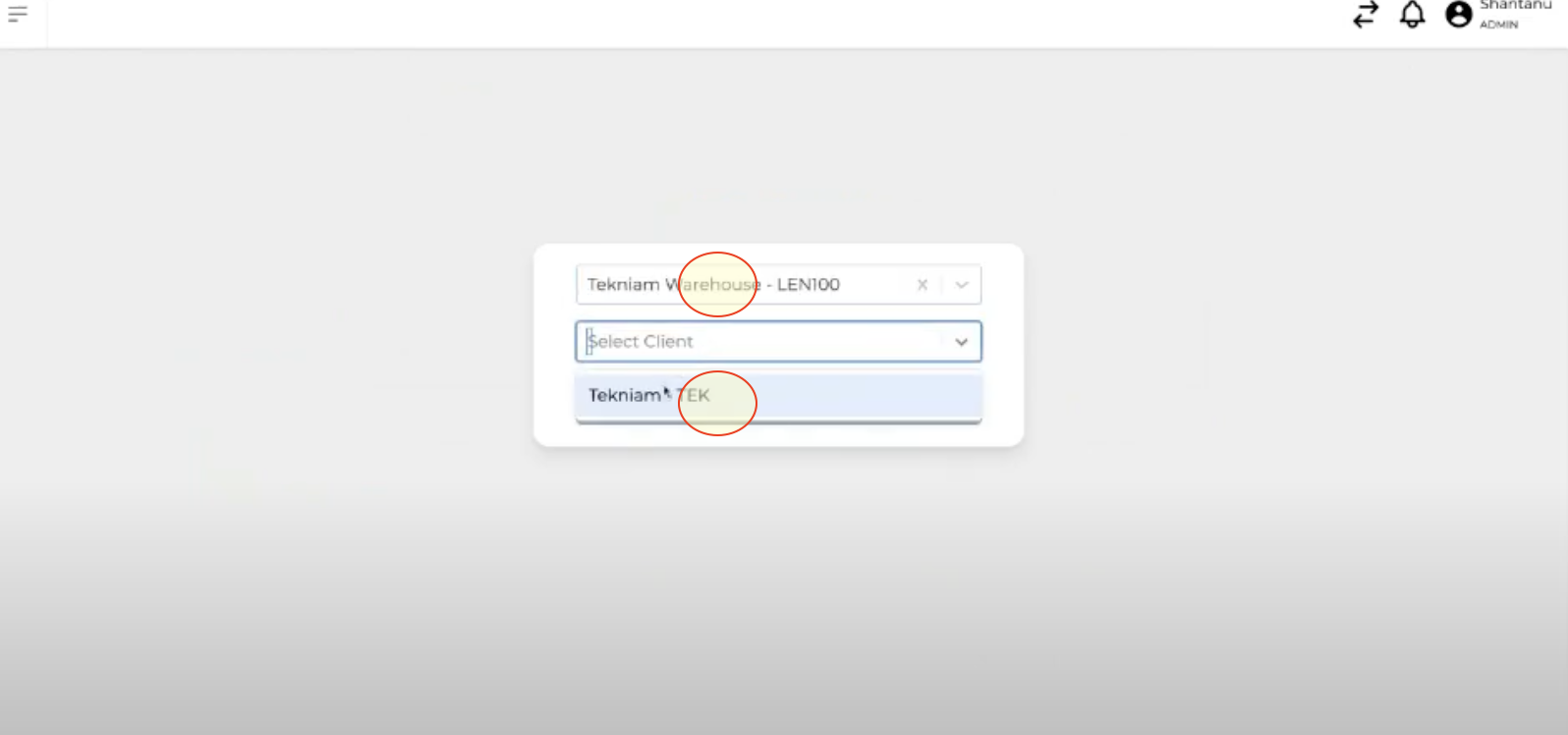
Either scan or manually enter the Item code and select the form factor
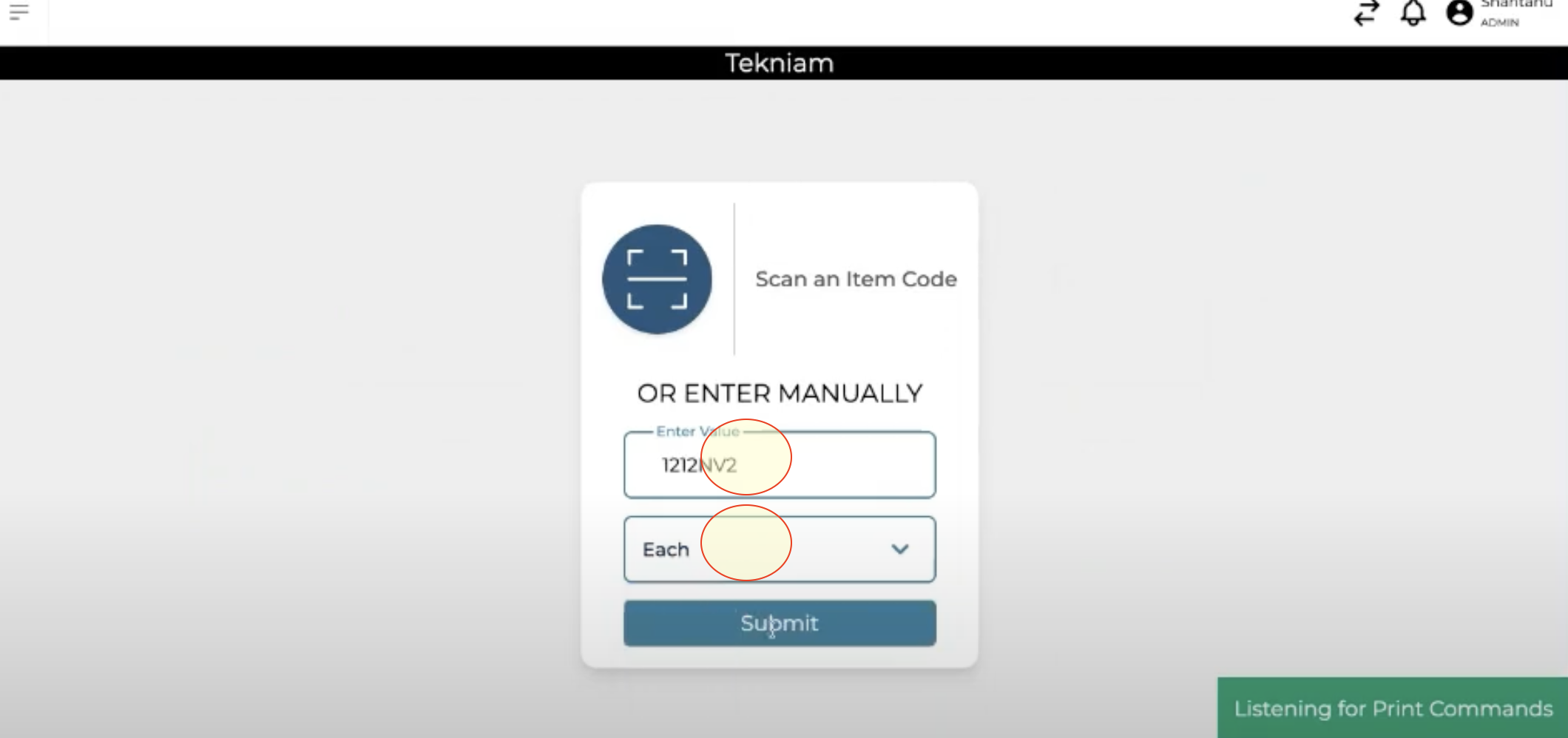
Scan or enter the bin location and input the quantity of bundles
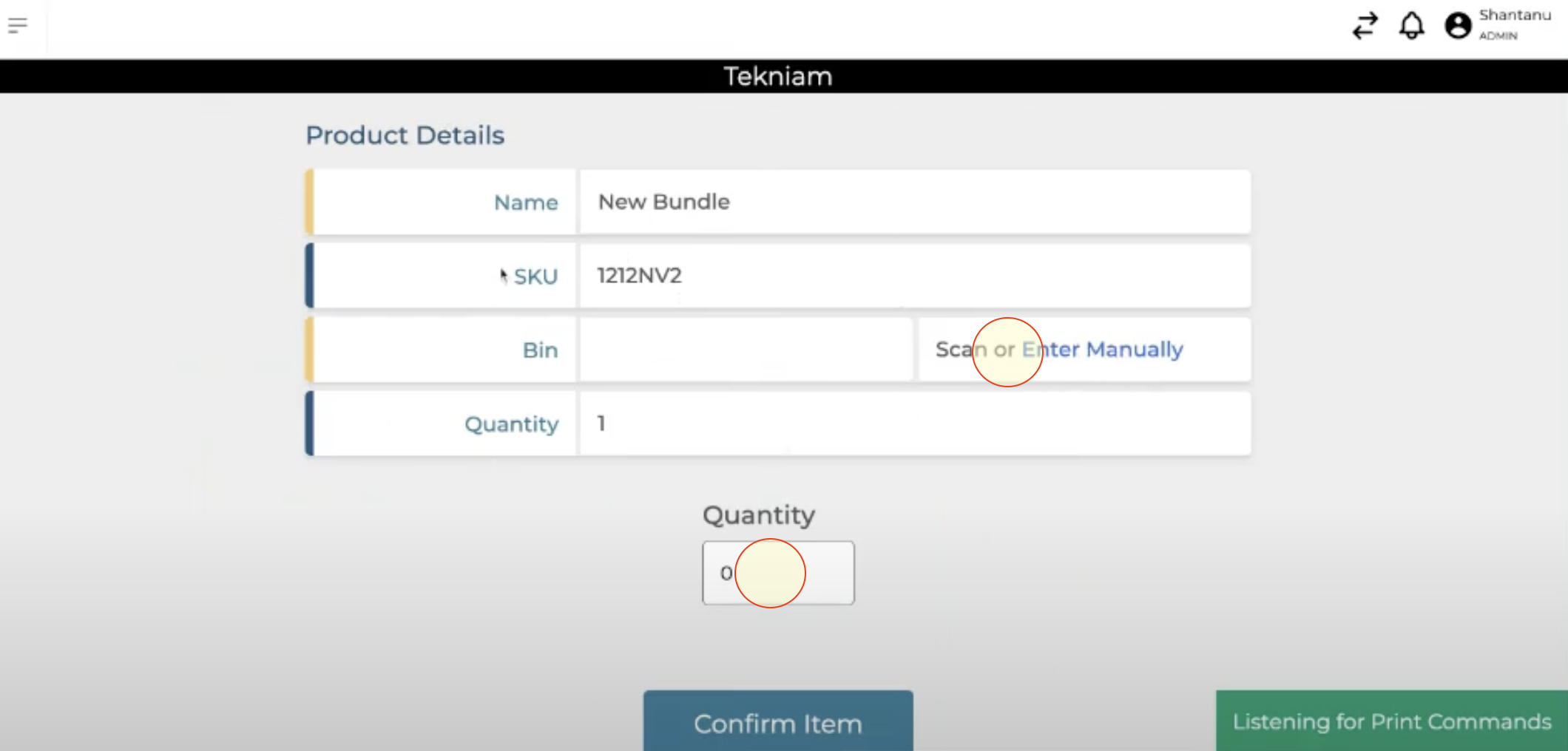
Putaway On Mobile Application
Navigate to the Stock Ledger to verify the number of bundles have been put away