Validations on Enabling Attributes for a Product
With the new update, the Product management has been expanded with more validations and control for the users to manage. Now, we’ve introduced new validation for product attributes for the below Scenarios.
This validation ensures that the Expiry/Lot ID/Serial inventory/Fraction Inventory is appropriately managed across the platform.
Scenario 1: Making Expiry Date as Active
The system will display an error if a user attempts to mark the Expiry Date attributes as Active for a product for an existing inventory.
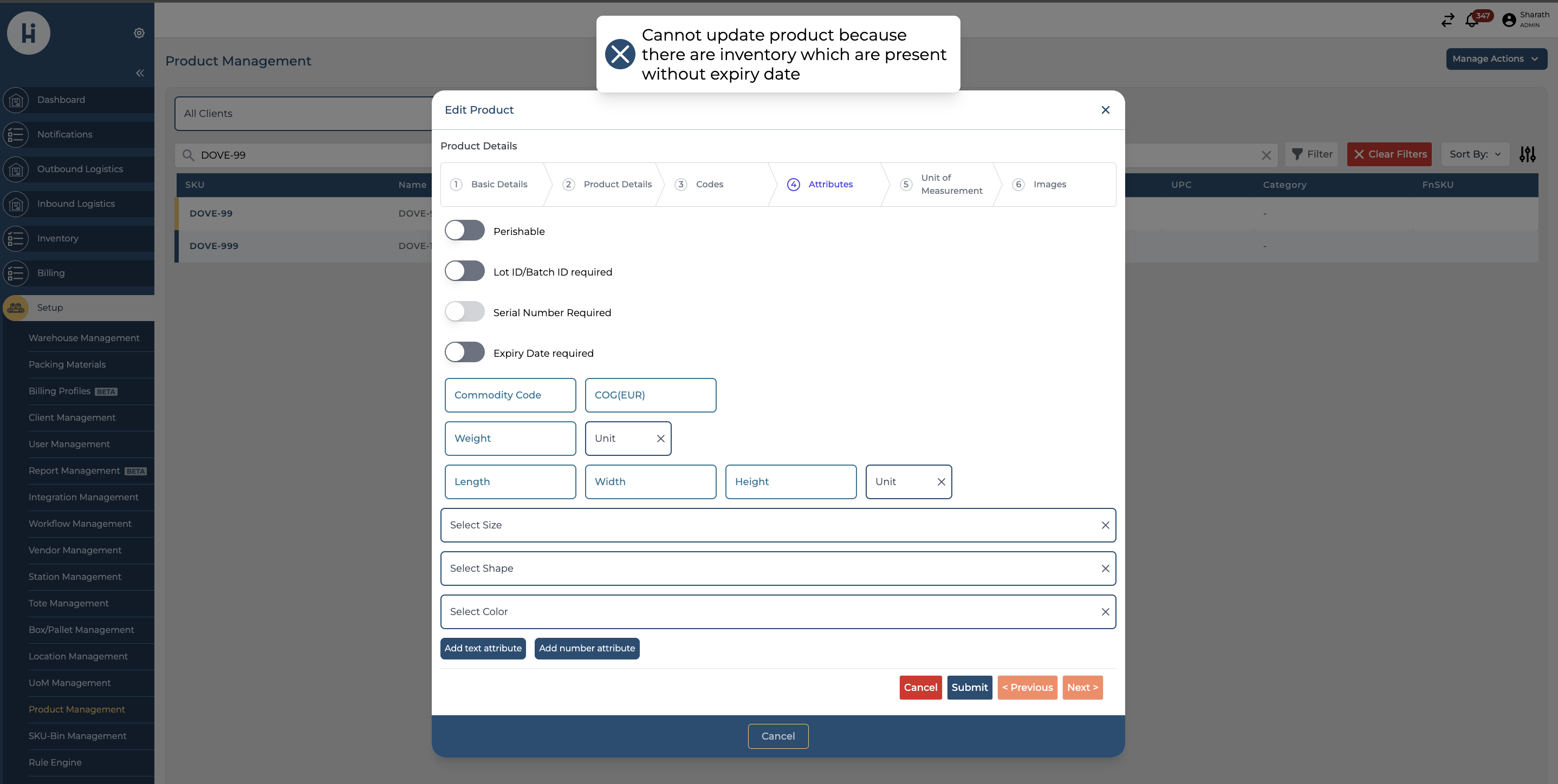
Scenario 2: Making Batch/Lot ID as Active
The system will display an error if a user attempts to mark the Batch/Lot ID attributes as Active for a product for an existing inventory.

Scenario 3: Making Serial Number as Active
The system will display an error if a user attempts to mark the Serial Number attributes as Active for a product for an existing inventory.
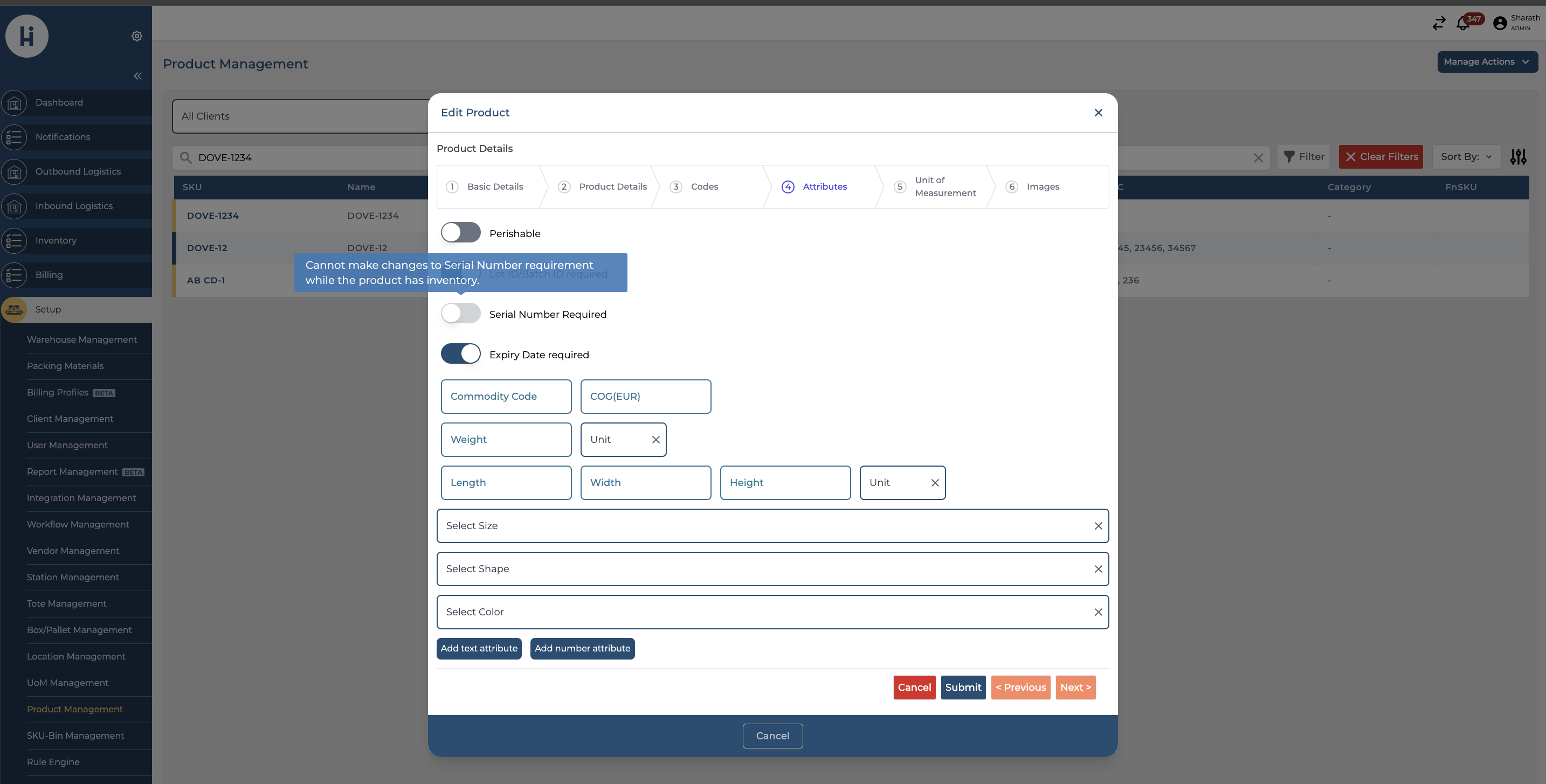
To ensure that existing inventory remains unaffected, please follow the scenarios outlined above. When making changes to SKU attributes, remember to adjust the quantity accordingly.
Scenario 4: Making Fractional Inventory as Active
In the system once the Fraction Inventory is activated, it cannot be deactivated. Please ensure this action is intentional before proceeding.
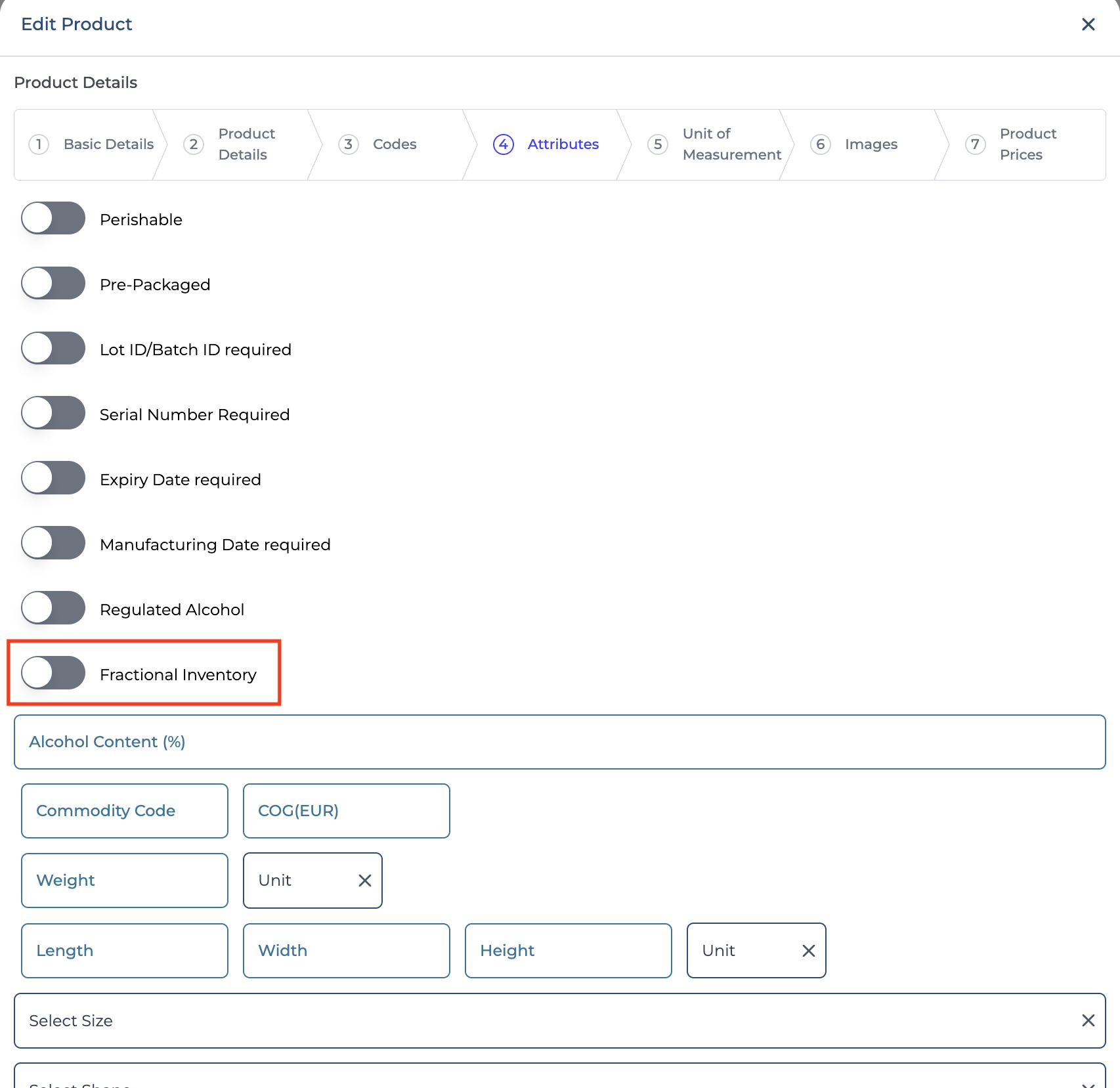
If inventory already exists for a product, the Fractional Inventory attributes cannot be activated.
To enable fractional inventory for that product, all existing SKU-BIN entries must be deleted first.
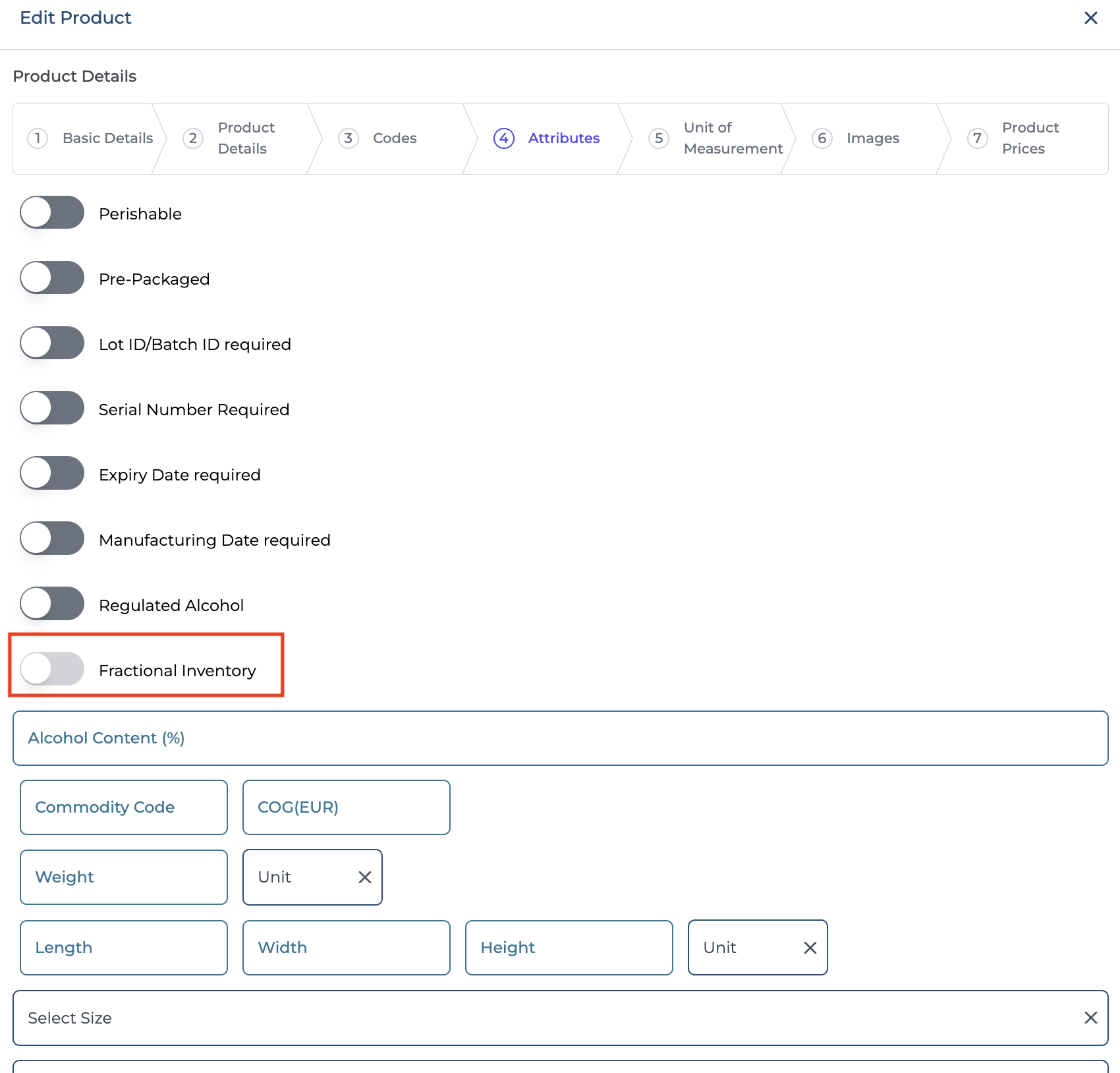
In case of a bundle, if Fractional Inventory is activated for a product, the “Convert to Bundle” option will be disabled
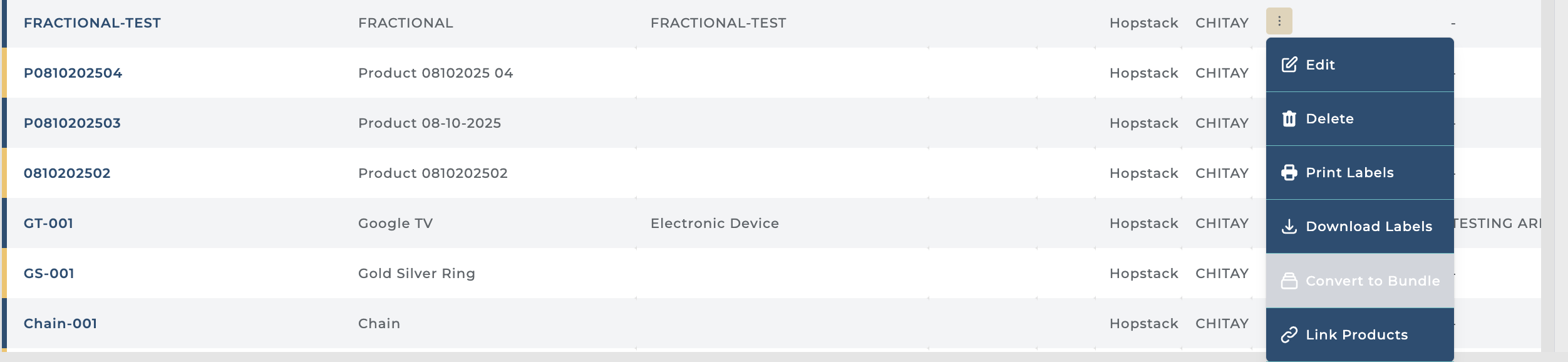
If a user attempts to create a bundle and selects a component product for which Fractional Inventory is activated, the system will display an error message.
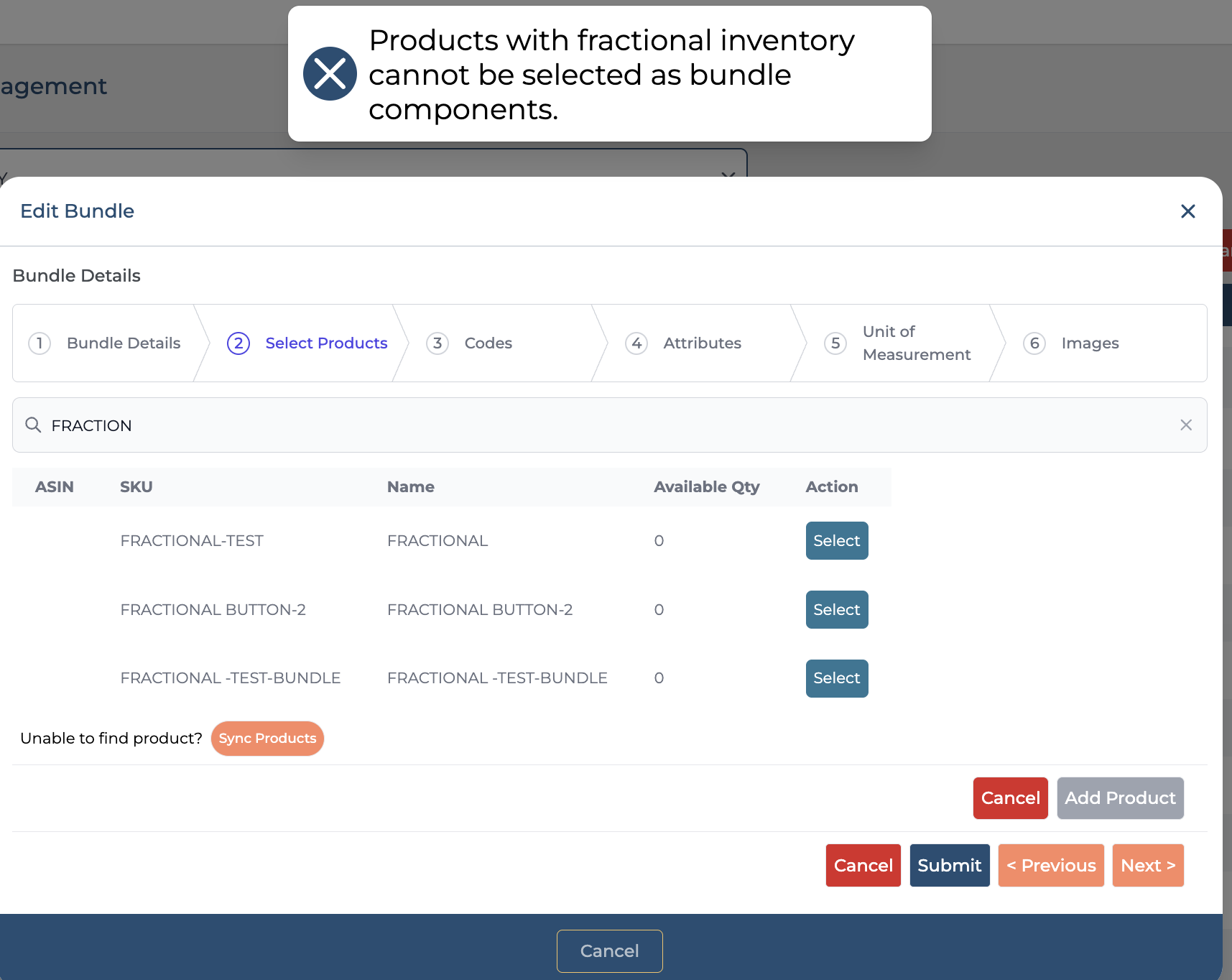
If you have any questions or need assistance, please don’t hesitate to contact our support team.
