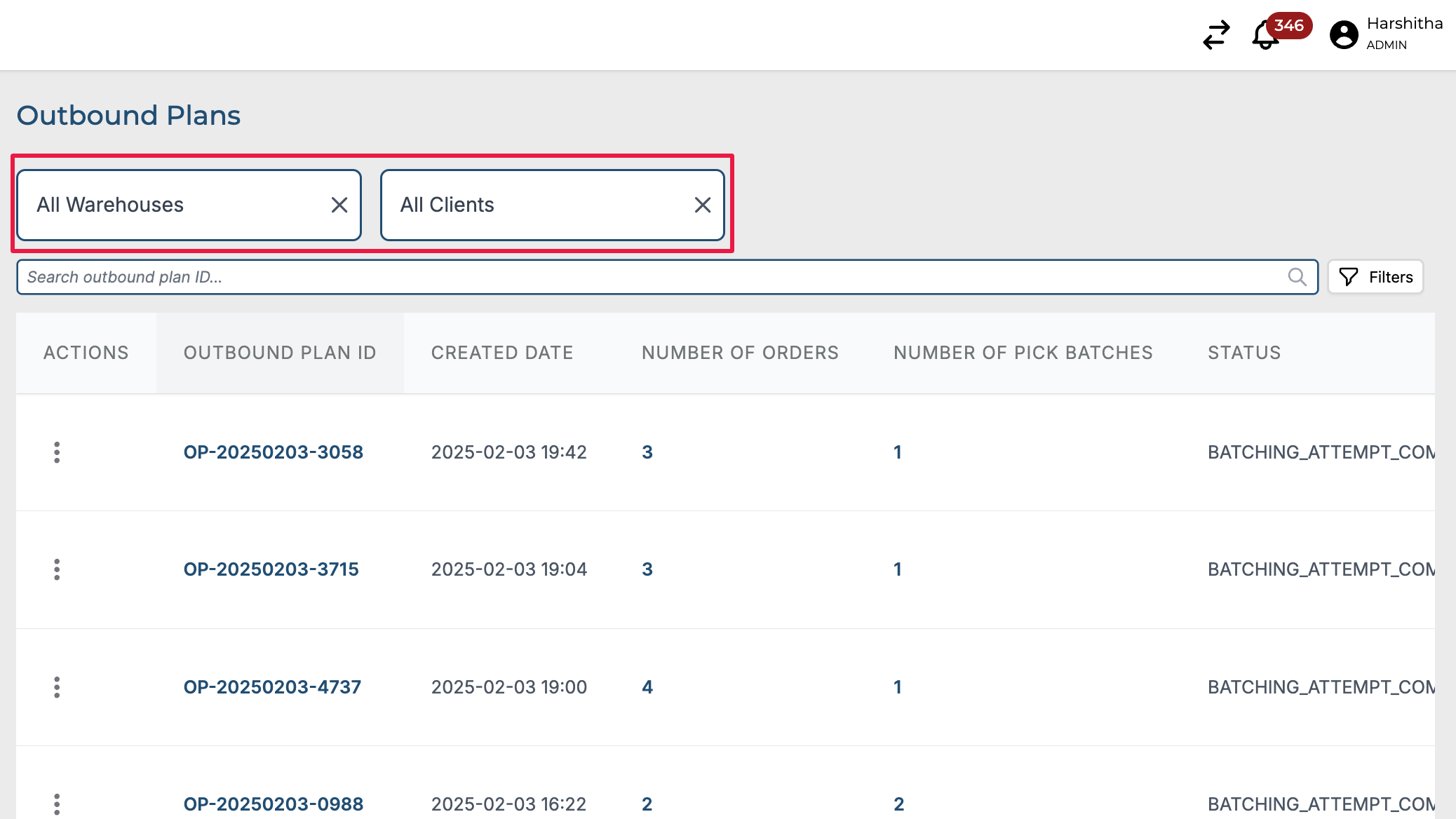Outbound Plans
All the outbound plans created will be visible in the Outbound Plans table in the Outbound Plans screen under the Outbound Logistics module.
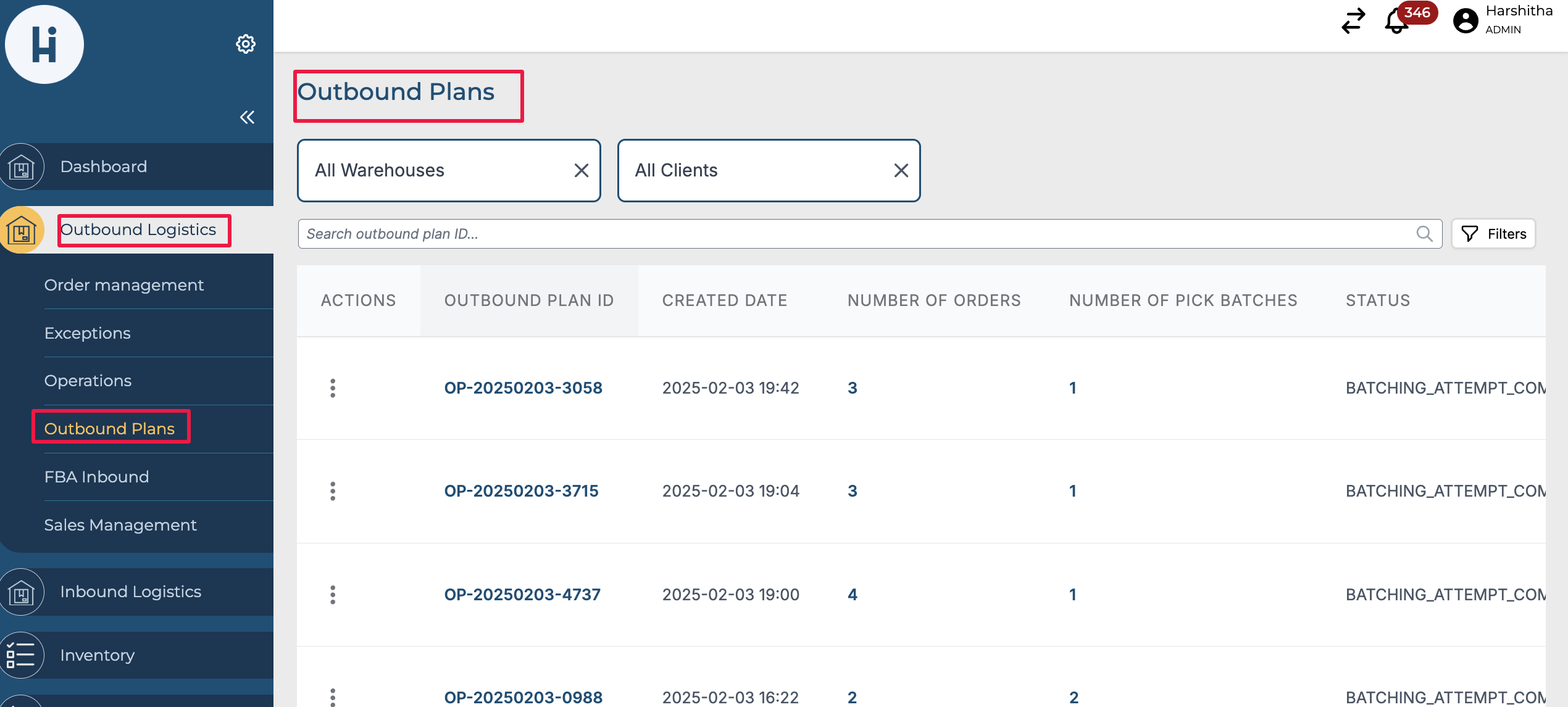
The Outbound Plans table contains the following columns.
ACTIONS: The actions column has the action to Retry Batching Attempt which will be available if the batching attempt fails for a plan.
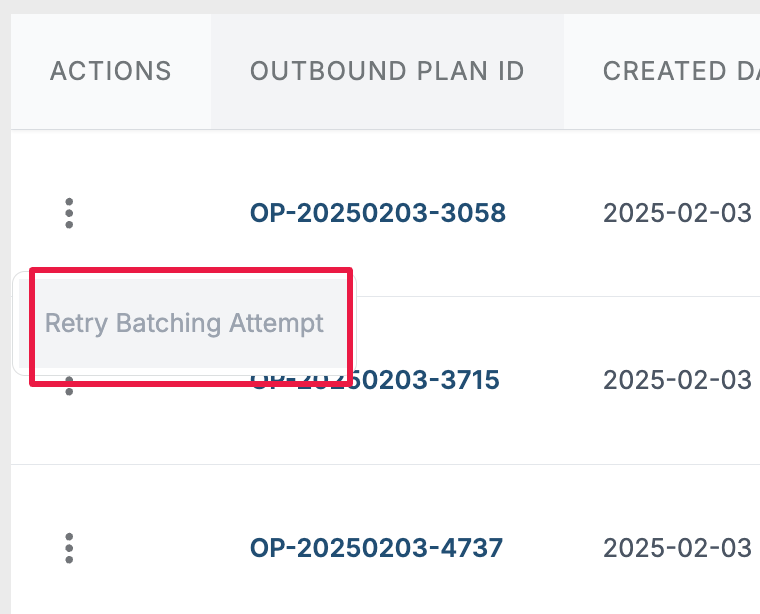
OUTBOUND PLAN ID: This column displays the ID for the outbound plan.
CREATED DATE: This column has the date and time stamp to show the date and time of outbound plan creation.
NUMBER OF ORDERS: This column shows the number of orders in the outbound plan. Clicking on the number of orders shows the list of orders and the order details can be viewed by clicking on the down arrow in the order line.
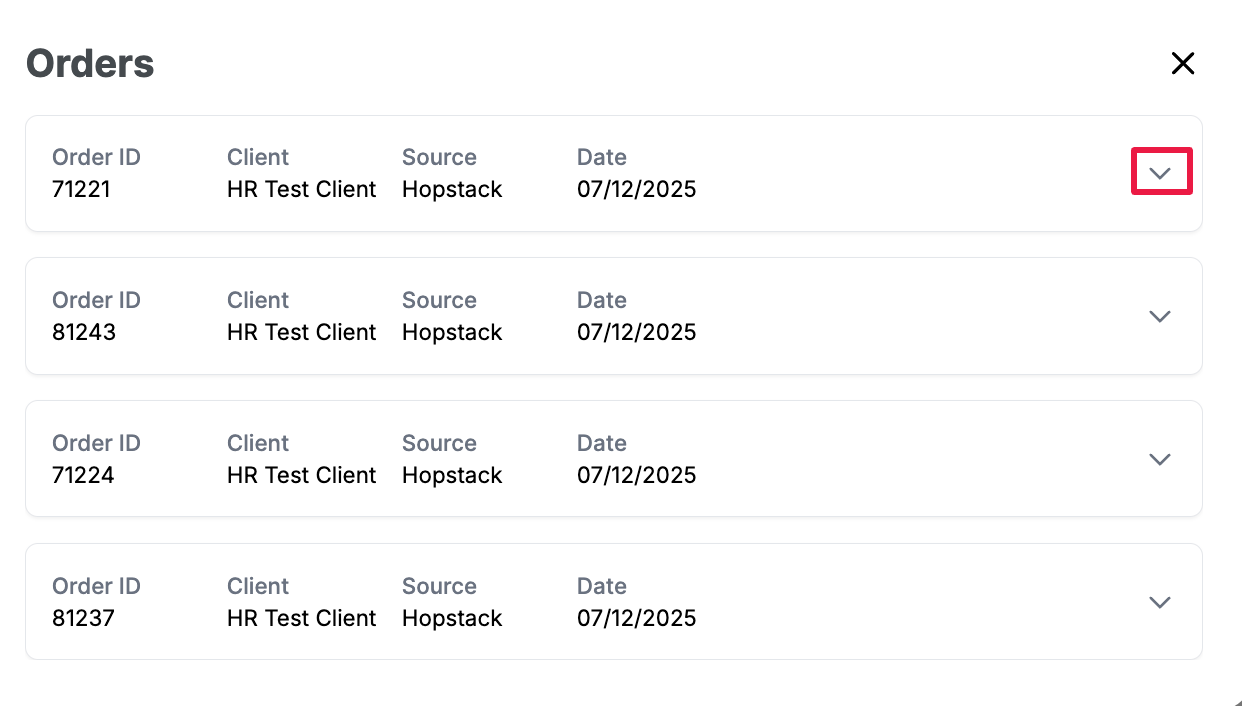
NUMBER OF PICK BATCHES: This column shows the number of pick batches created for the outbound plan. Clicking on the number of pick batches shows the list of pick batches and the status of the pick batch.
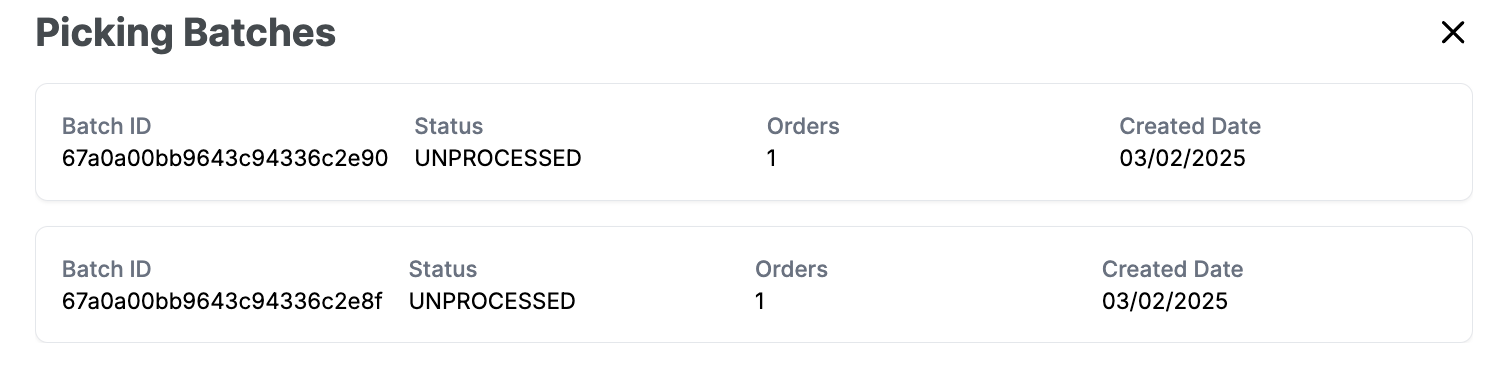
STATUS: This column represents the batching status of the outbound plan.
CLIENT(S): This column represents the clients for the orders in the outbound plan.
WAREHOUSE: This column represents the warehouse for the outbound plan.
The table can be filtered by Warehouse and Client using the filters available on the top of the screen.