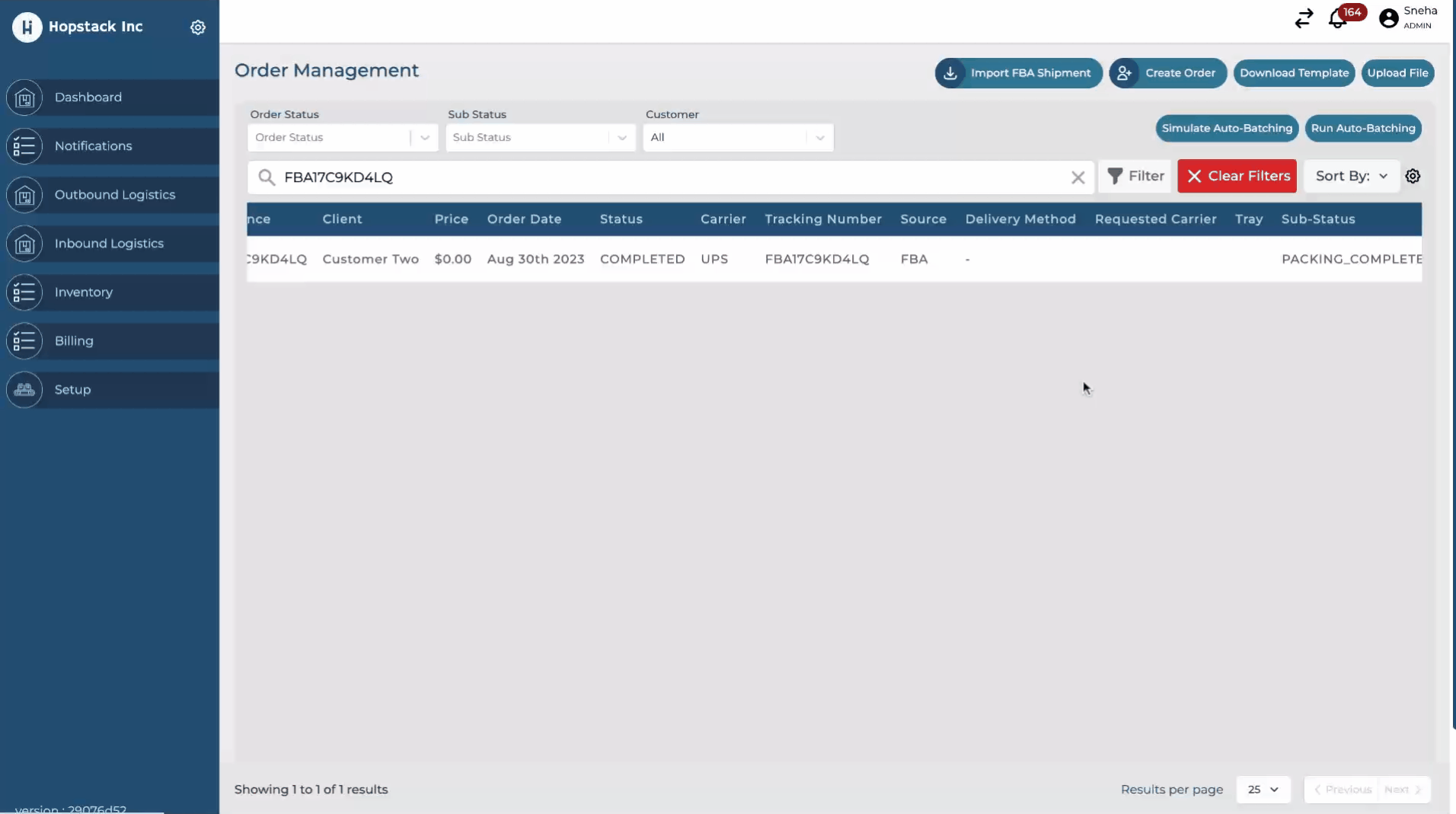Multi-Pallet FBA LTL Workflow
LTL shipments are primarily for bulkier shipments that don't fill an entire truck. The main difference between the standard process and this one is the need for pallet information. Additionally, because of the shared space in LTL, accurate dimensions and weight are crucial for proper shipment and cost efficiency.
Note: Always ensure to cross-check all details before finalizing to avoid any discrepancies or shipping delays.
1. Creating a Shipment Plan
A. Release Inventory For Shipment Creation From Stock Ledger:
Navigate to Release Inventory for Shipment Creation from Stock Ledger.
Important: Make sure you select the type of shipment as LTL/FTL.
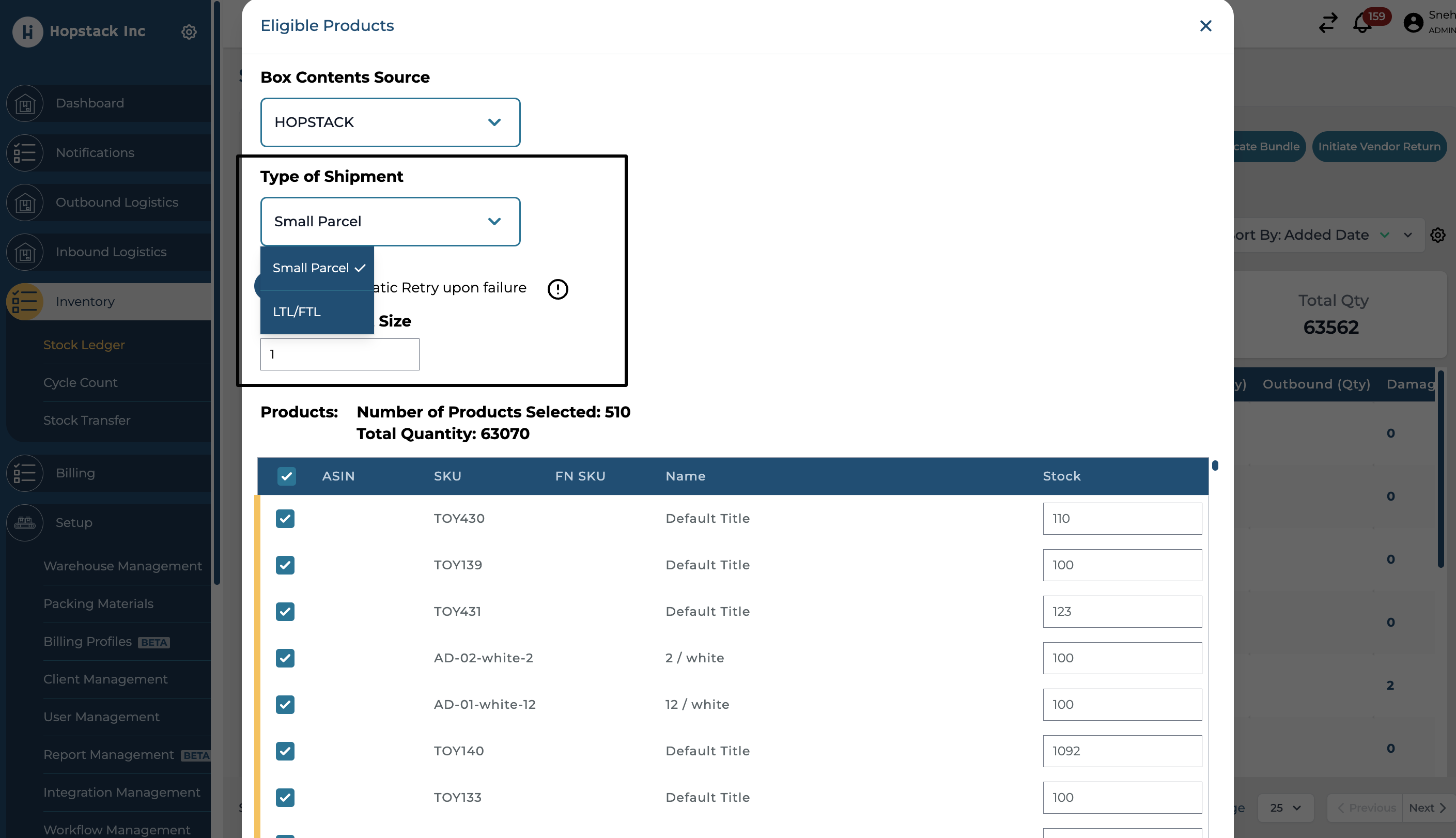
B. Import FBA Shipments:
Visit the Import FBA Shipments section and follow the instructions provided.
2. Shipping Process Flow:
A. Picking:
Select the items from your inventory based on the created shipment plan.
B. Prepping:
Prepare the items for shipping.
C. Start Packing:
D. Confirming Shipment Type:
You will be prompted to specify the shipment type: LTL or Small Parcel. Please choose LTL to go through with this workflow. If you switch to Small Parcel, the standard packing workflow will be triggered.
Follow the on-screen instructions to proceed.
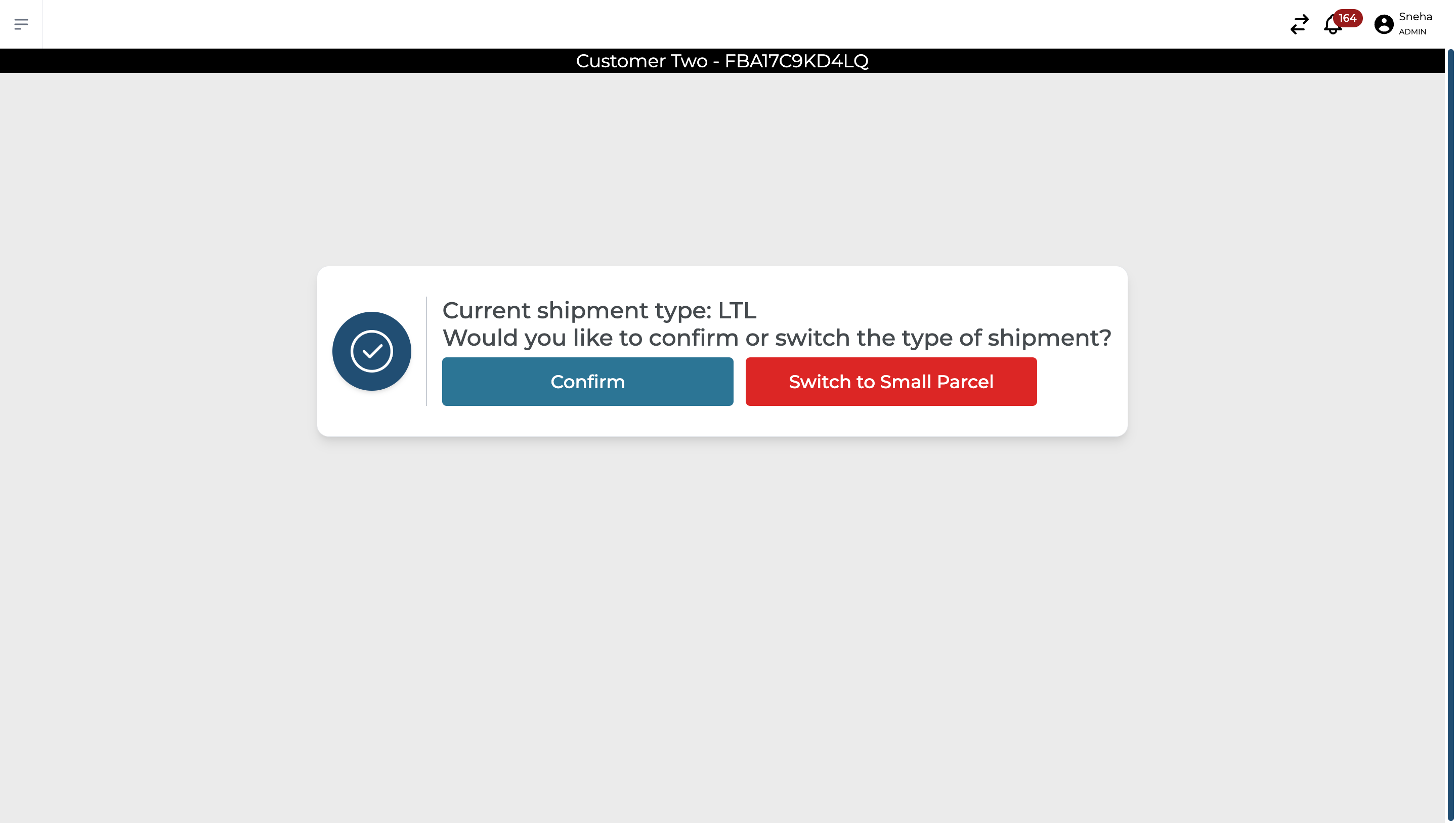
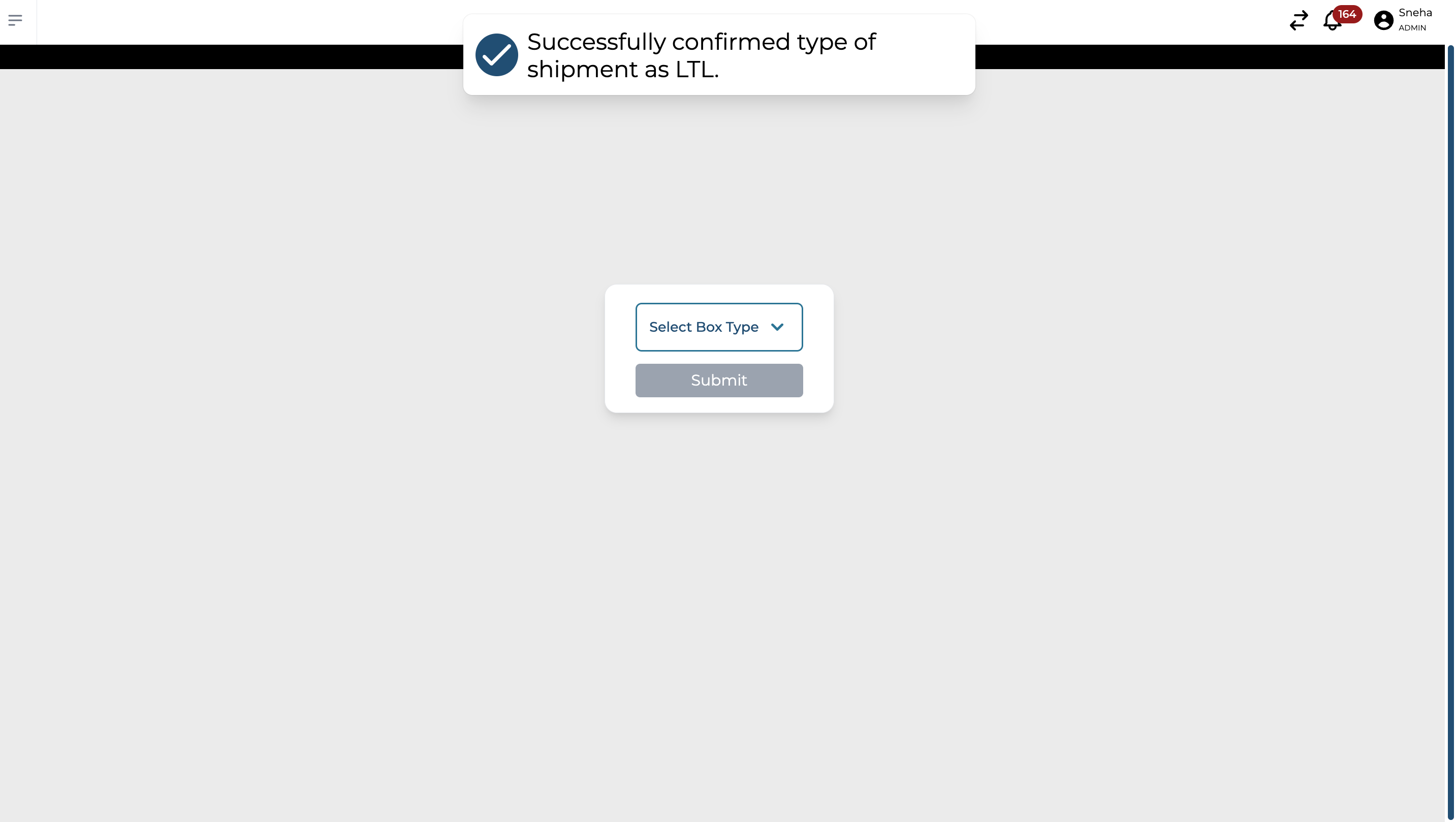
3. Label Generation:
A. Box Labels:
Once the shipment type is confirmed, box type is asked
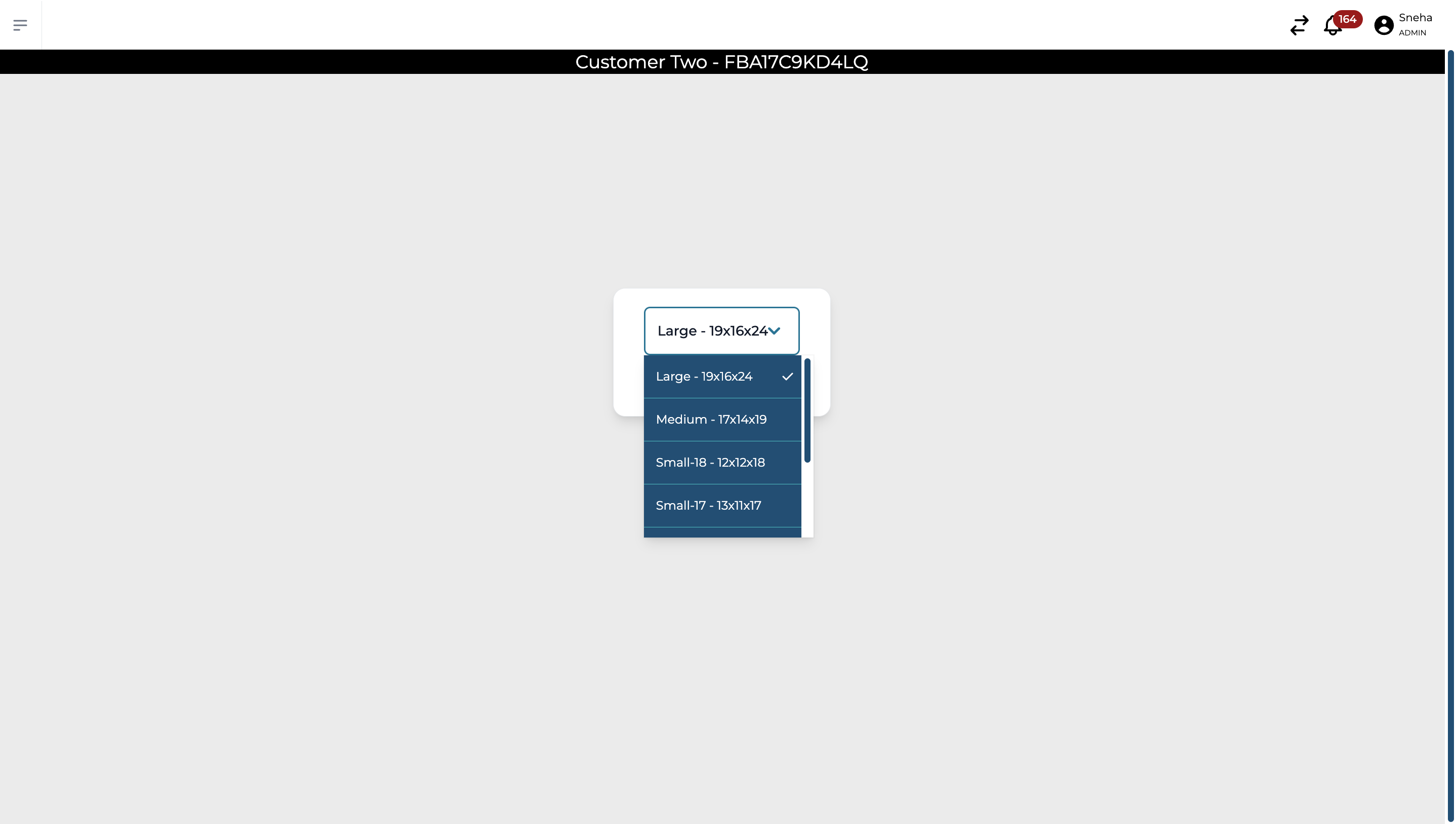
After completing the packing. Provide the pallet information.
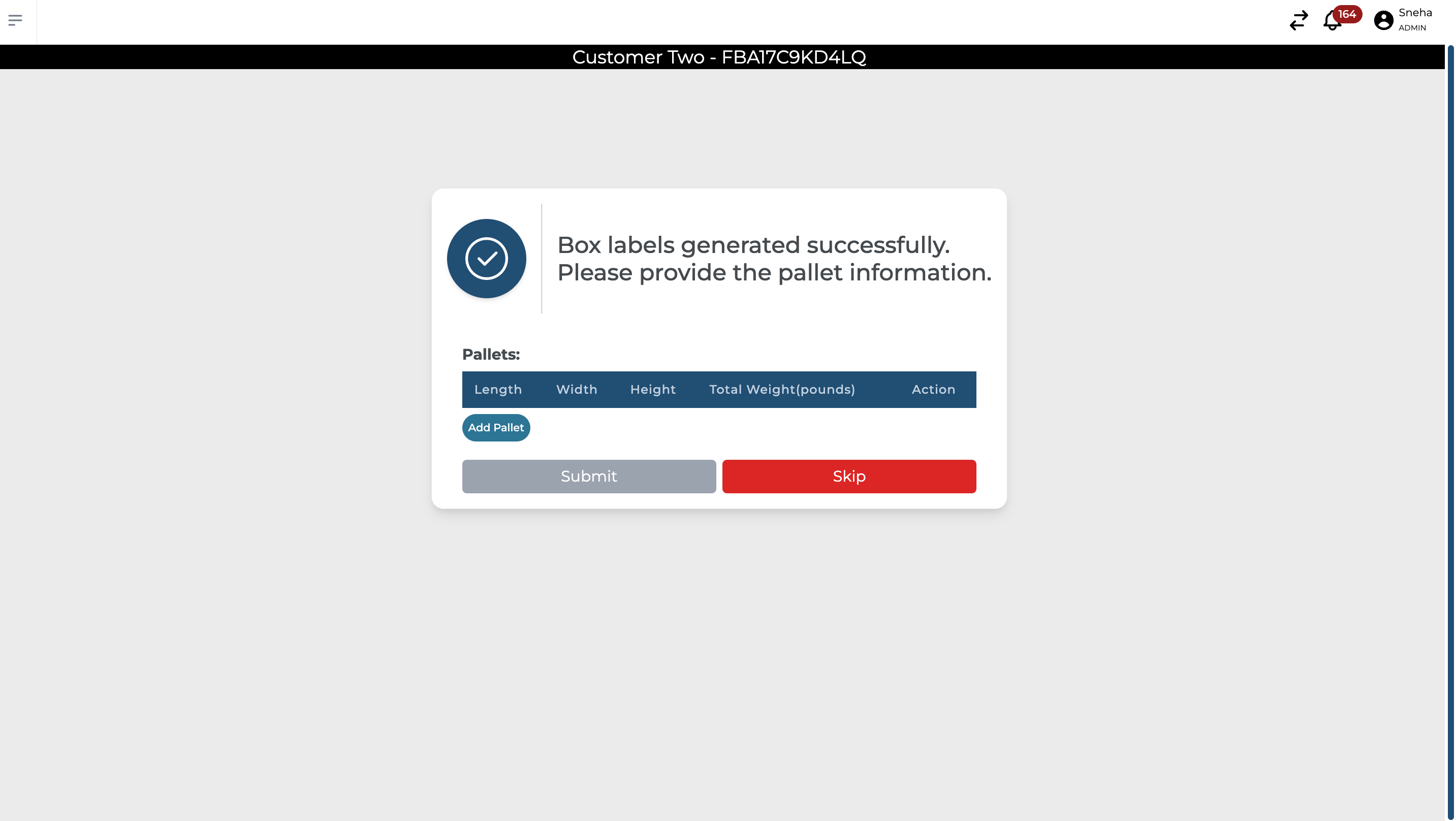
B. Pallet Details:
You will be required to enter the following details:
Length (in inches)
Width (in inches)
Height (in inches)
Total Weight (in pounds)
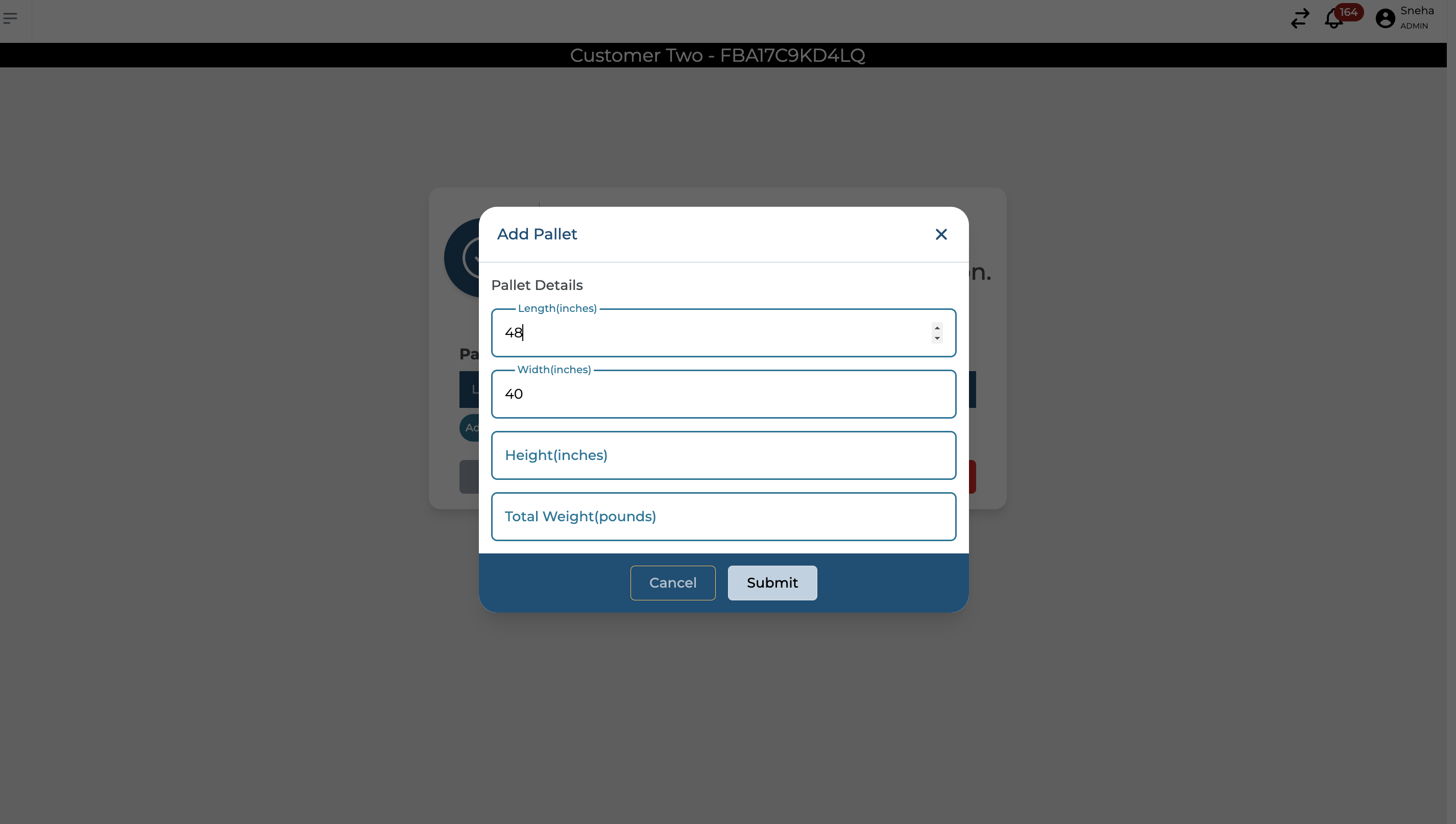
Important: For LTL shipments, the minimum weight should be 150 pounds.
Ensure that your shipment meets this requirement before proceeding.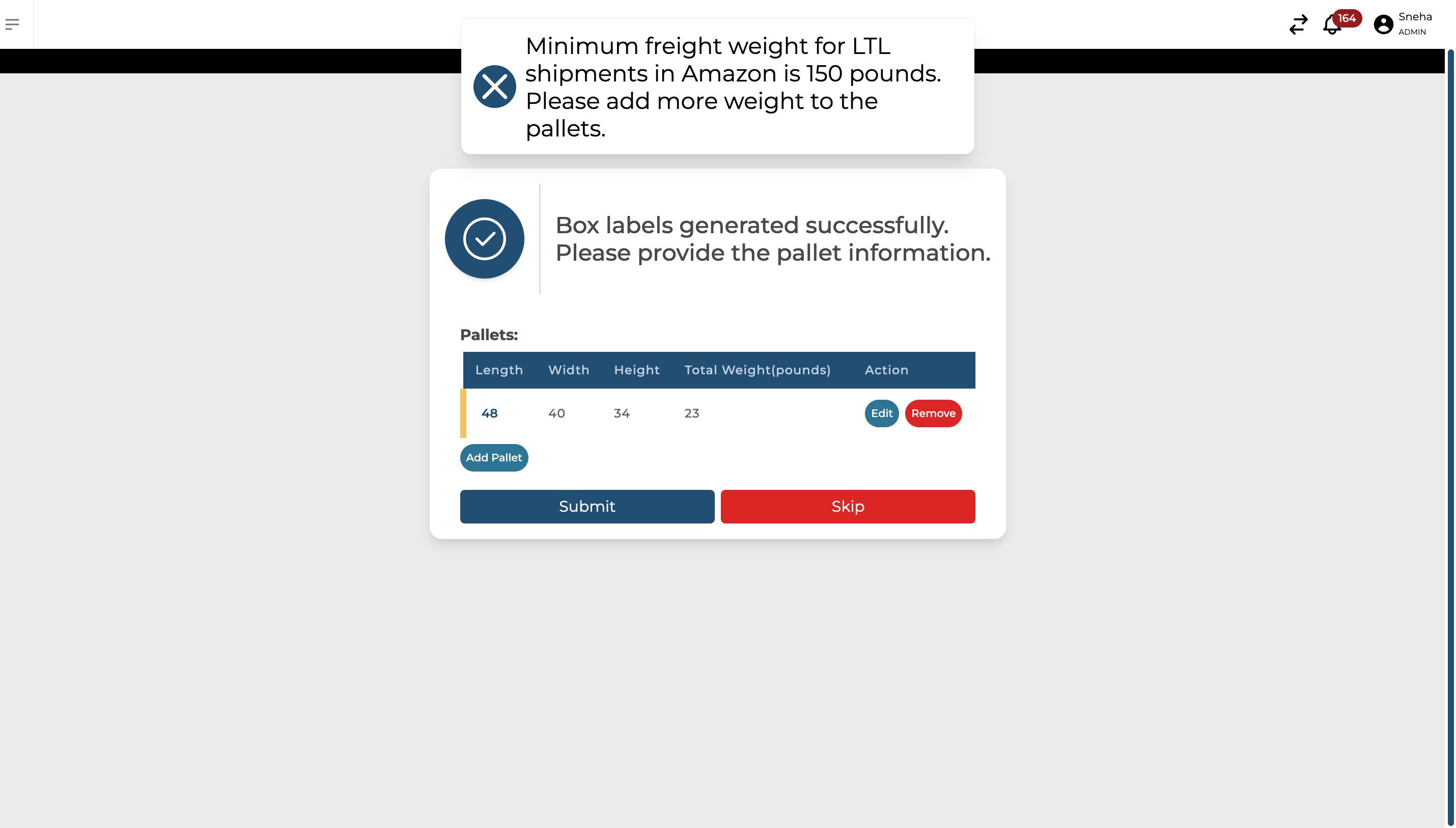
If you're shipping multiple pallets:
Use the 'Add Pallet' button to enter details for each additional pallet.
Each pallet added will have an 'Edit' and 'Remove' option for any modifications or deletions.
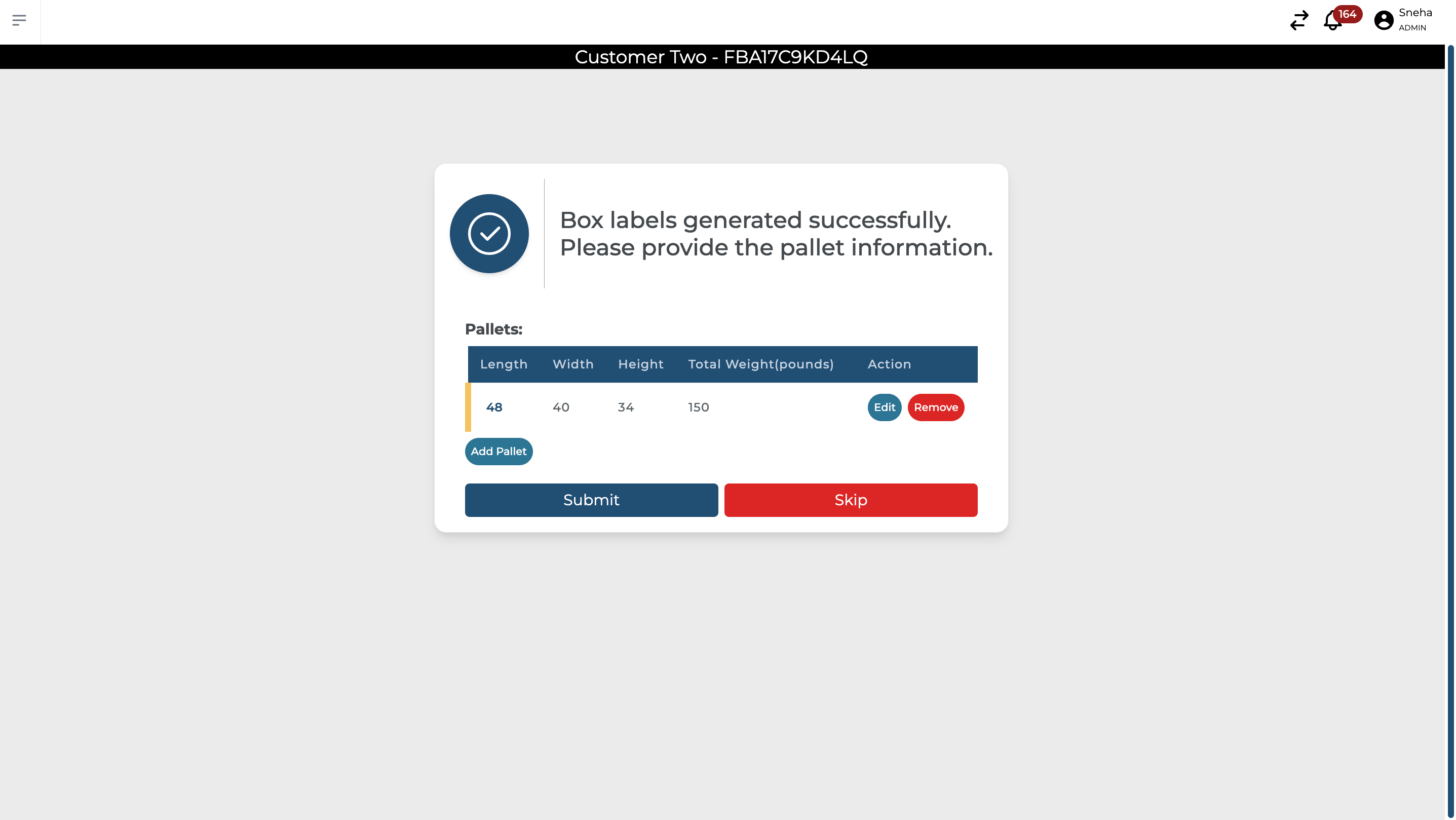
4. Finalizing Shipment:
A. Label Generation:
After confirming the pallet information, both pallet and shipping labels will be generated.
FBA17C9KD4LQ_pallet_labels.pdf FBA17C9KD4LQ_box_labels.pdf
B. Download and Print:
Click on the 'Action' button for the specific shipment.
Select the option to download and then print the generated labels.