Views
In the picking process, understanding and utilizing the “Detail View” and “List View” is essential. These views provide critical information about the products that need to be picked, including their location, quantity, SKU, and name. This guide will walk you through these views and explain their importance.
Detail View
Once a product item has been selected, the “Detail View” will appear on the screen. This view provides the following information:
Bin Location: Shows where the item is stored (e.g., "UWC-BIN").
Remaining Available Quantity: Displays the remaining quantity of that product available for picking (e.g., "4 units").
Product's SKU: Provides the SKU of the product (e.g., "KY.0146.002").
Product Name: Displays the name of the product (e.g., "Renew..").
Beneath this table, you will find a QR code that matches the QR code on the bin. You can simulate scanning the bin's QR code by scanning the QR code on your screen.
The Detail View is vital as it provides all the necessary information about the specific product that needs to be picked. By showing the exact location, quantity, SKU, and name, it ensures that the correct item is selected, minimizing errors and saving time.
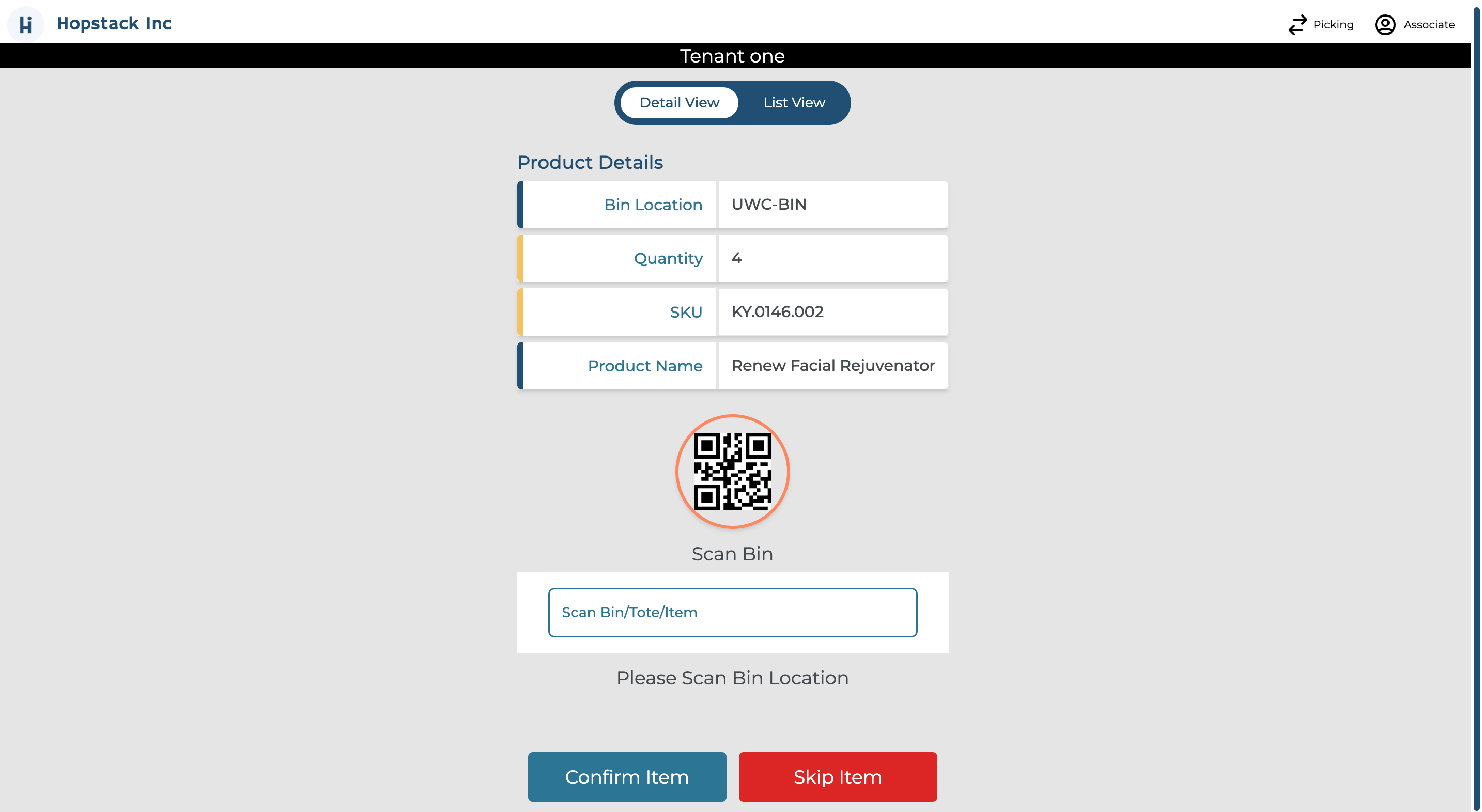
List View
At the top of the page, the “Detail View” is a toggle that allows you to switch to the “List View.” The List View will display all of your SKUs with the same information that is displayed on the detail view.
The List View is essential when dealing with multiple SKUs or when you need an overview of all the products that need to be picked. It allows for quick navigation between different items, making the picking process more efficient.
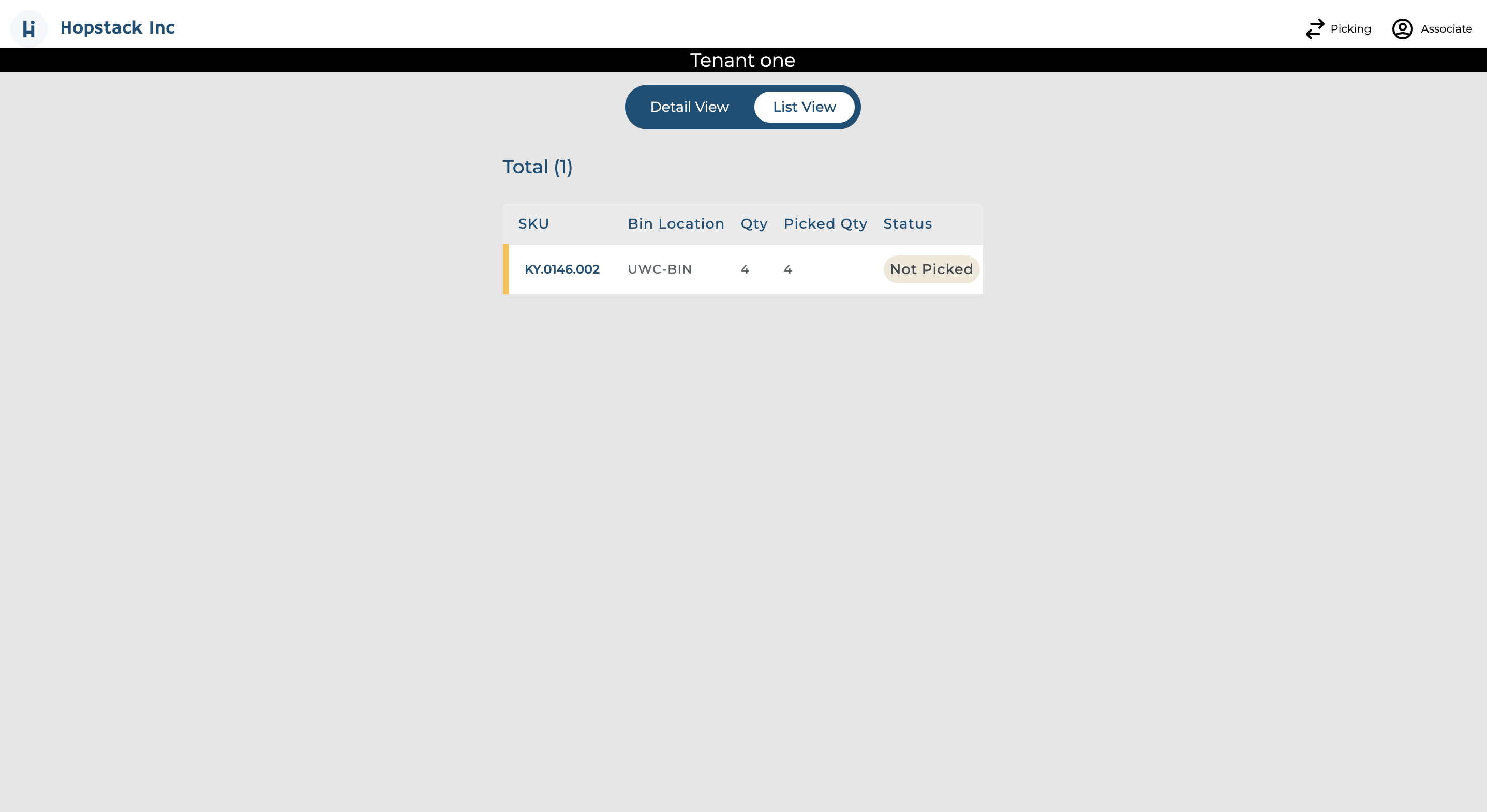
Skip Item
