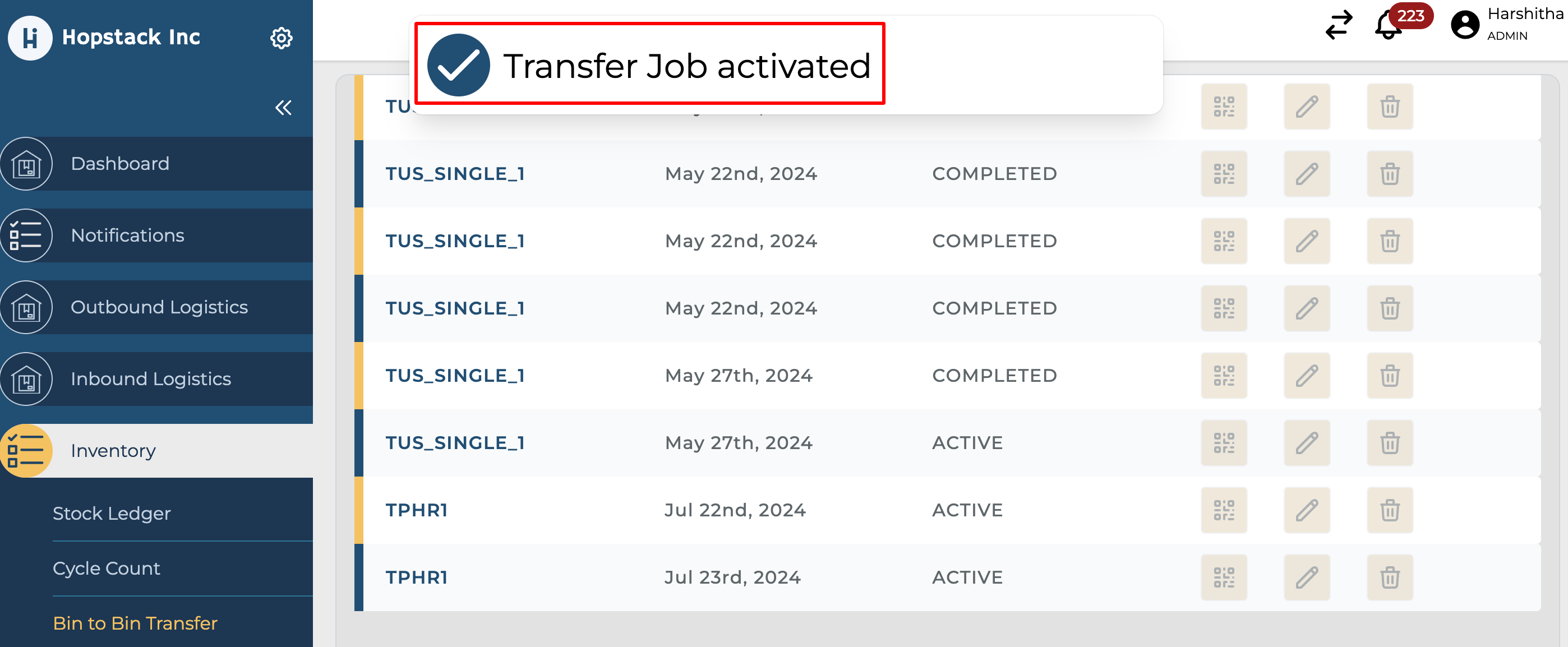Bin-To-Bin transfer - Activating Plan
Navigate to the "Bin to Bin Transfer" under the Inventory option from the side menu on the Hopstack Dashboard.
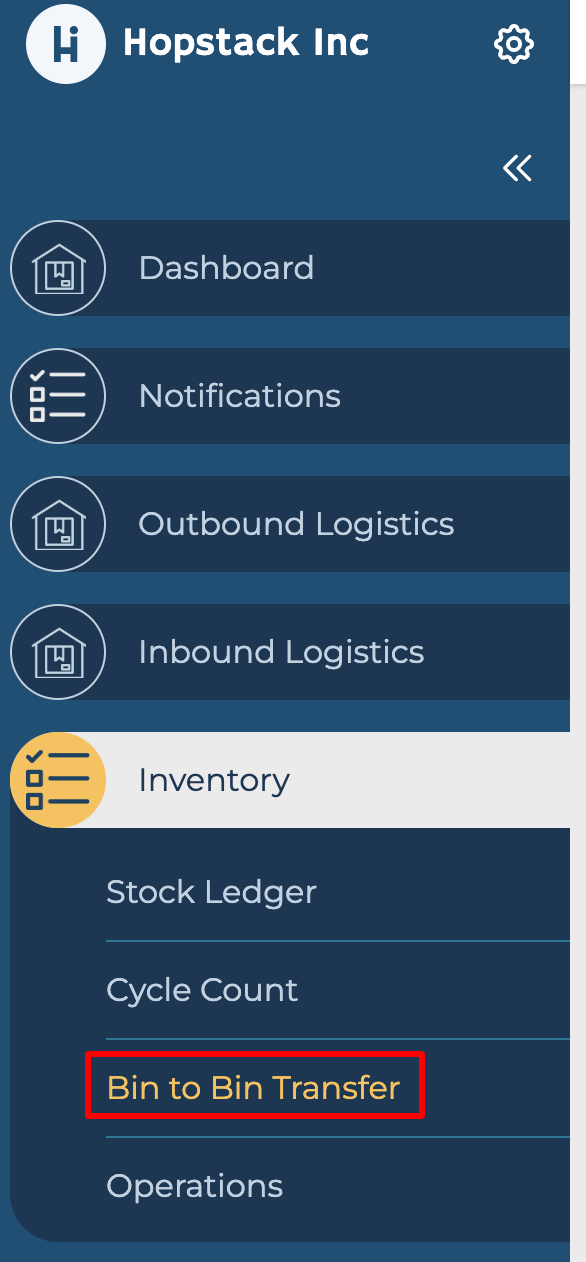
Click on the QR Code-like icon to initiate the transfer.

Click on the "Transfer" button to proceed with the transfer.
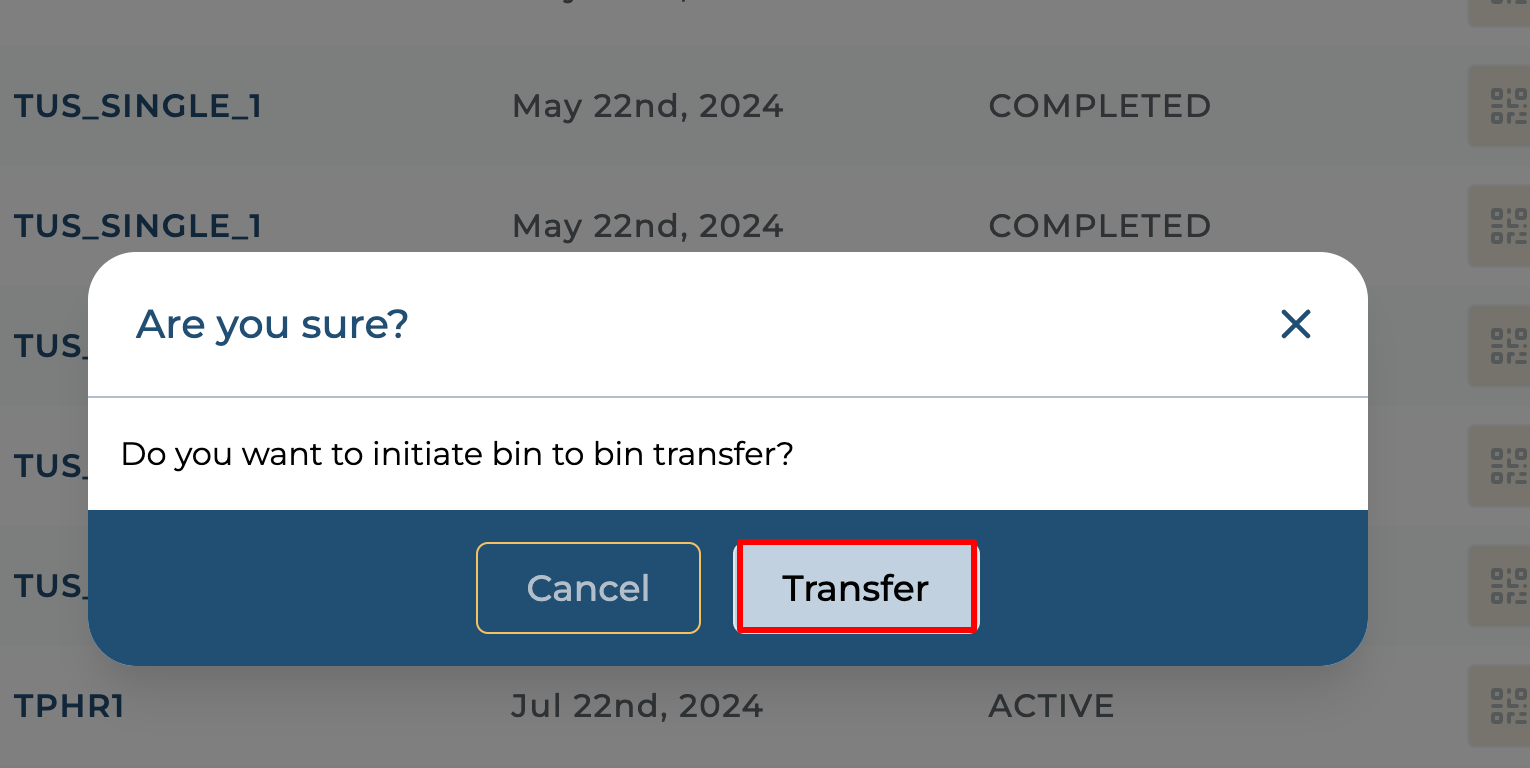
The transfer job gets activated.