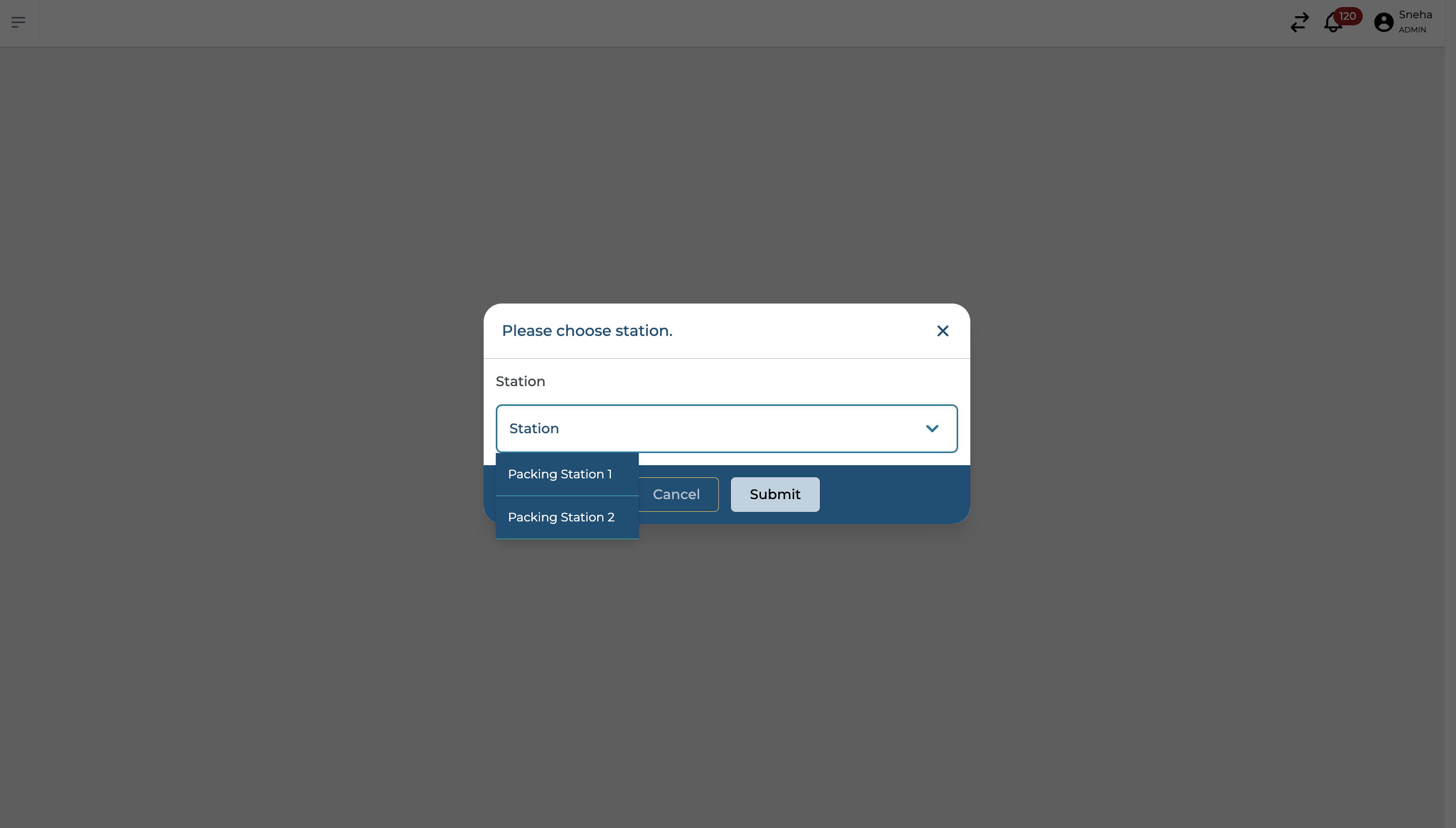Selecting a Packing Station
The packing station is an integral part of the fulfillment process, where each order is individually assembled, inspected, and prepared for shipment.
Before starting the packing process, it is crucial to select your packing station. This selection:
Assigns your work to a specific physical location in the warehouse, making order tracking and task assignment more efficient.
Allows supervisors to monitor the packing process in real-time, ensuring productivity and timely order completion.
Helps isolate any potential issues or delays, as they can be traced back to the specific packing station.
Facilitates accurate reporting and auditing, as every packed order can be associated with the station it was packed at.
Once you're logged in to the system, follow these steps to select your packing station:
On the dashboard, click on "Packing Stations."
You'll see a list of all available packing stations displayed on your screen.
Browse through the list and select an available packing station by clicking on it. If you've been assigned a specific station, you will be seeing the same station.
Upon submission, the system will assign you to the selected packing station and redirect you to the specific packing interface with all the orders which are unprocessed or the previous order which is in progress.