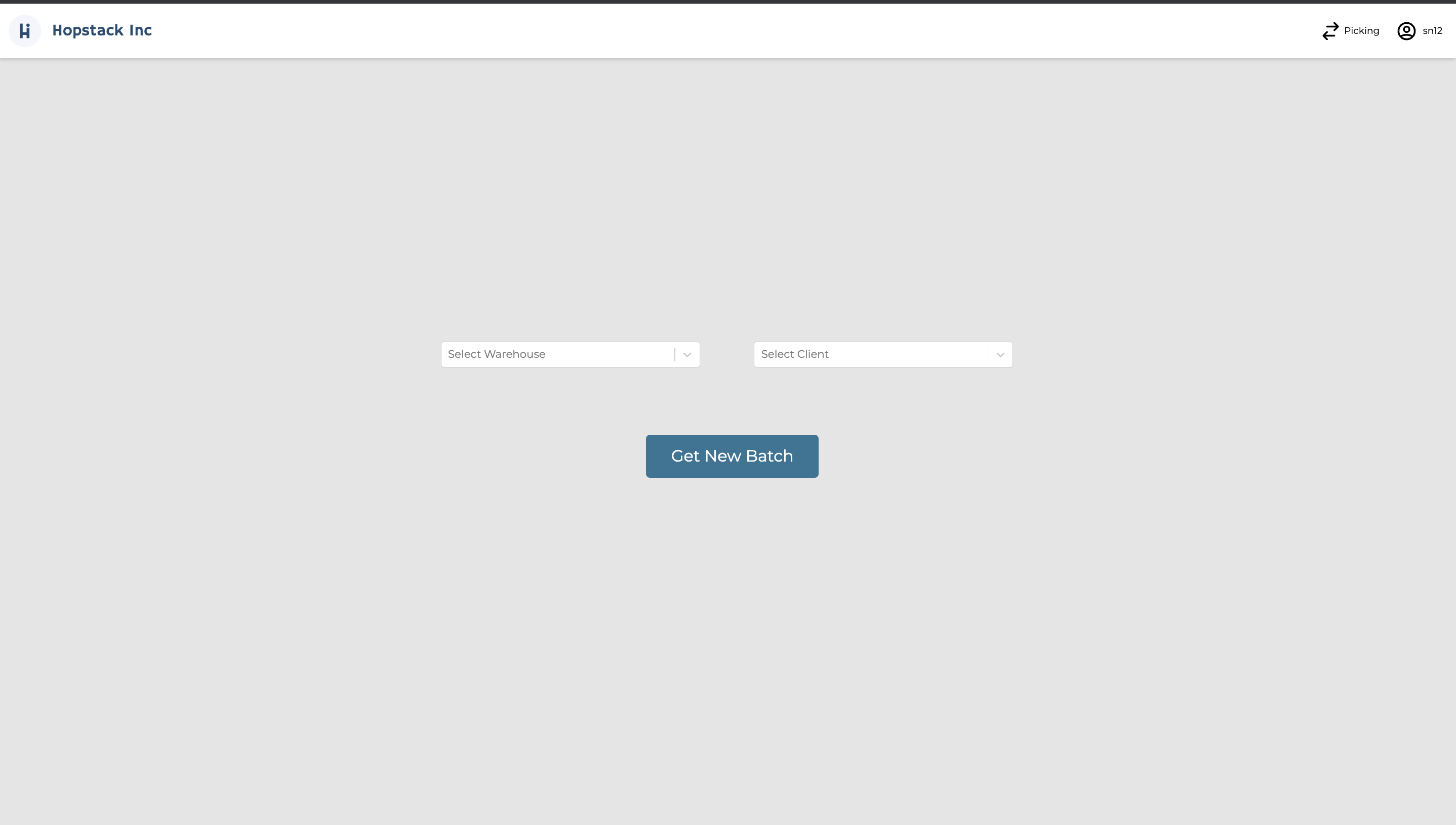Select Warehouse and Client to Get New Batch
The picking process is a critical component in the order fulfillment journey, ensuring products are accurately selected from the inventory for shipping.
Navigate to the 'Picking' Section
On the main dashboard, locate the menu bar.
Click on the 'Picking'.
Select Warehouse
A drop-down menu labeled 'Select Warehouse' will be visible.
Click on the dropdown to view the list of available warehouses.
Scroll through the list and select the desired warehouse. This should be the warehouse where you are currently located or the one you're assigned to pick from.
Select Client
Next, locate the 'Select Client' dropdown menu.
Click on the dropdown to view the list of clients.
Choose the client for whom you're picking.
Get New Batch
After selecting both the warehouse and the client, there will be an option labeled
Click on this option.
The system will then assign a new batch for you, listing all the items you need to pick from the selected warehouse for the chosen client.
Begin the Picking Process
Follow the on-screen instructions and pick the items listed.
Correctly selecting the warehouse and client when starting a new batch in the picking process is essential for efficient and error-free order fulfillment. It helps streamline operations, reduces errors, and ensures optimal resource allocation. Always ensure you follow the above steps correctly to maintain the effectiveness of the picking process.