Scanning Products
After selecting the orders.
The complete prepping list of all the products will be shown under the List View.
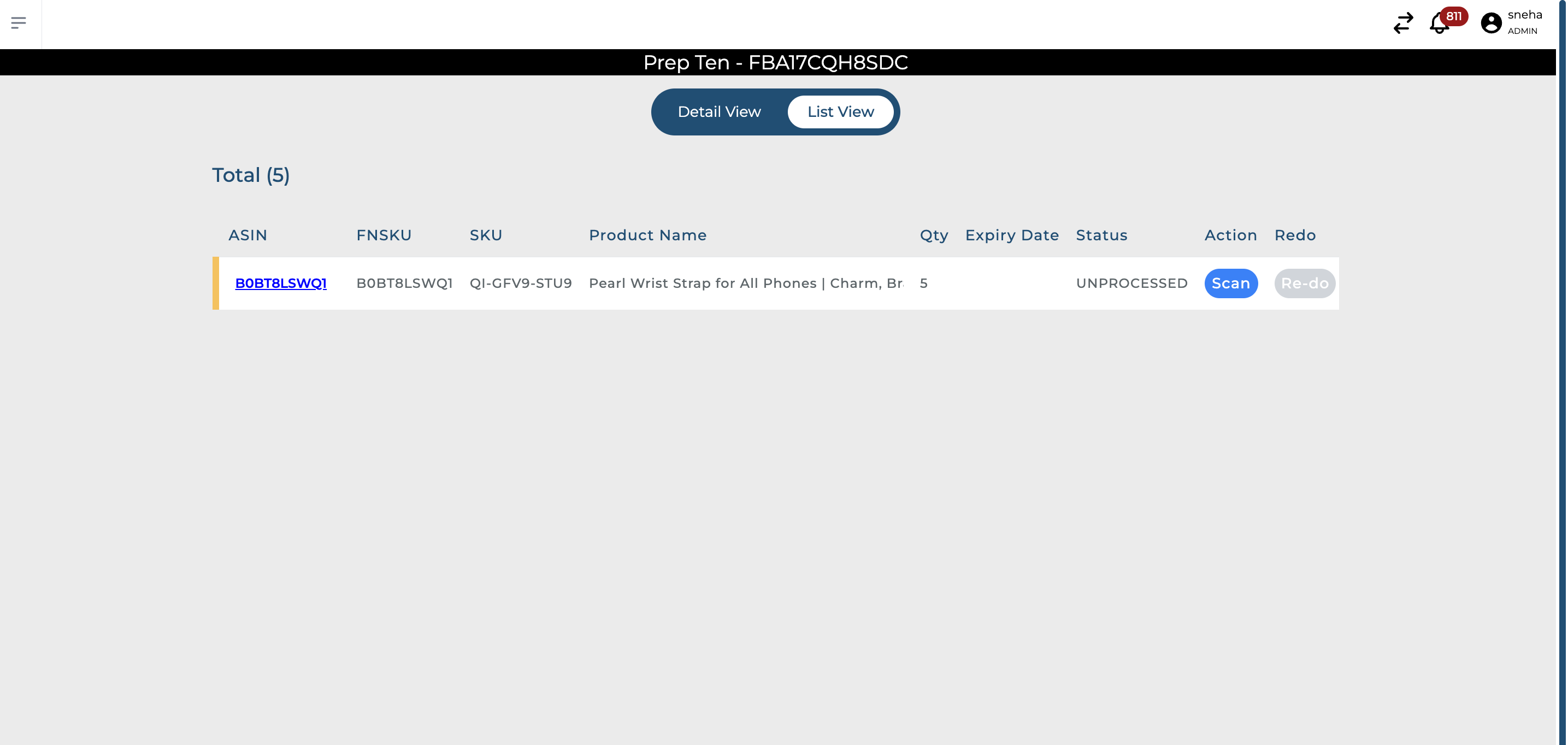
After clicking on Scan.
You will be redirected to the Detail view of the Product.
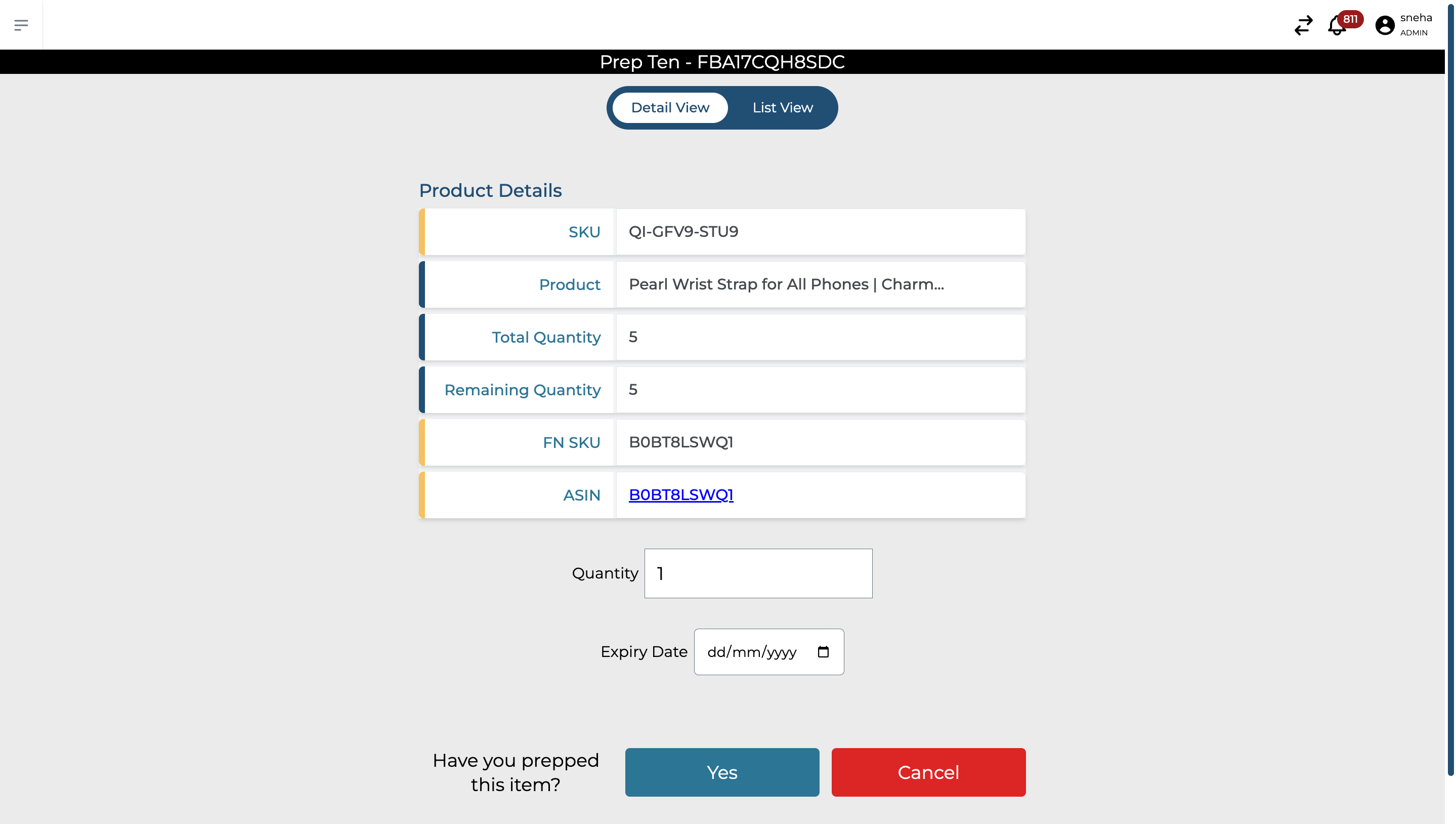
Screen Details:
SKU: This is the unique identifier for the product in the system.
Product: Here, you will see a brief description of the product. E.g., "Pearl Wrist Strap for All Phones."
Total Quantity: Indicates the total number of units to be prepped.
Remaining Quantity: Displays the number of units that are yet to be prepped.
FN SKU: This is another unique identifier often used for tracking purposes.
ASIN: Typically associated with products listed on e-commerce platforms like Amazon, it's another way to identify the item.
Quantity: This is to enter the items which have been prepped.
Expiry Date: For products with a shelf life, this date indicates when the product is no longer guaranteed for its intended use or quality. This will be mandatory if it's added under product management.
Please always make sure to verify the details on this screen before proceeding with any operations.
