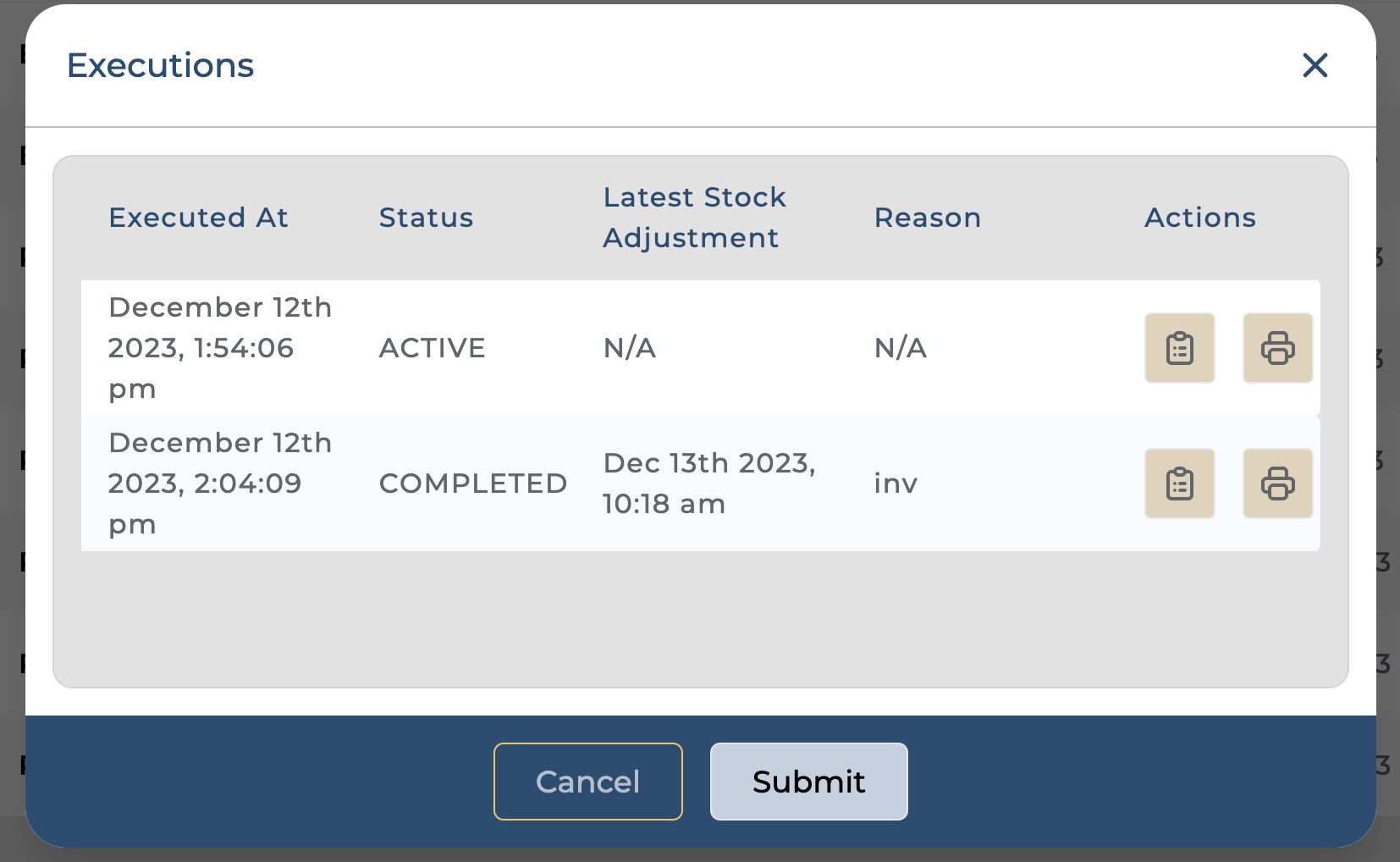Review, Approve and Get Report of Cycle count
Click on the “Eye“ 👁️ icon to review the cycle count plan
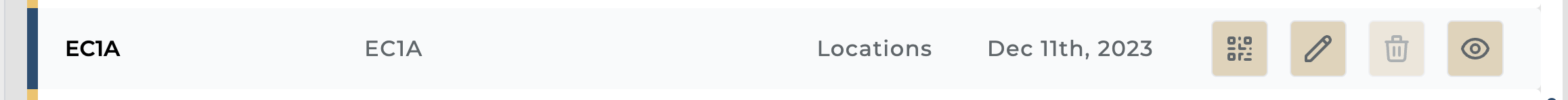
Select 'Actions' to view cycle count activities.
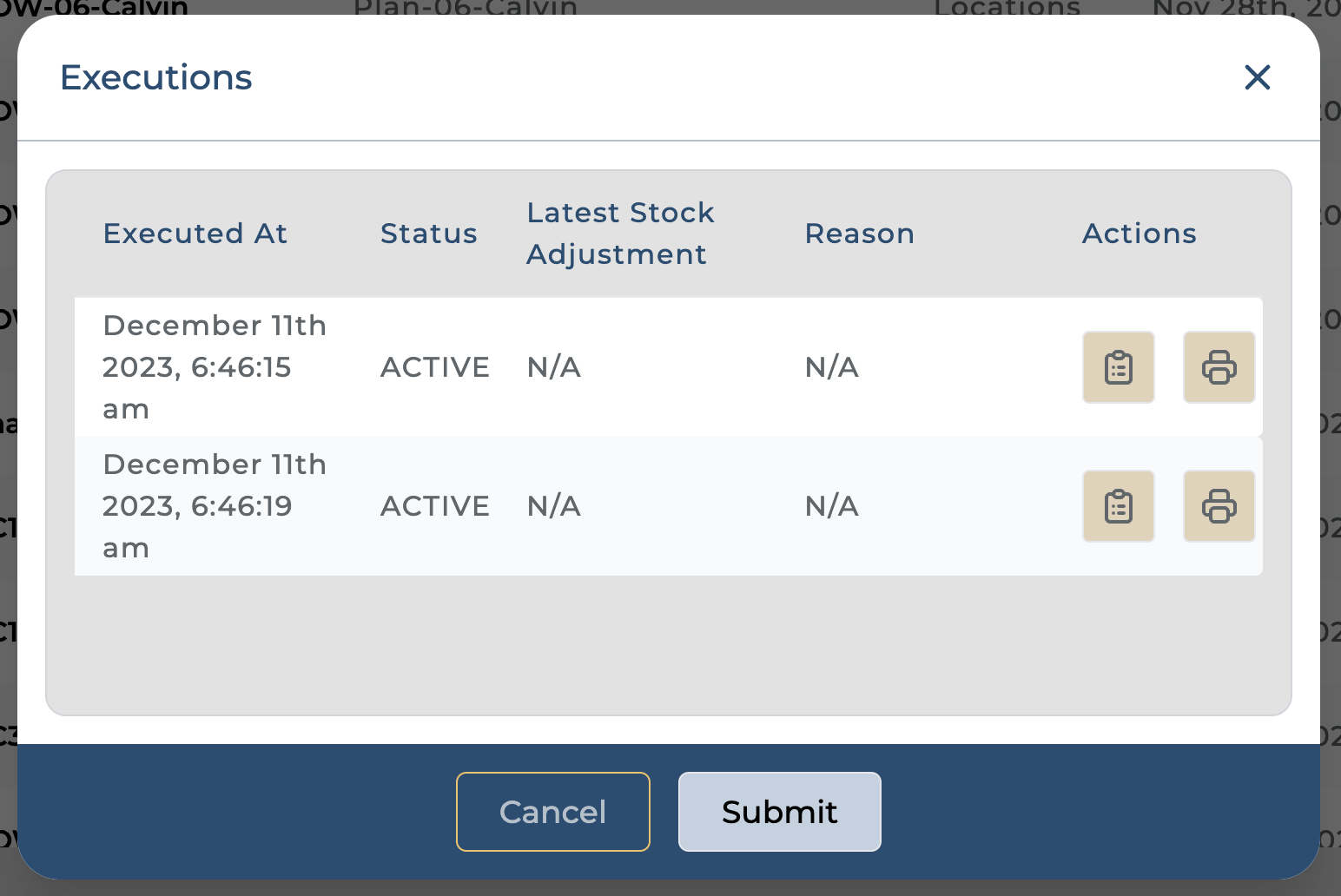
It will show details based on scanning activities.
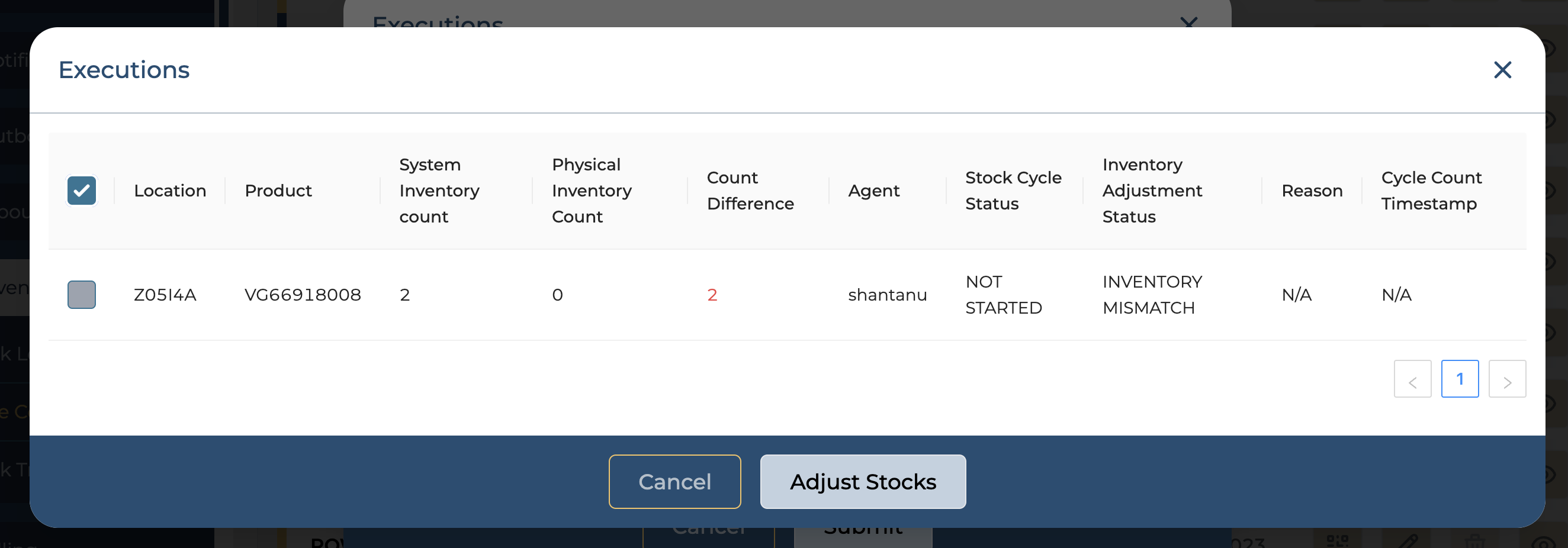
Select the location and product based on what to approve and ‘Adjust stock’.
Write and select the reason for the Cycle count job and adjust the stock. This action will update quantities on the stock ledger.
Click on the “Printer“ 🖨️ icon to download the CSV report for specific cycle count