Prep + Pack [deprecated]
The Prep + Pack feature enables users to combine preparation (prep) and packing processes into a cohesive workflow. This section describes the steps for utilizing this integration to streamline packing operations.
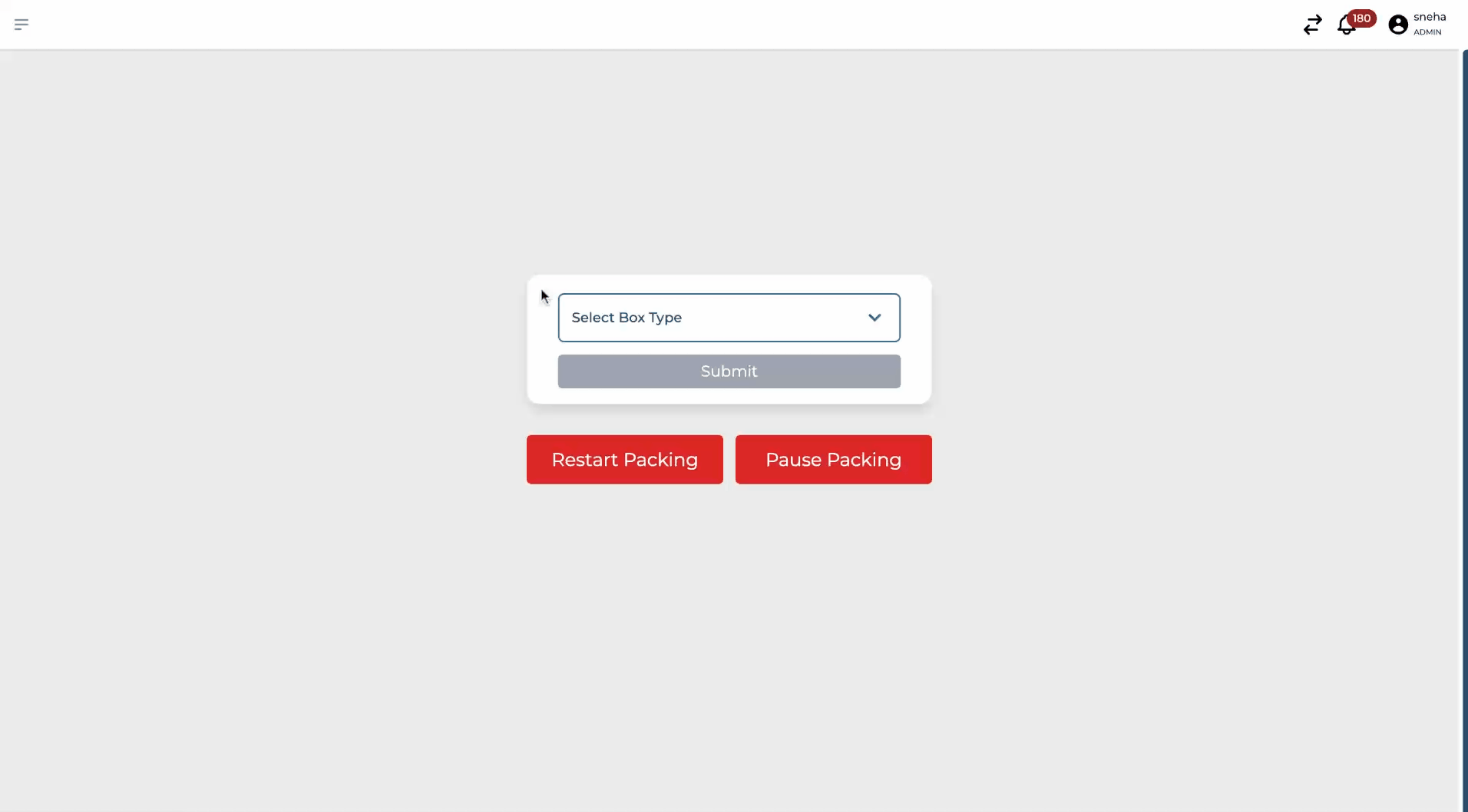
User Steps
Initiate the Packing Process: Start by initiating the packing process for items ready to be shipped.
Option to Prep During Packing: During the packing workflow, you will have the option to perform any necessary prep tasks. This includes printing labels, assembling bundles, or any prep work that has not been completed previously.
Perform Prep Tasks: Carry out the required prep tasks within the packing workflow. Ensure that all items, especially those in bundles, are correctly prepped according to the guidelines.
Confirm Prep Completion: After all prep tasks have been performed, confirm their completion. This step is crucial to verify that all items are properly prepared and verified before they are packed.
Complete Packing: With the prep work confirmed, finalize the packing of the items. Ensure that all items are securely packed and ready for shipment.
Proceed to Shipment: Once packing is completed, proceed with the shipment process, moving the packed items to the designated shipping area.
Note
Integrating prep and pack processes offers operational flexibility and improves throughput by allowing prep tasks to be completed as part of the packing process.
This feature is currently available to all clients and warehouses, aiming to enhance overall efficiency and adaptability in warehouse operations.
Future enhancements will include options for further customization based on specific client or warehouse needs.
