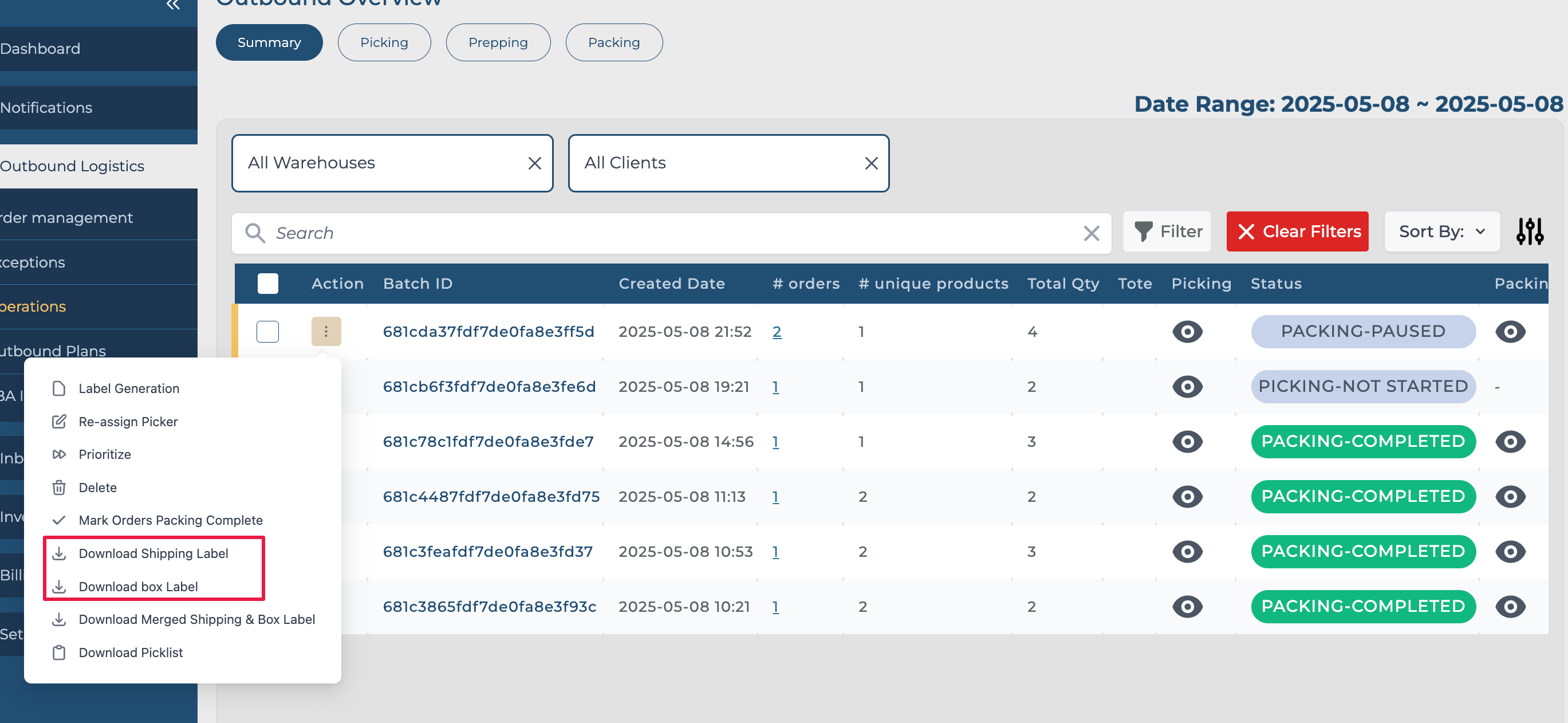Pre-Label Generation
Users can generate labels outside of workflows.
To generate a label there are the following requirements:
Order has to be batched
Order should have the box information
Order should have shipping information (Integrated carrier account, Carrier Name and service)
Once the order is batched on Outbound Logistics > Operations, each batch’s action button has option to generate a label without going through workflow.
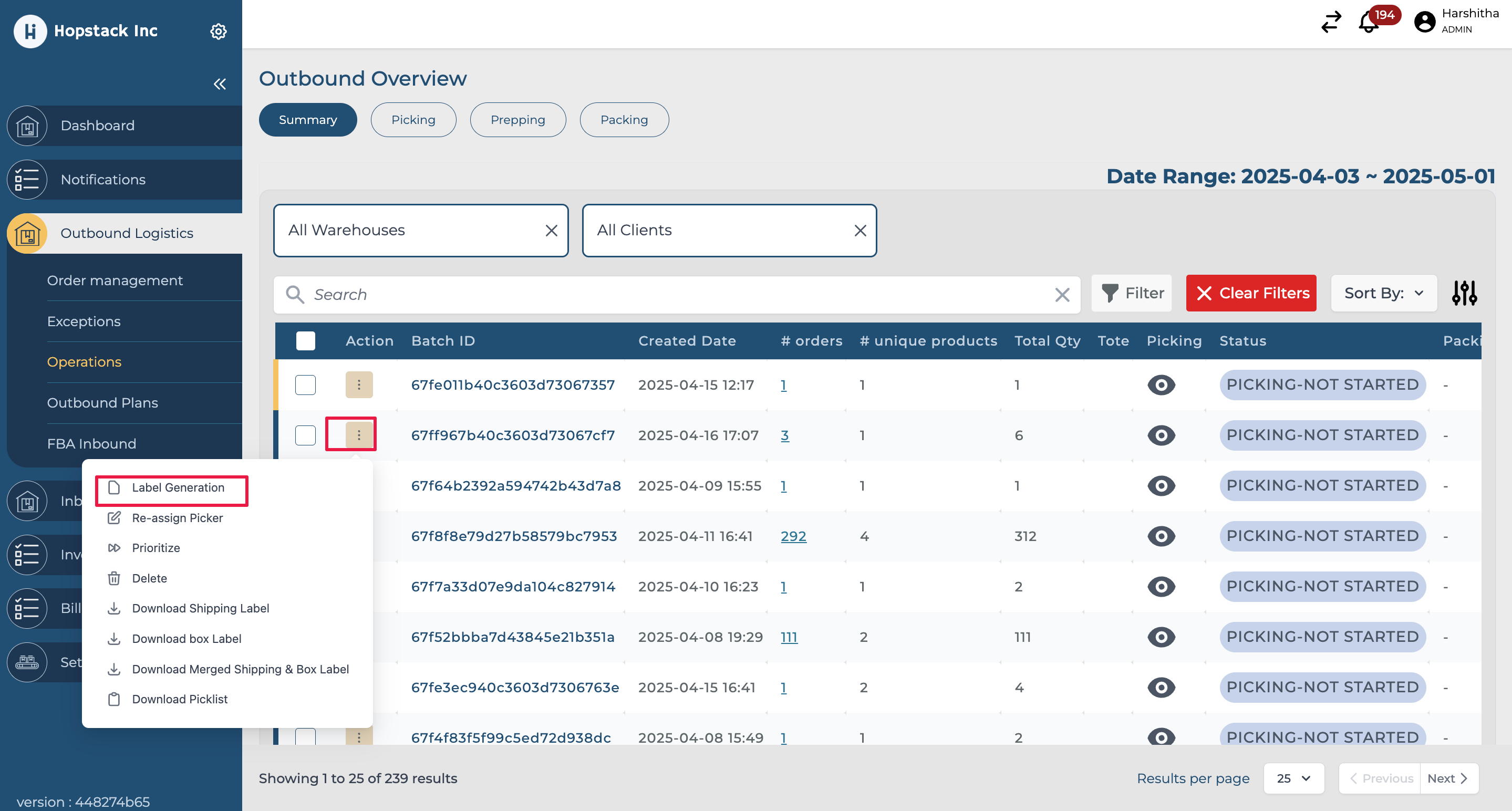
Generate All Labels:
It starts generating labels for all the orders in that batch sequentially. It may take 5-10 seconds per order.
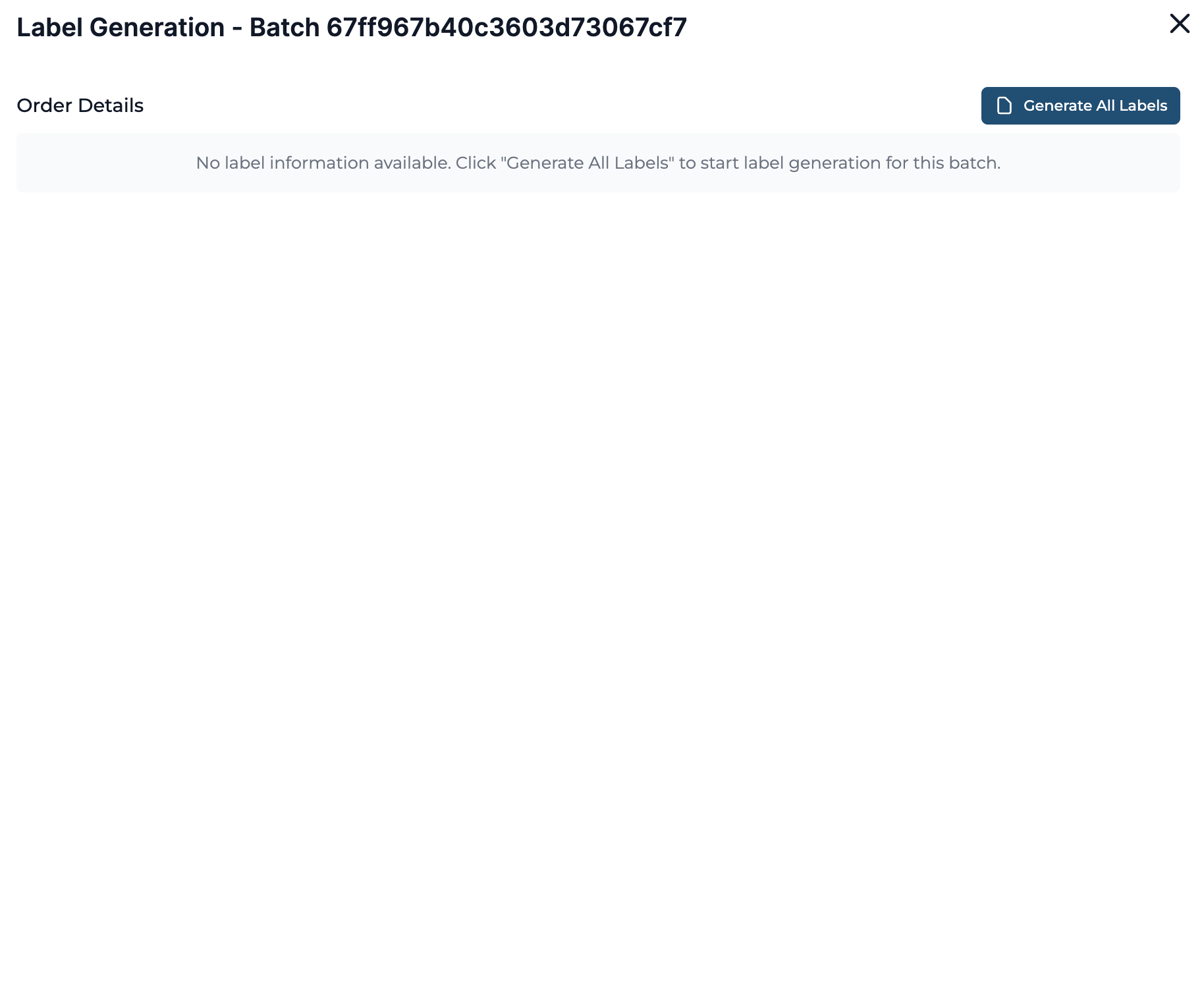
View Label Generation Status:
The user can check if label generation was successful for the orders. If it fails, they can click on View Reason to check the error message.
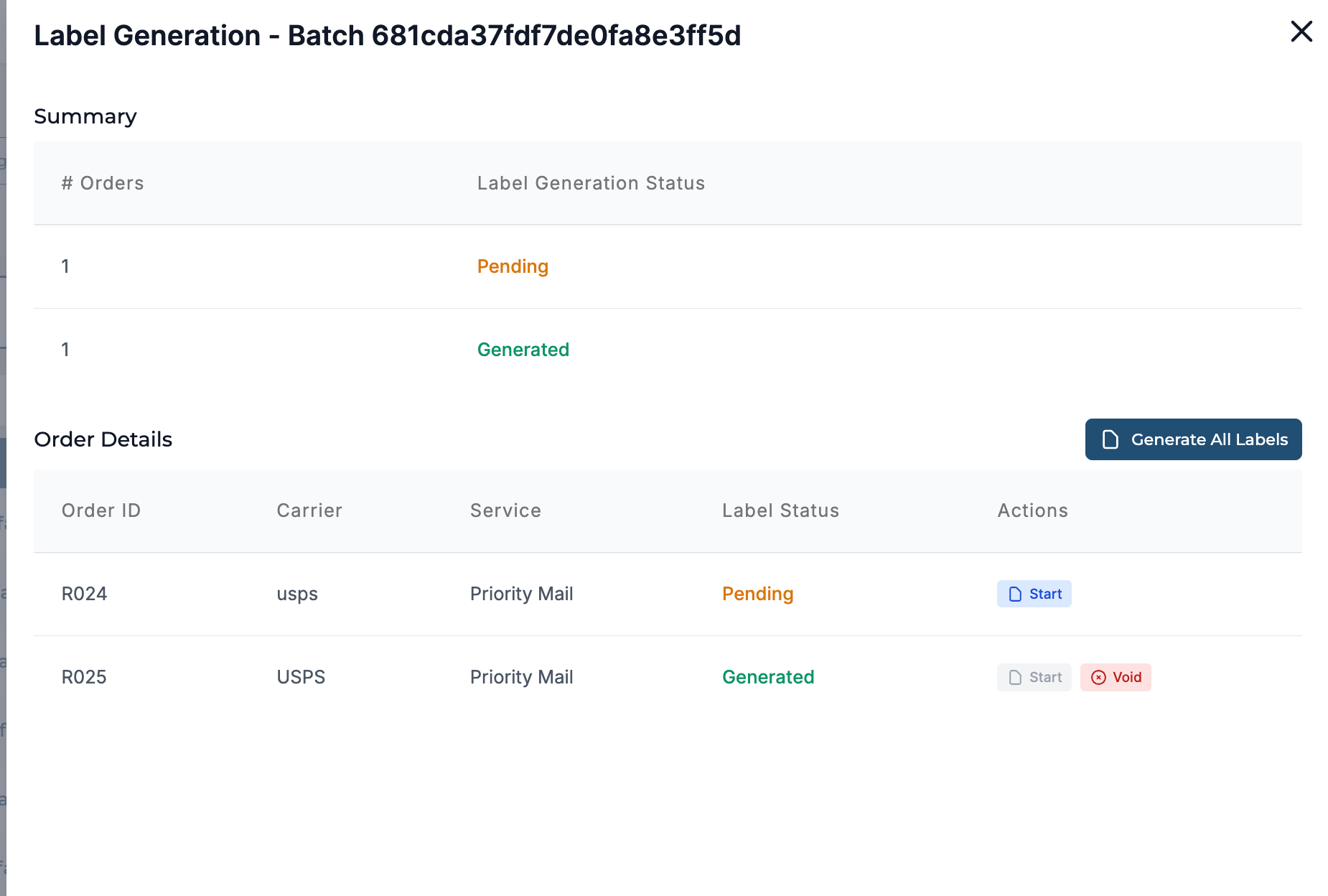
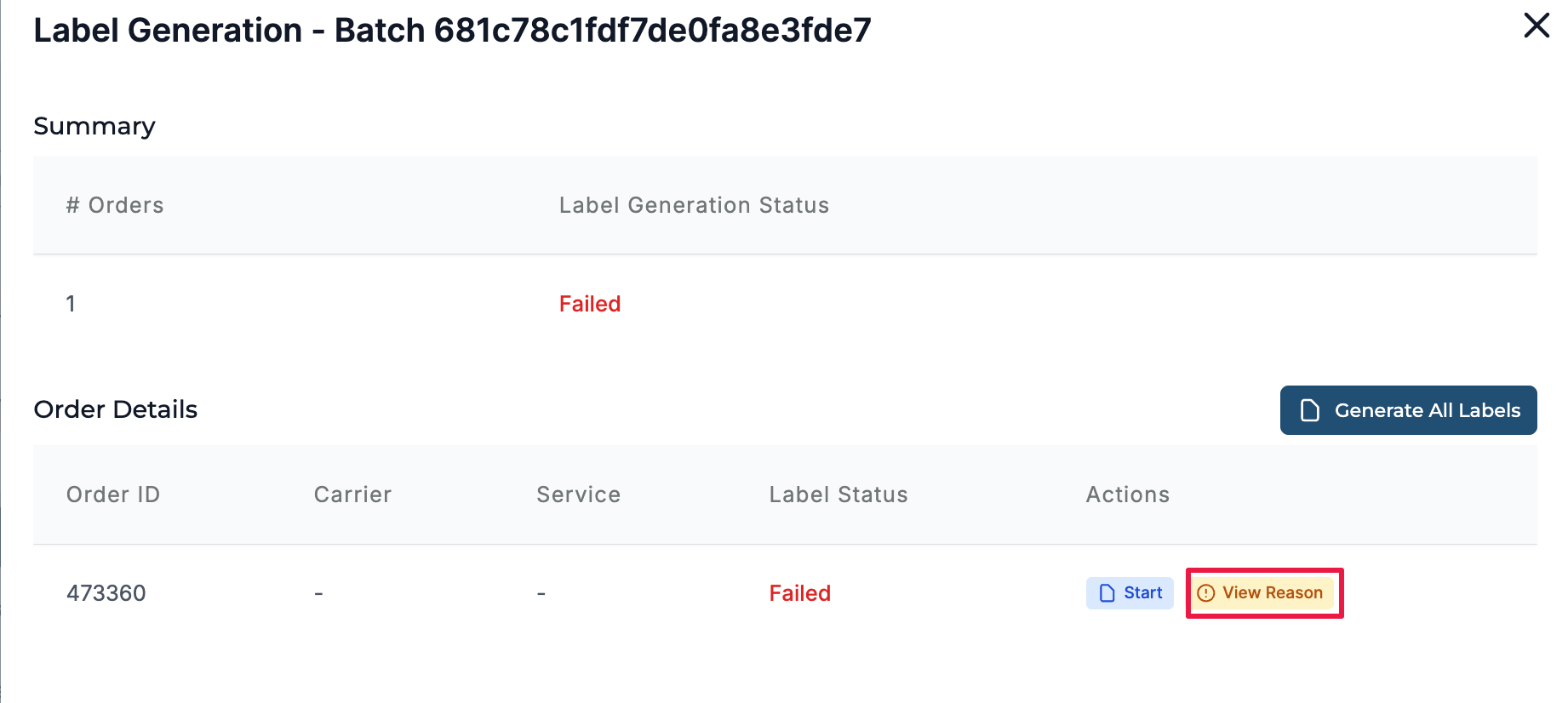
Void Label
Users can click the action button in front of each order and void the label.
Hopstack will notify relevant carriers about voiding the specific label/s. Voiding labels depends on an external system, it does not guarantee that labels will be voided.
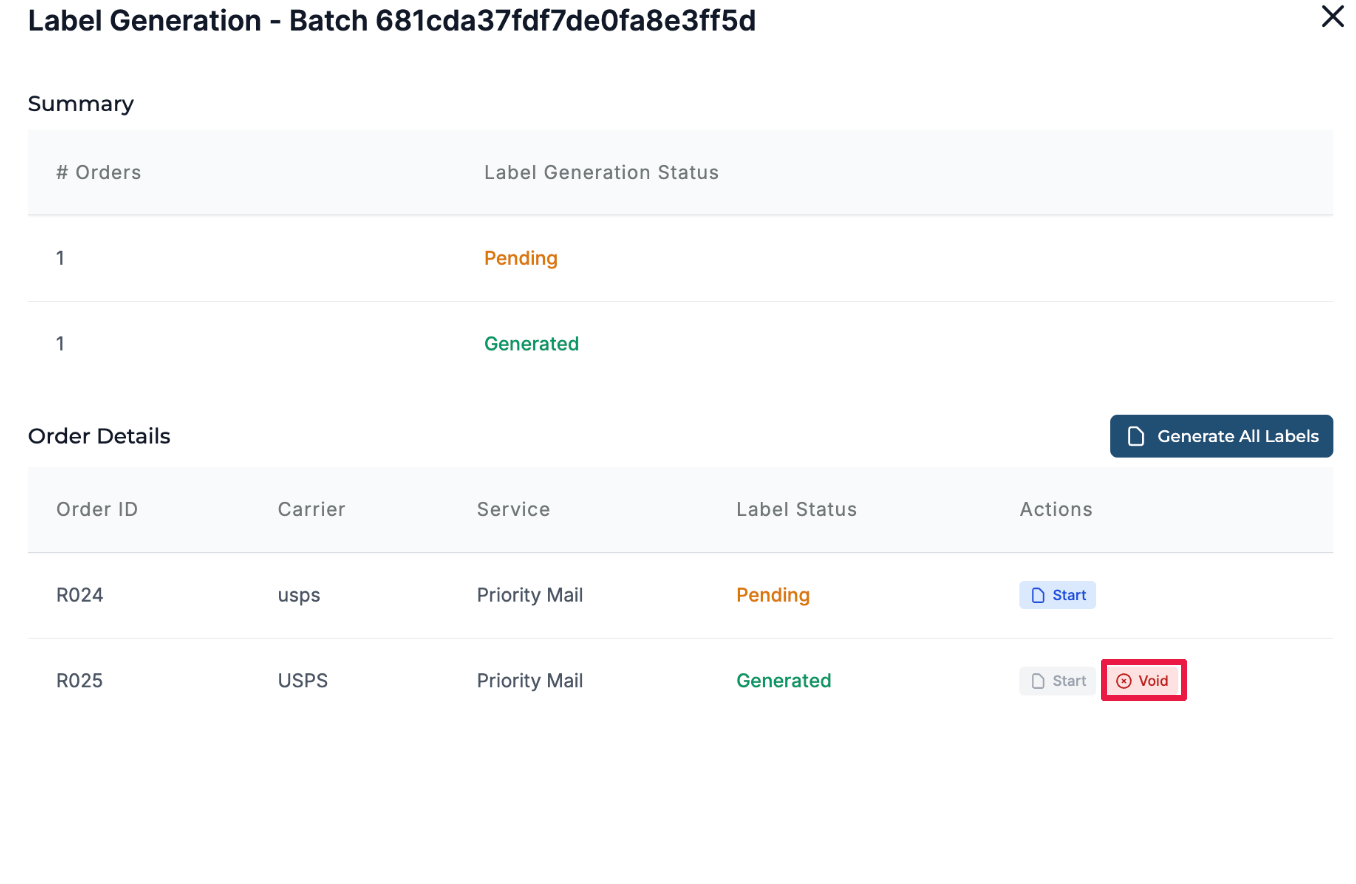
Download Shipping labels and Packing slip
Users will be able to download all shipping labels and Box labels for the whole batch.