Outbound Staging Location Inventory movement on SKU-BIN Management page and Stock Ledger
This article outlines the creation and behaviour of the Virtual Outbound Staging Location on SKU-BIN Management and Stock Ledger.
In the current system, inventory is deducted immediately when an order status is completed or the packing_completed status. However, this does not accurately reflect the physical flow of goods within a warehouse. In practice, once orders are packed, they are moved to a shipping or staging area where they await carrier pickup—often for several hours or even days.
To bridge this operational gap, the Virtual Outbound Staging Location has been introduced. This enhancement aims to better represent the real-world movement of inventory by introducing a transitional inventory state between packing completion and final dispatch. This update impacts how inventory is tracked in SKU-BIN Management and recorded in the Stock Ledger, providing improved visibility, accuracy, and control over outbound logistics.
When an order transitions to the packing_completed or completed status, the system automatically generates a Virtual Outbound Staging Location within the SKU-BIN Management page. This virtual location acts as a staging area for the inventory associated with the packed order, reflecting the physical reality where packed goods are staged before being picked up by the carrier. To view the Virtual Outbound Staging Location, kindly follow the steps below
Go to Hopstack Dashboard > Setup > SKU-Bin Management
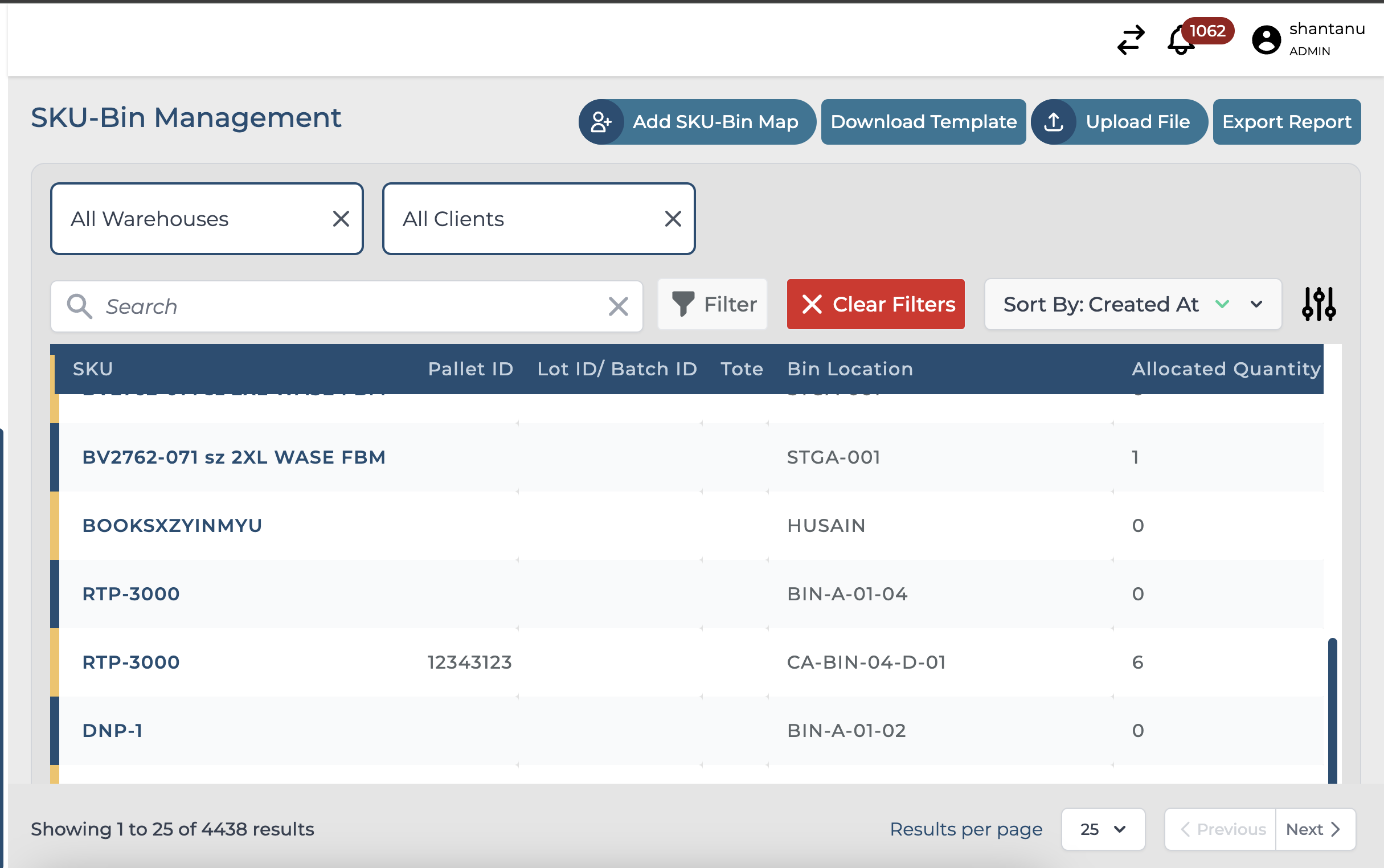
Click on the Filter option
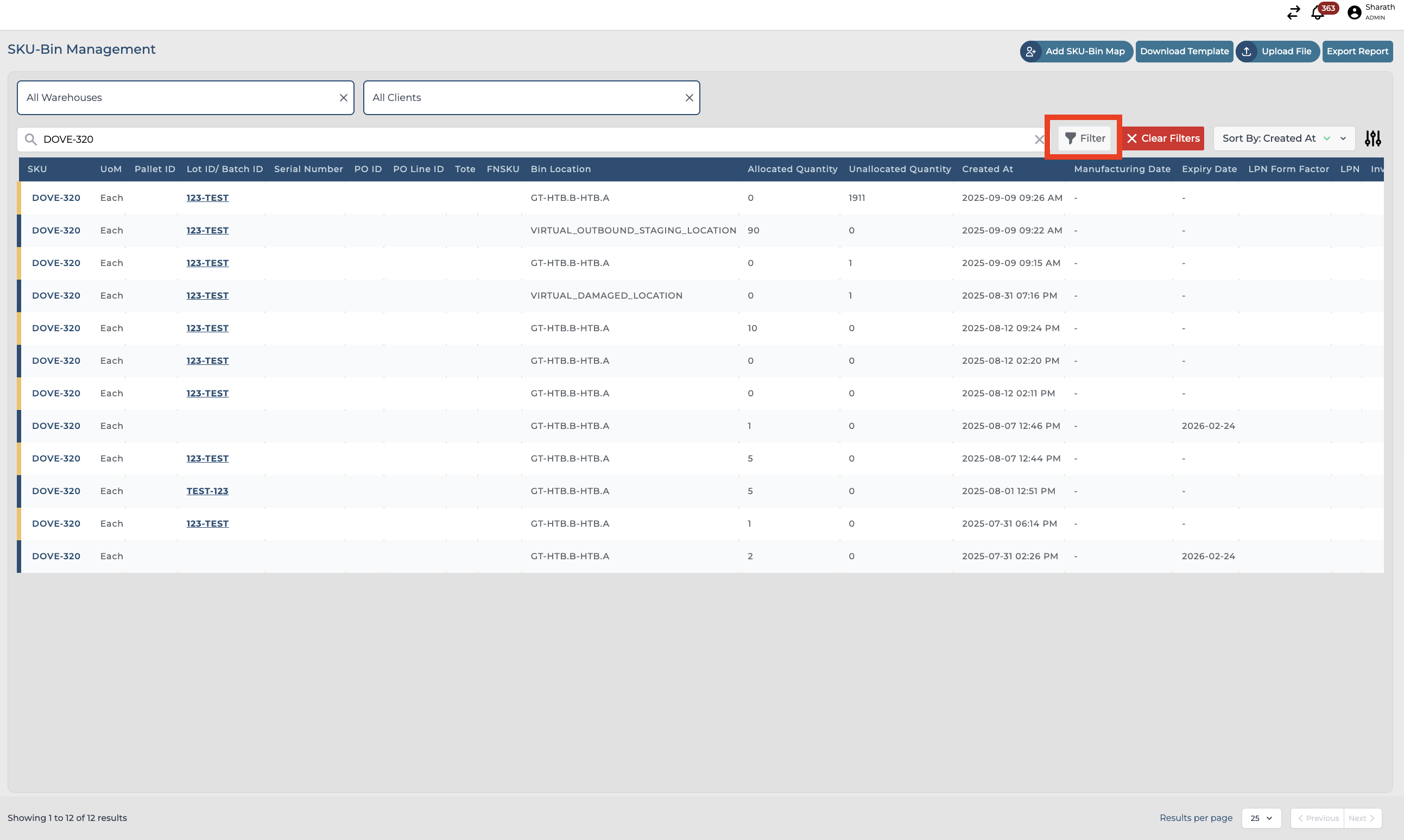
Please note that by default, the “Include System Locations” checkbox is disabled on the SKU-BIN Management page. When disabled, the view is limited to line items that are manually created by users, excluding any system-generated (virtual) locations. To view the VIRTUAL_OUTBOUND_STAGING_LOCATION, you must enable this checkbox. Once enabled, system-generated locations—including the Virtual Outbound Staging Location—will be visible for the orders that are completed and packing_completed status.
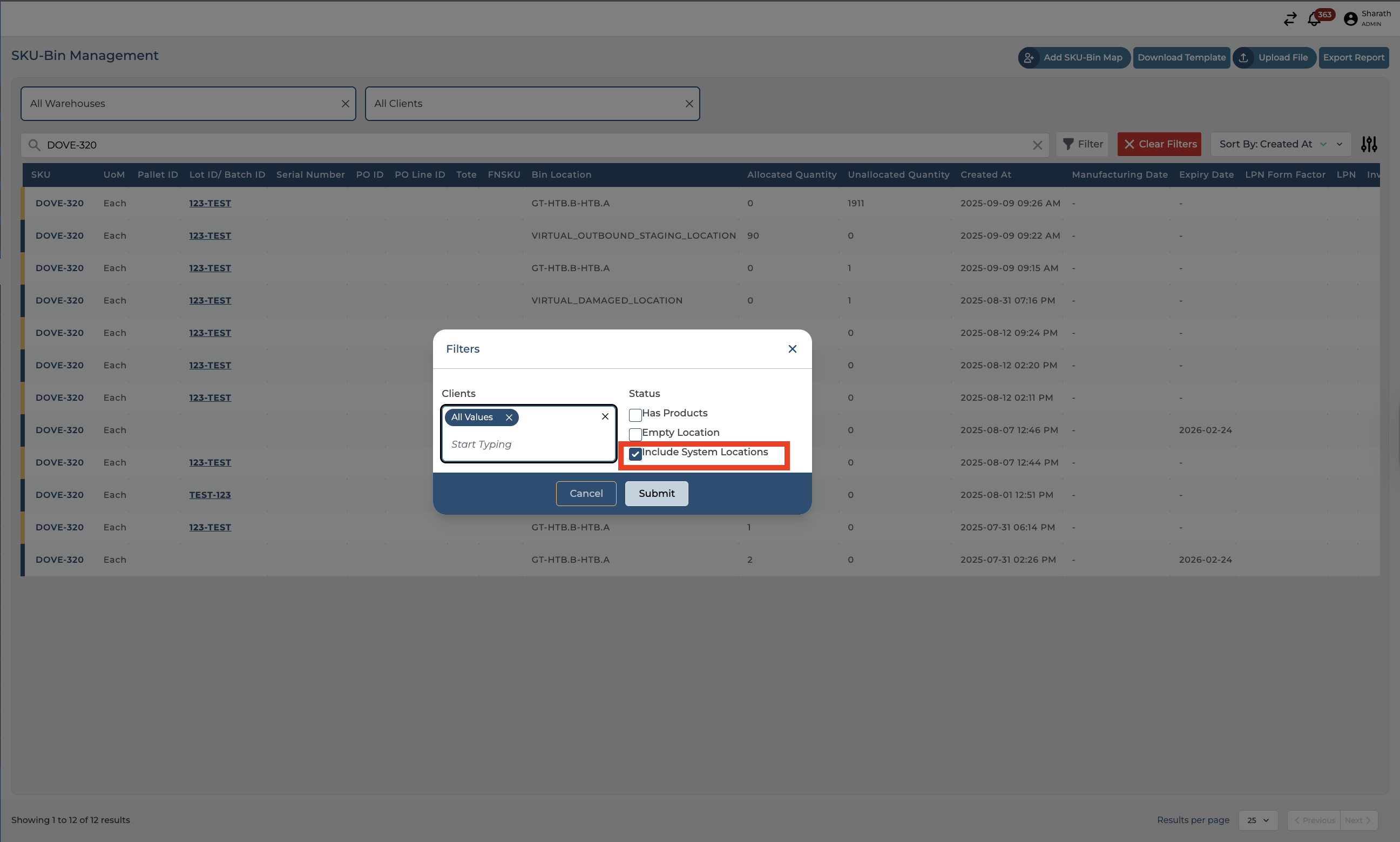
Once the “Include System Locations” checkbox is enabled, VIRTUAL_OUTBOUND_STAGING_LOCATION will become visible on the SKU-BIN Management page.
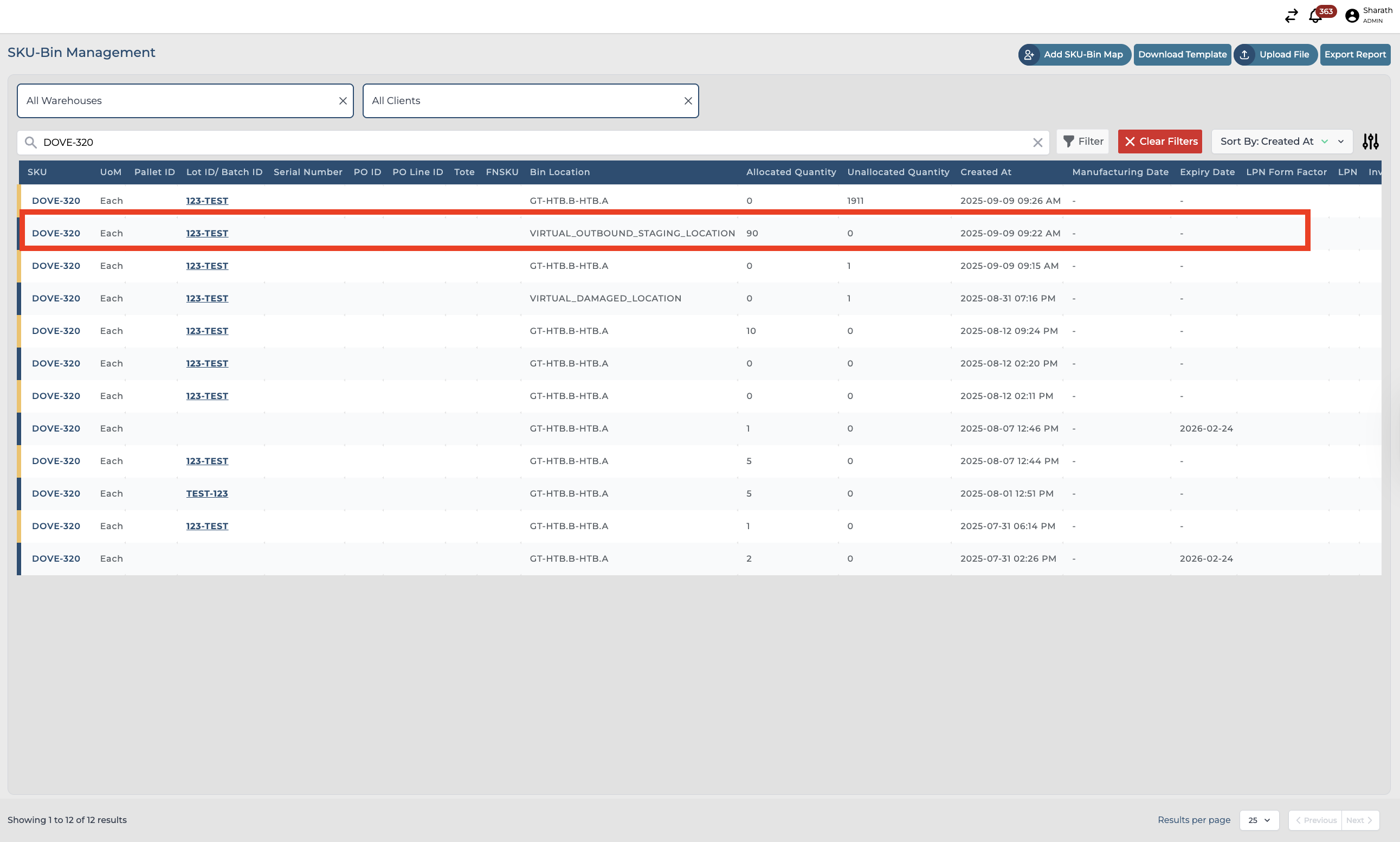
Once the order is marked as shipped via the Order Management page, the allocated quantity in the VIRTUAL_OUTBOUND_STAGING_LOCATION will be debited, reflecting the final dispatch of inventory from the warehouse.
The “Outbound Staging” quantity can also be viewed on the Stock Ledger page, providing transparency into inventory held in the virtual staging location.
Go to Hopstack Dashboard > Inventory > Stock Ledger
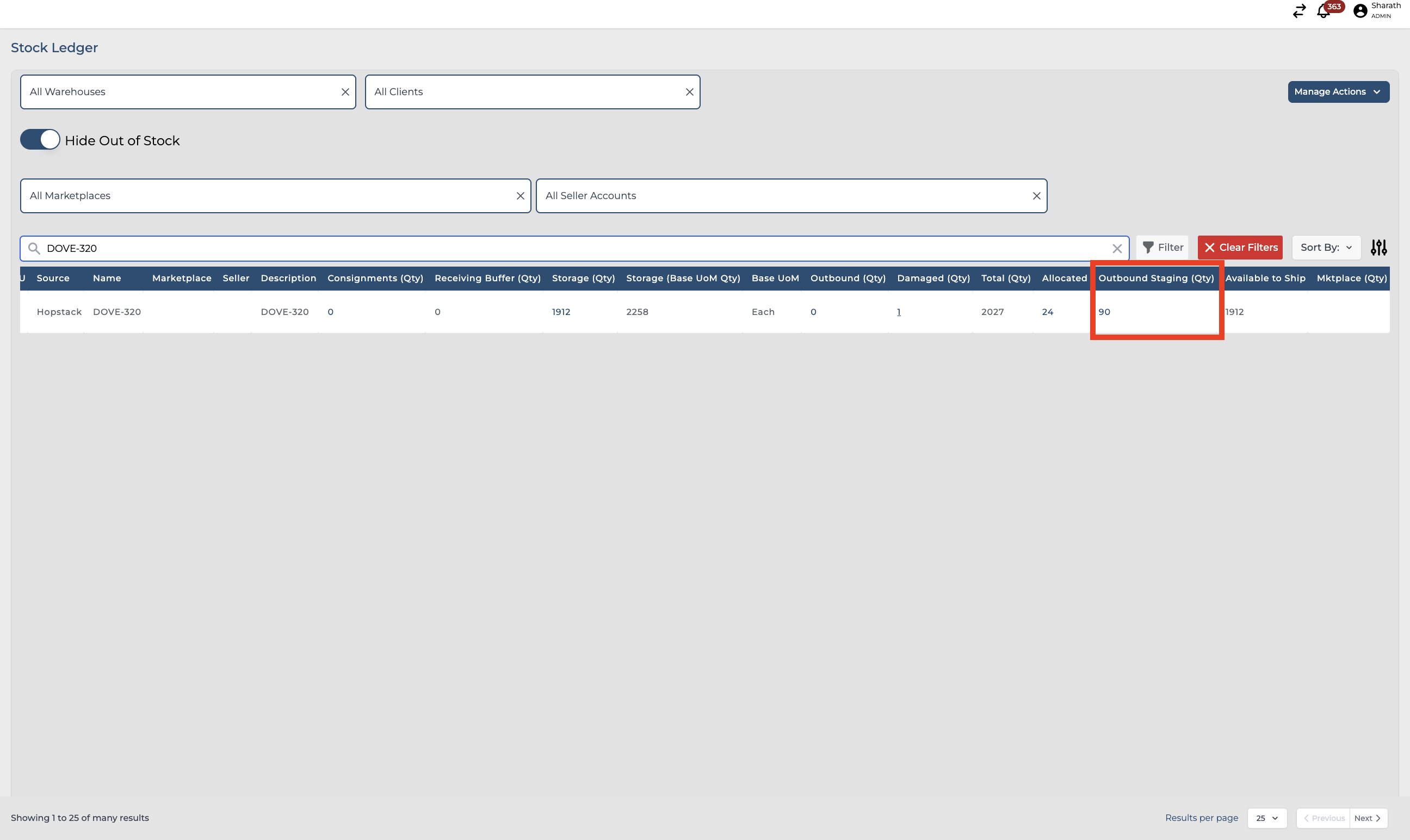
To enable this feature, please contact your respective Account Manager.
