How to setup an Amazon integration when multi-region is enabled
Click on 'Manage' on the Amazon tile under the Integration Management screen

Click on 'Connect New Account'
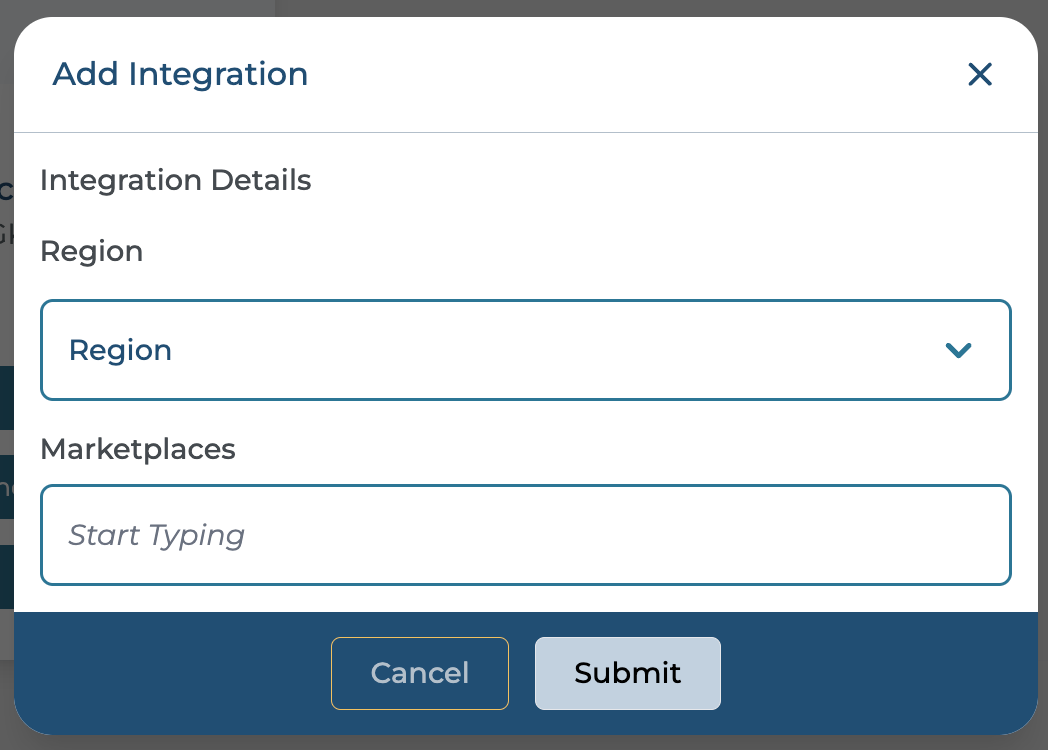
Choose your Region and corresponding marketplaces
Your options here, under the respective regions, are:
North America:
Canada
United States of America
Mexico
Brazil
Europe*:
Spain
United Kingdom
France
Belgium
Netherlands
Germany
Italy
Sweden
South Africa
Poland
Egypt
Turkey
Saudi Arabia
United Arab Emirates
India
Far East - Singapore, Australia, Japan
Click on Submit.
You will now be redirected to the Hopstack app page on the Selling Partner Appstore

Click on Authorise Now
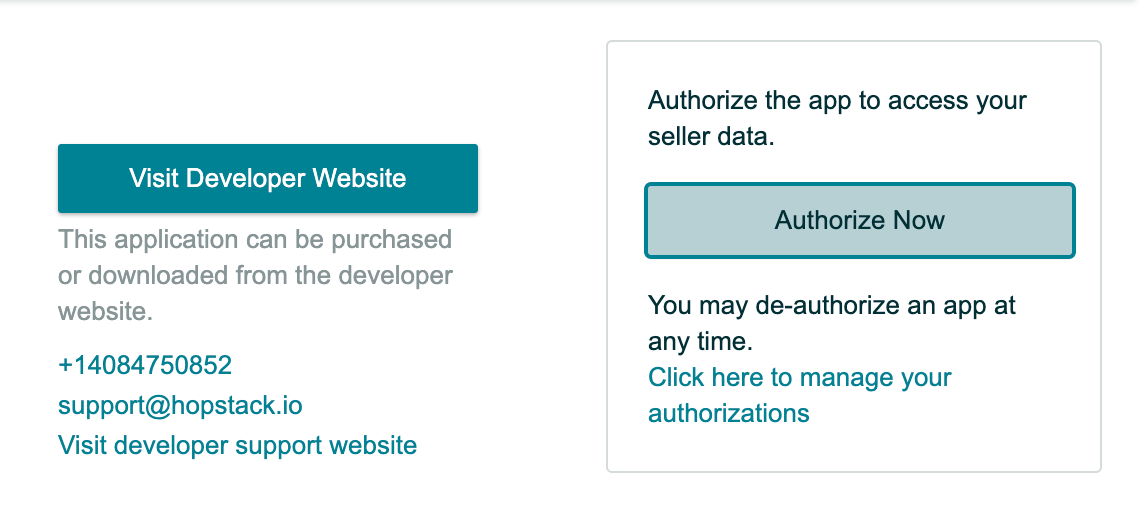
Select your Store and Marketplace. If you are not logged in to Seller Central, you may be redirected to a login screen. Please login using the credentials provided to you.
Click on the checkbox
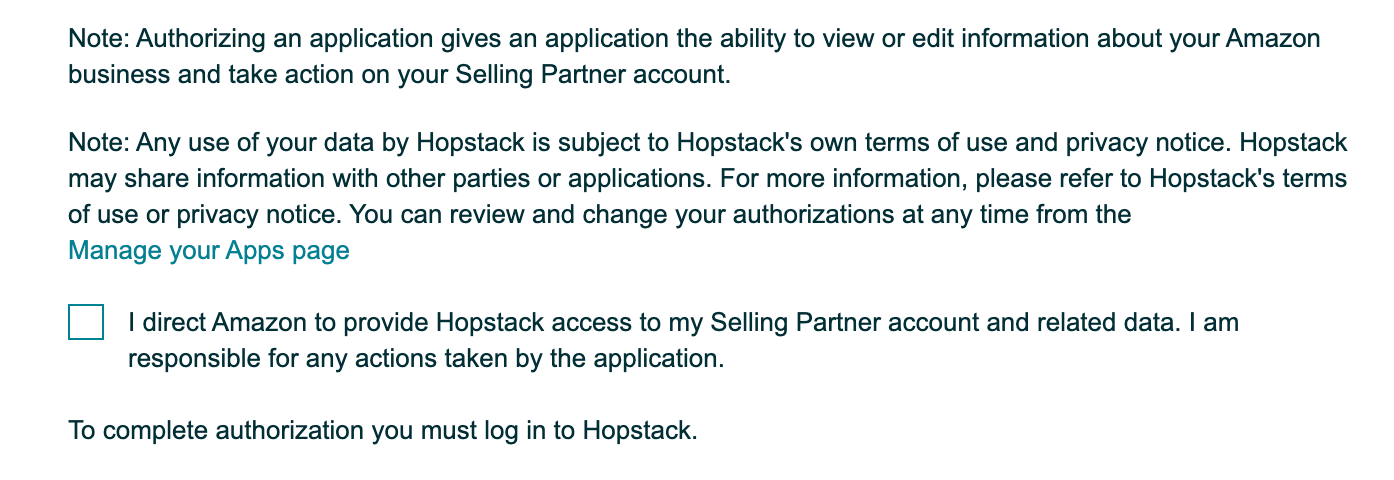
Click on 'Sign up/Login to Hopstack'
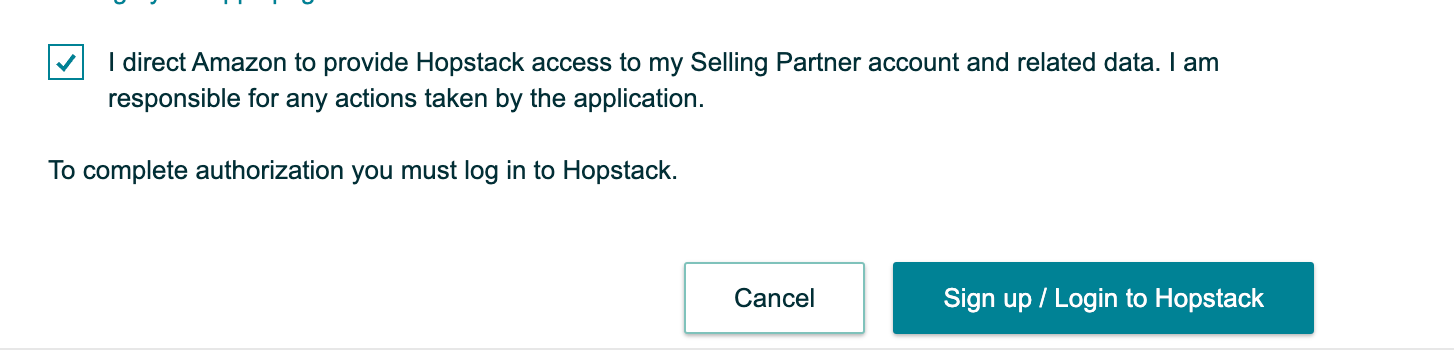
You will now be redirected multiple times and finally land on a screen like the one below.
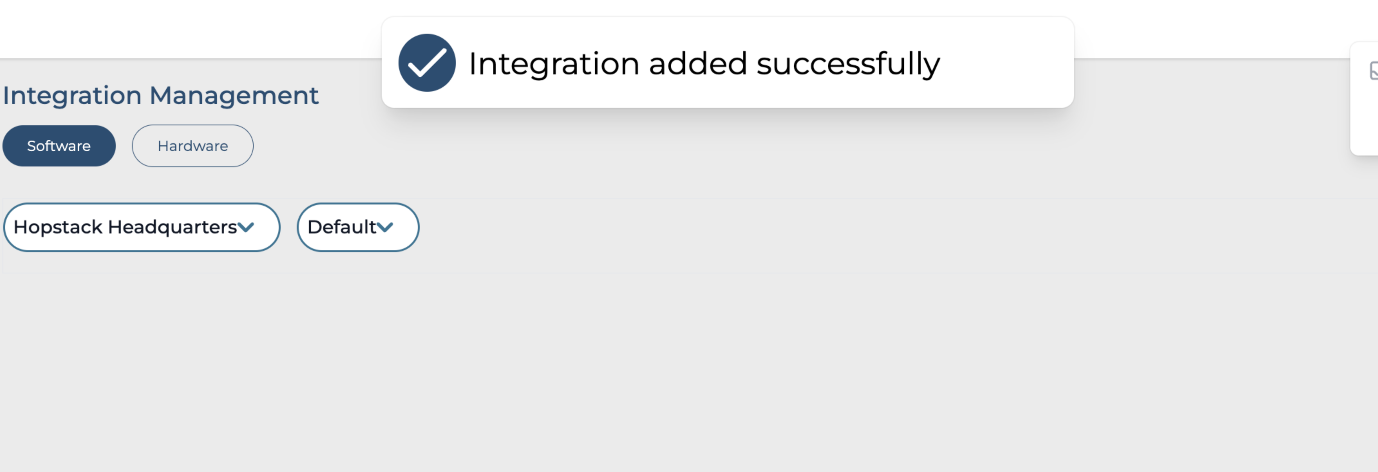
To verify, please click on Manage
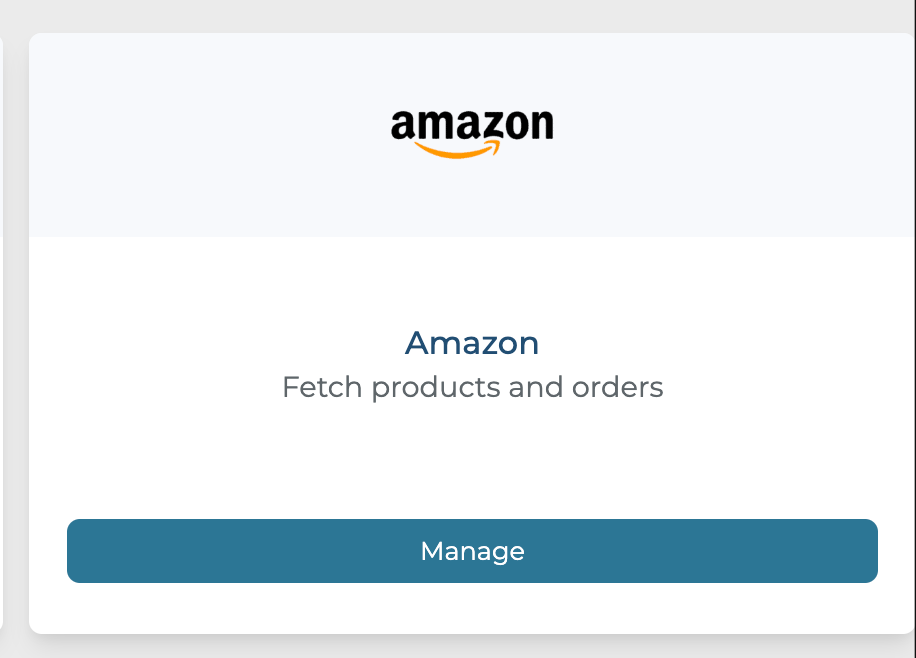
Choose the proper client
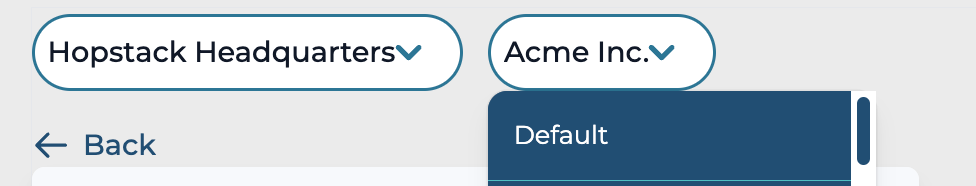
Verify the presence of the integration. You can also use the 'Test' Button to test the integration functionality.
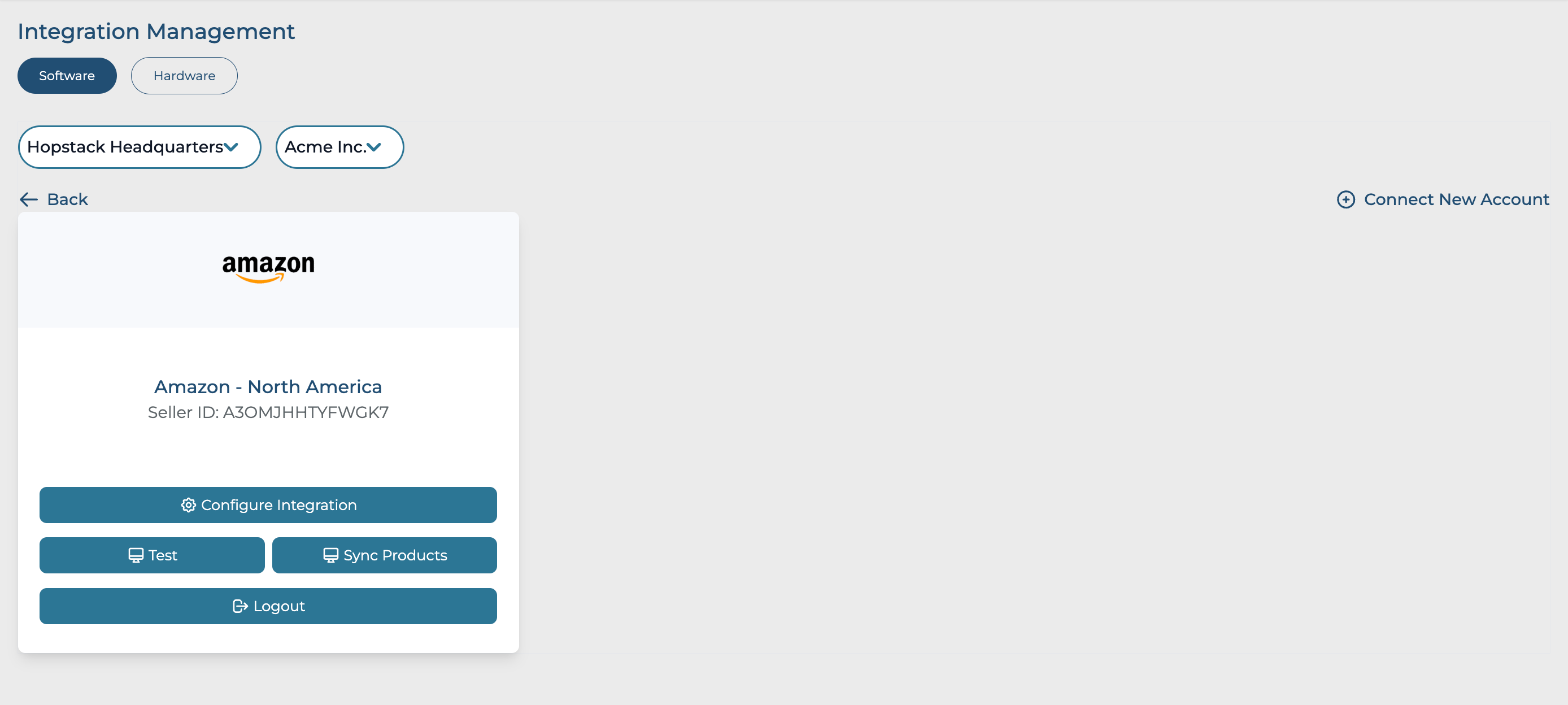
You can repeat this process as many times as needed for a single client to setup multiple Seller Central stores.
*Some stores mentioned in the Europe region do not belong to the geographical European region. This is due to the Amazon API policies. Amazon tends to collate smaller FBA regions under the European region. This does not have any impact on the services that Hopstack can provide.
