How to Download BOL, Pallet Labels, Box Labels, and Shipping Labels for Amazon Shipment
To download or print the required labels and documents for your shipment, follow these steps:
Navigate to Outbound Logistics:
Go to Outbound Logistics in the main menu.
Select FBA Inbound:
Click on FBA Inbound to view your inbound shipments.
Locate the Inbound Plan:
Identify the relevant Inbound Plan ID and click on it.
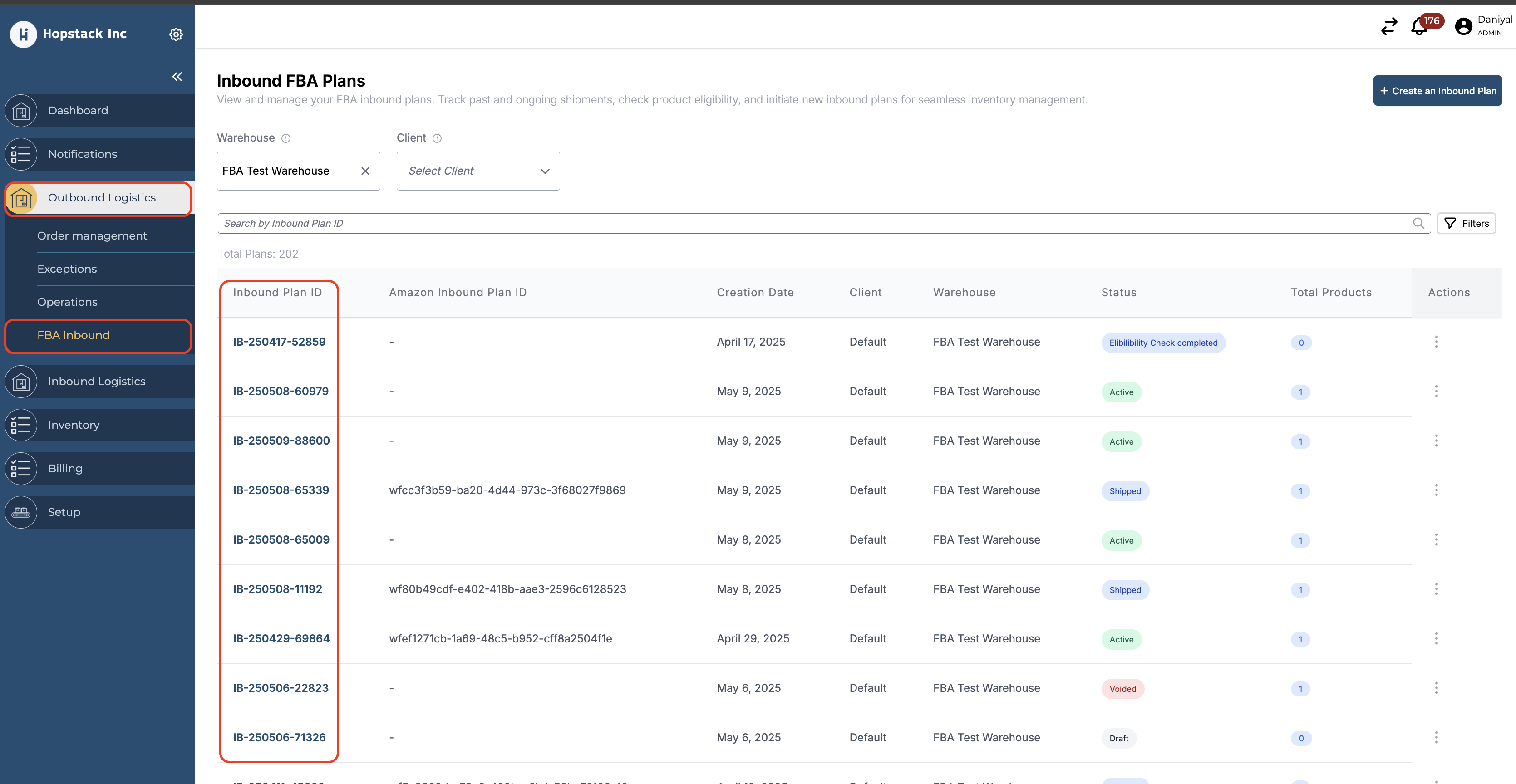
Click on the Order ID:
Inside the Inbound Plan, locate and click on the Order ID to open the order details.
Download Labels and BOL:
Once the order details are open, you will be able to download the following:
Box Label – Required for each box in the shipment.
Shipping Label – Used for shipment tracking.
Pallet Labels and BOL – Available only for LTL shipments.
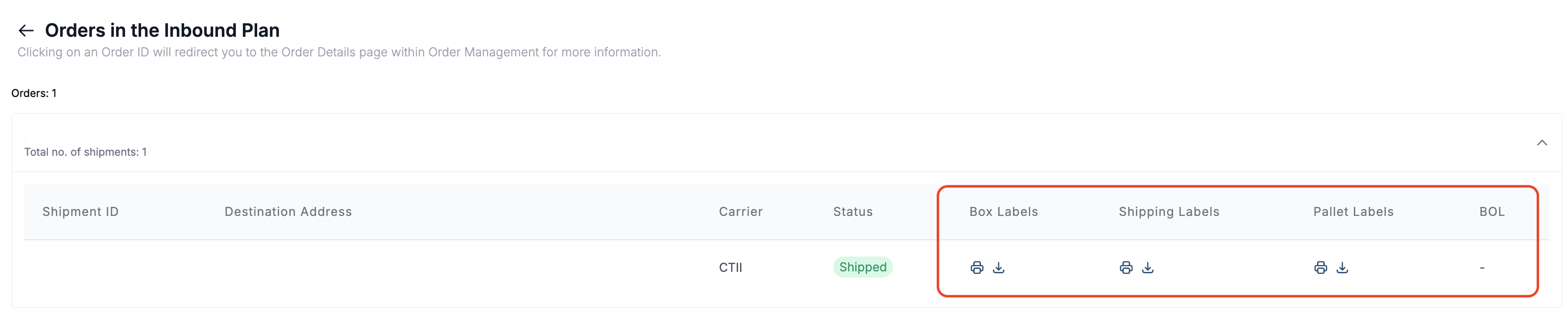
Important Note:
The BOL is generated on the morning of the pickup date. Once it is generated, our system fetches it, and you should be able to download it by following the steps above.
