Generating an X-API-key for an user
This article explains how to generate an X-API-key via the Hopstack Dashboard. You can access our API documentation at https://apidocs.hopstack.io/
Steps to generate X-API-key
Log in to the Hopstack Dashboard. Click on the username.
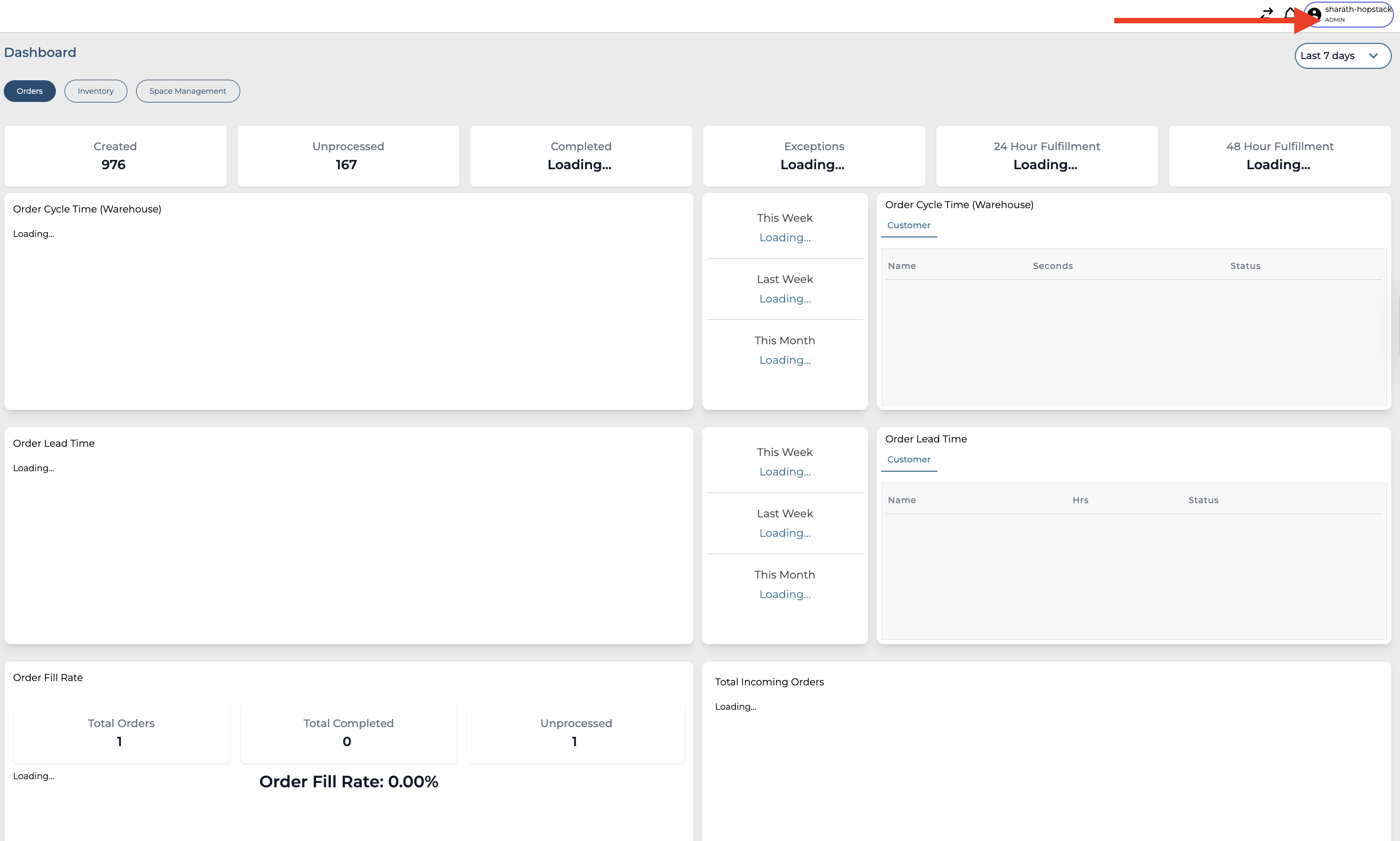
Select API Keys
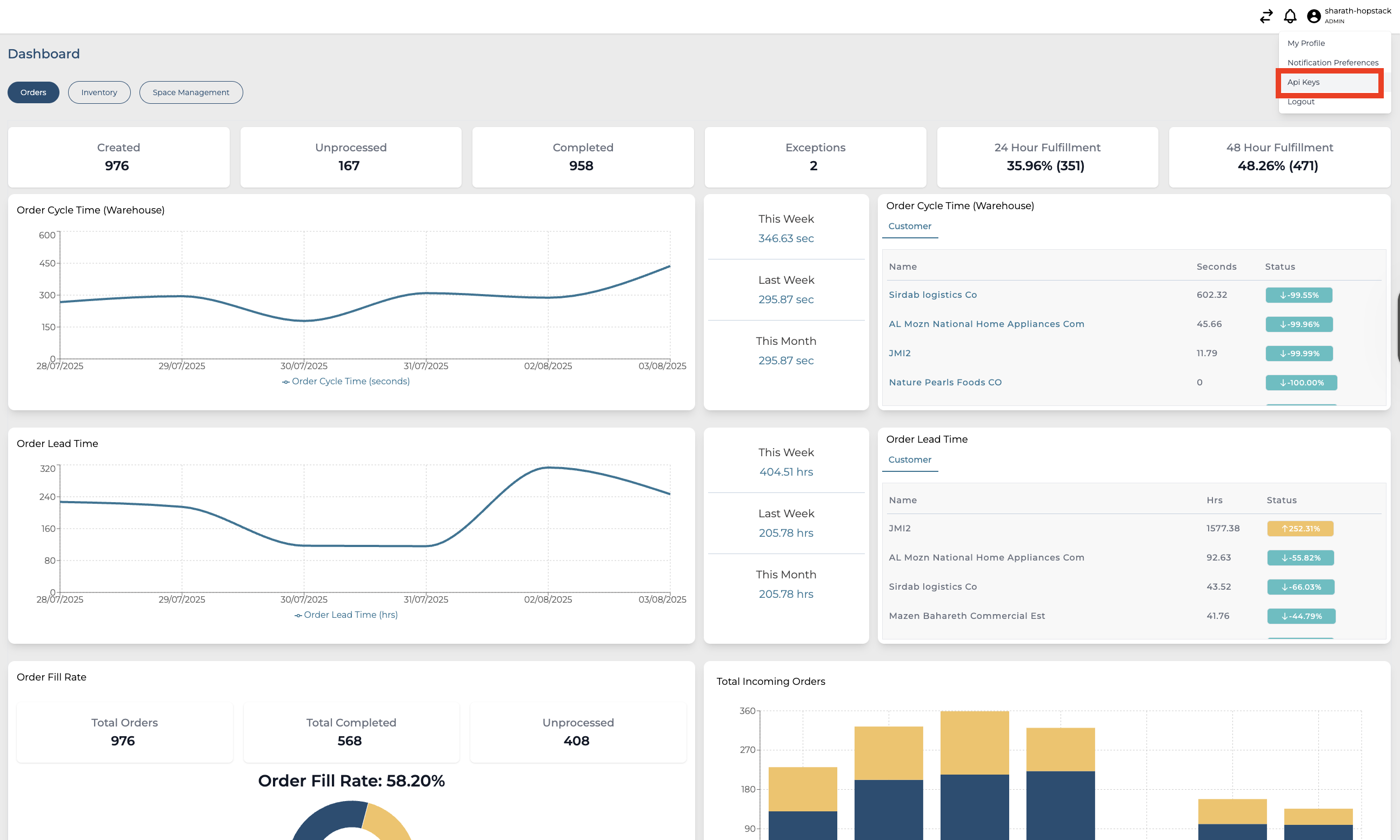
Click on the Create API-KEY button.
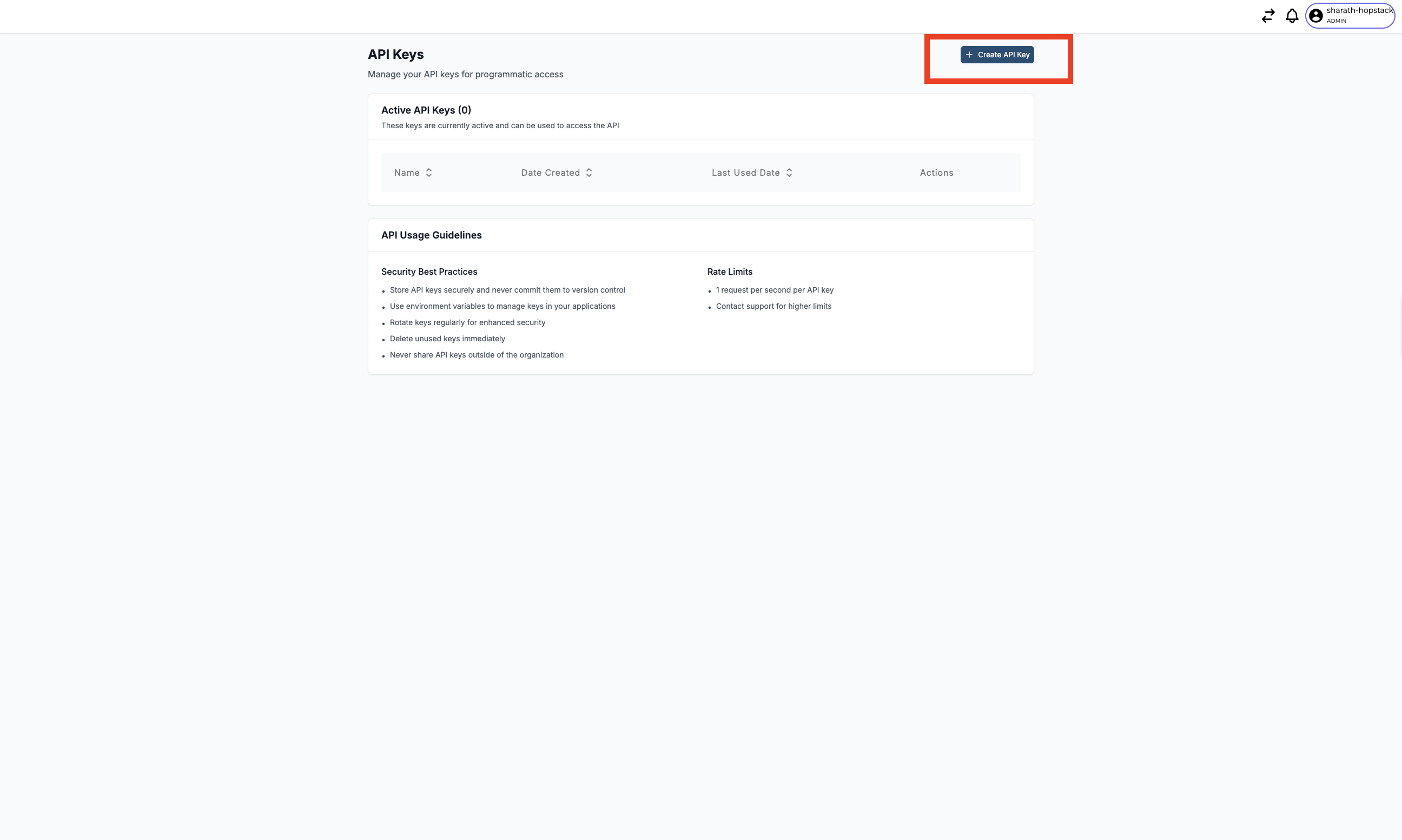
4. Update your “API Key Name” and click on Create Key.
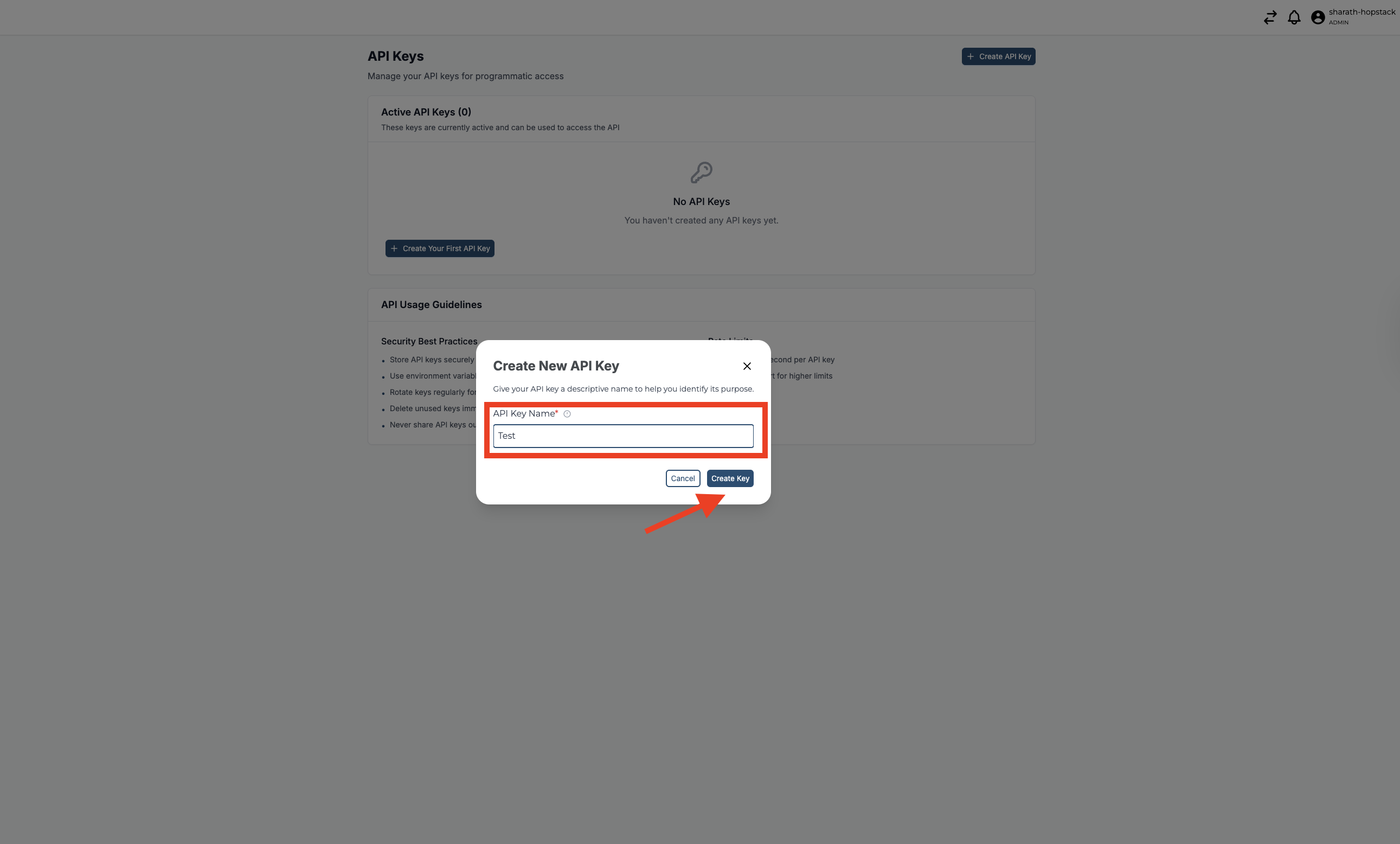
Once you click on “Create Key”, an API Key will be successfully generated.
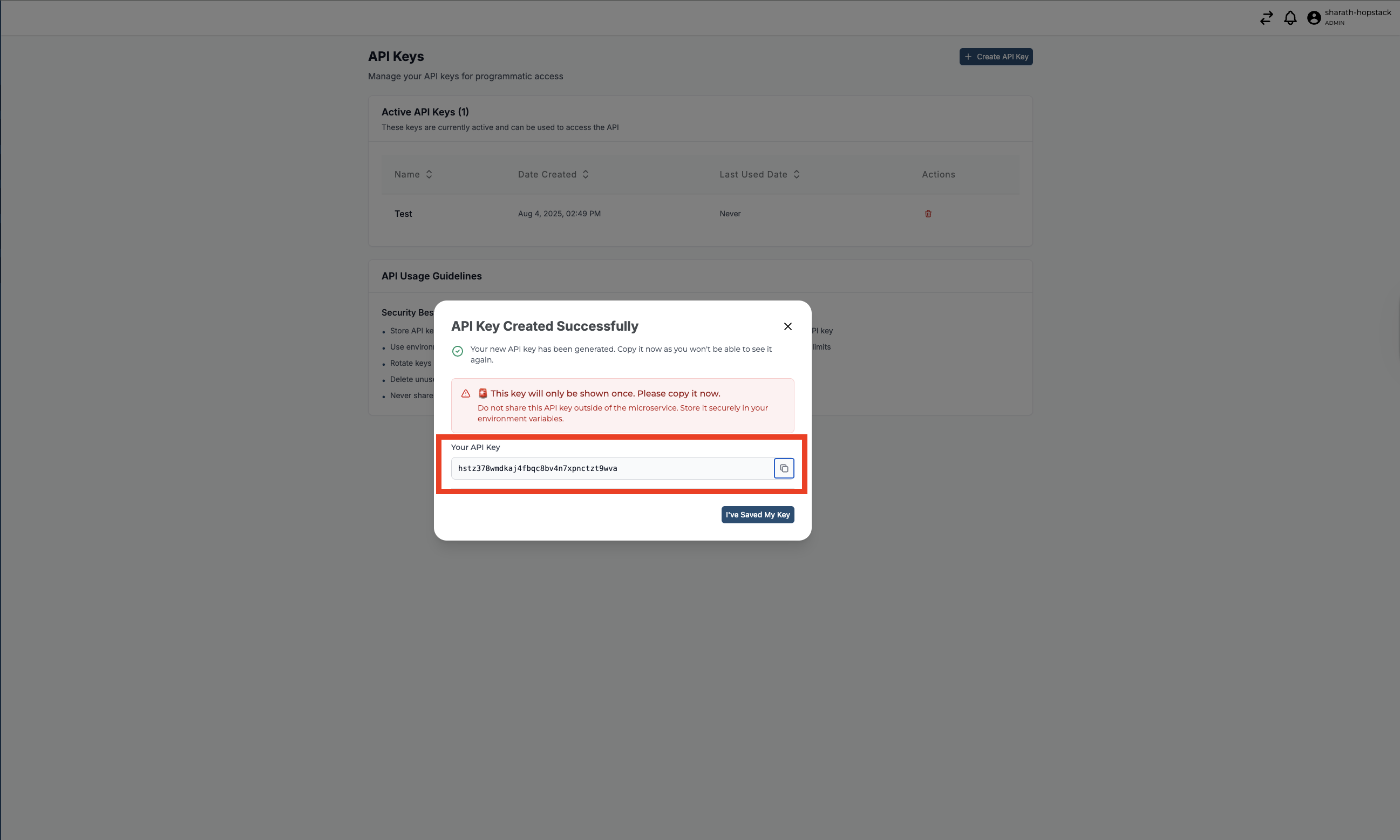
You can copy the API Key using the copy icon
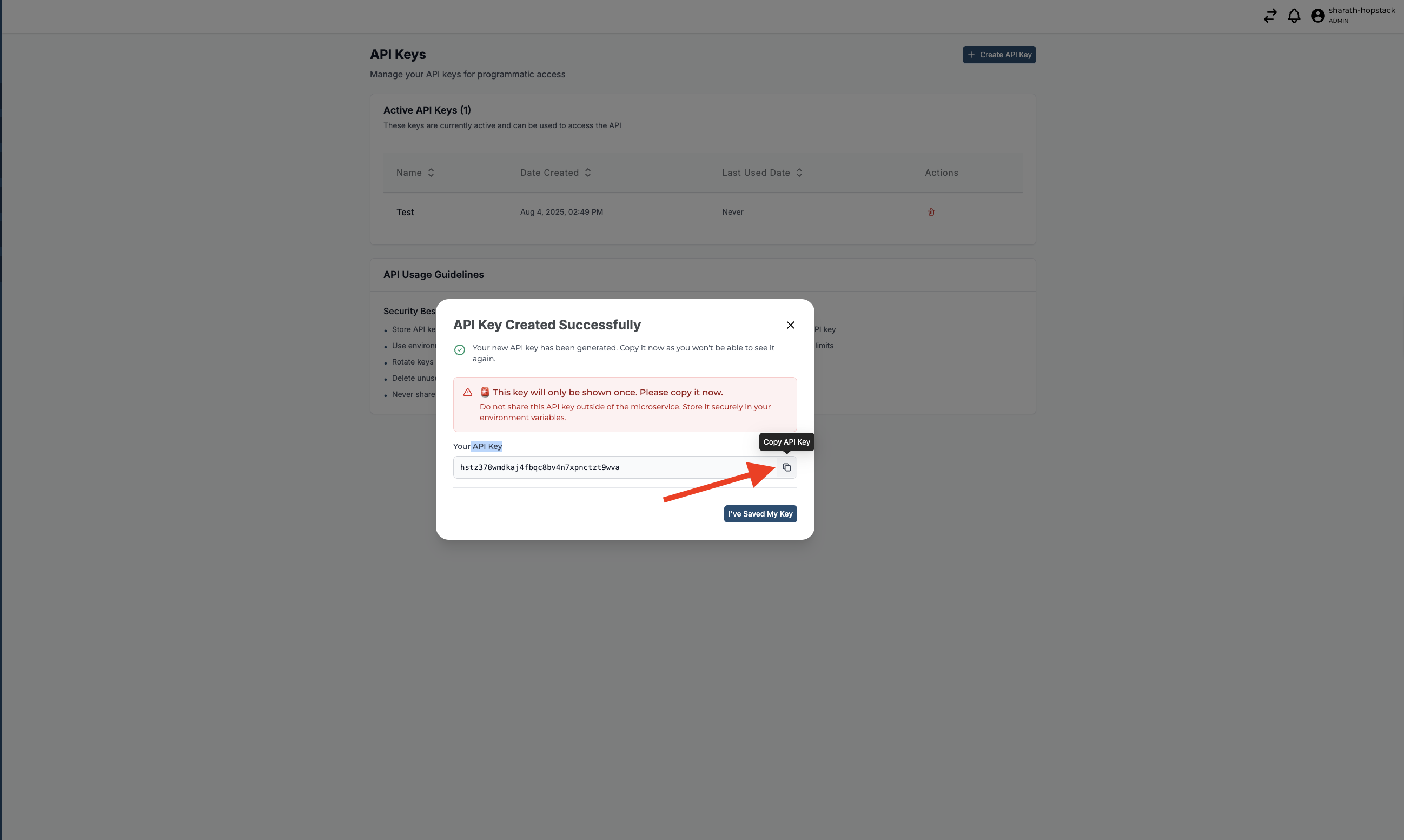
🚨 This key will only be shown once. Please copy it now.
Do not share this API key outside of the microservice. Store it securely in your environment variables.
You can delete the API Key using the delete icon.
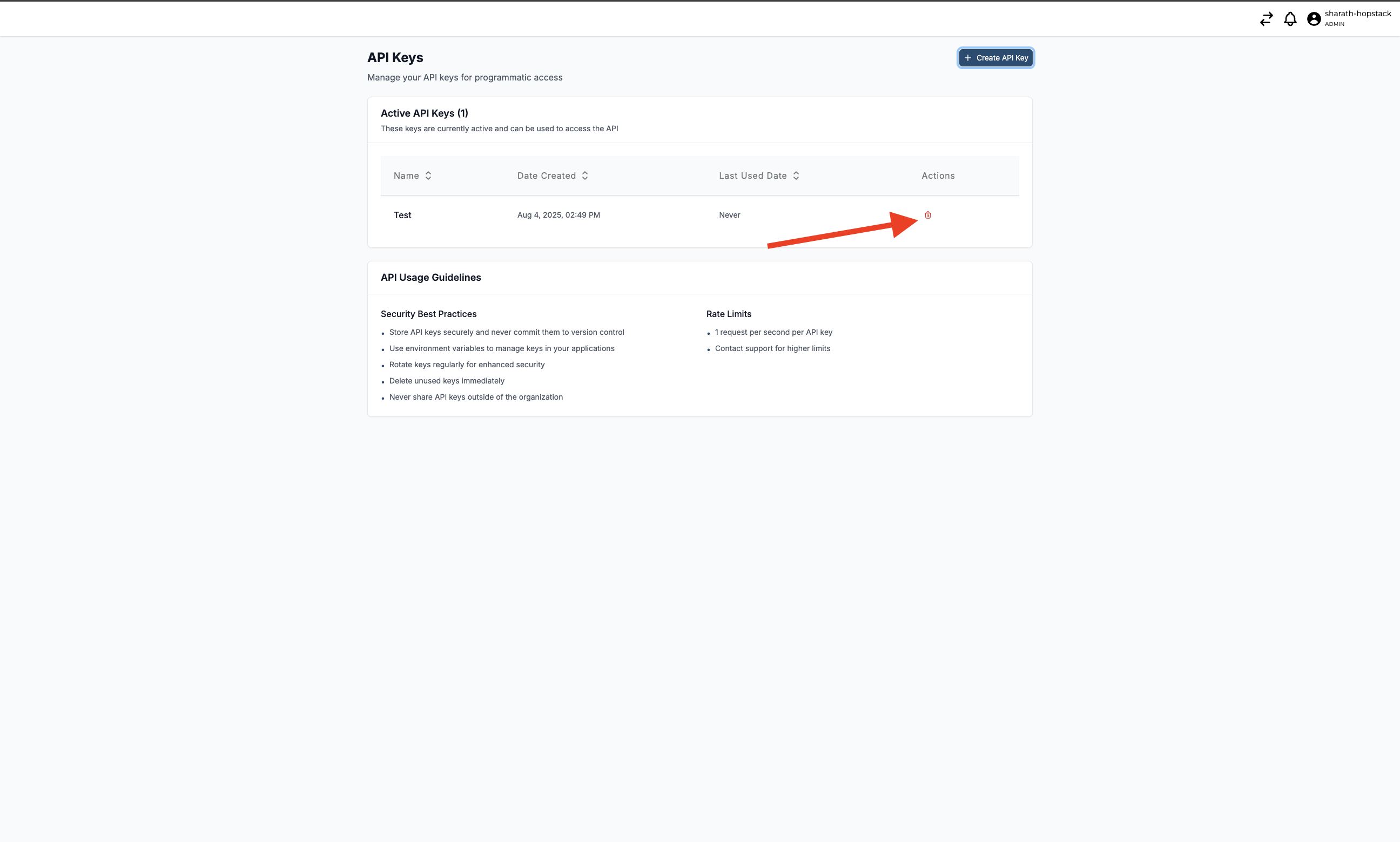
Once deleted, you can regenerate the API Key using the same process as mentioned in the above steps.
For any questions or concerns, please reach out to the Hopstack support team.
