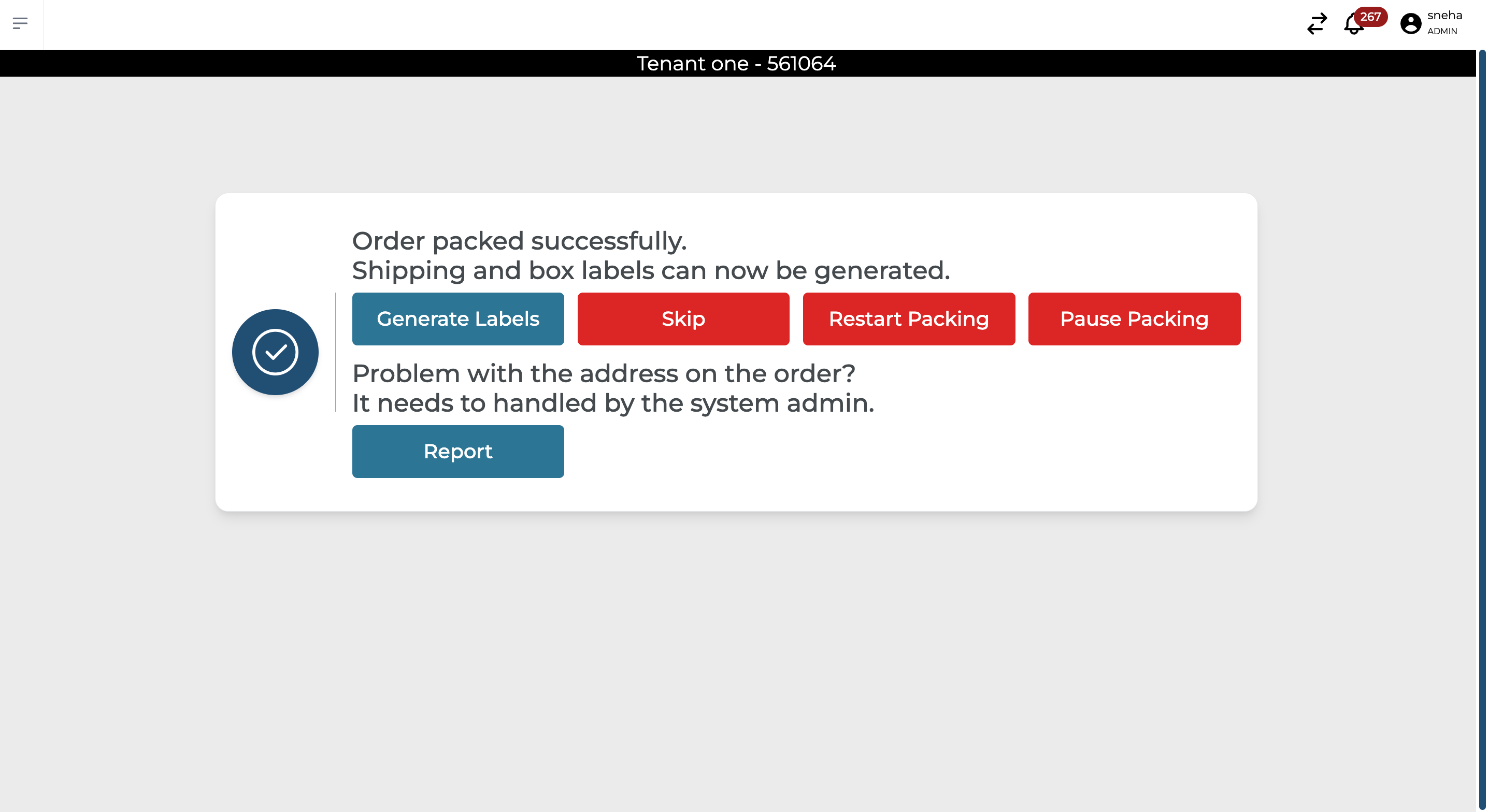Confirming Box Contents
Once you are done packing all the items that were a part of the chosen order, you will get the option to confirm the box contents.
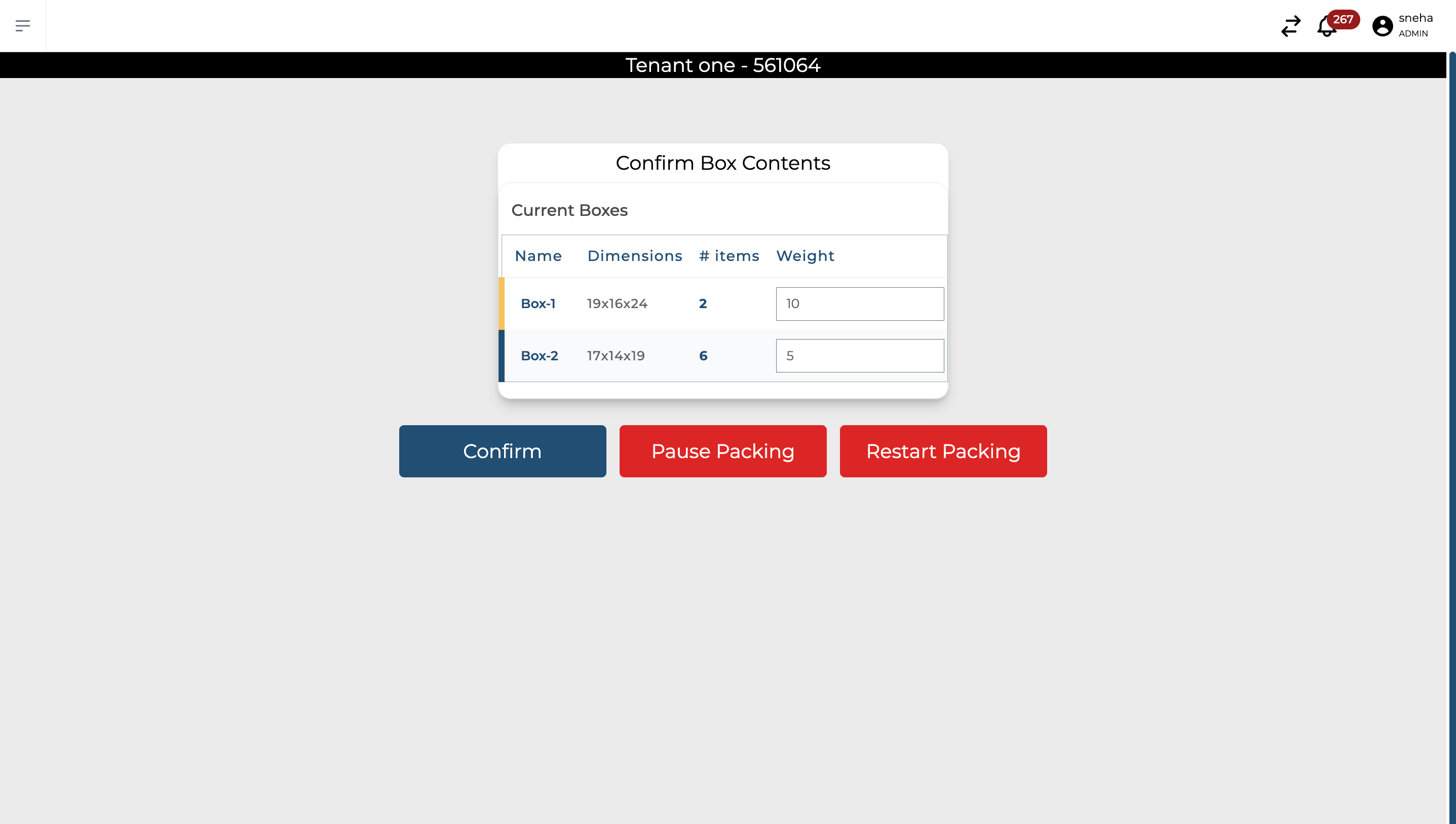
On this screen, you will be shown a table. This table will contain details of all the boxes that were chosen as part of fulfilling this order.
This is specifically designed to provide a verification step during the packing process, enabling you to validate that the correct items have been packed in each box. It serves as an essential checkpoint to ensure accuracy and prevent packing errors.
Please review the list carefully. If you find any discrepancies, click the ‘Restart Packing' button to restart the process and rectify any errors.
If you’d like to temporarily halt this process and come back to it at a later time, then click on Pause Packing to do so.
If everything is correct, click 'Confirm'. The platform will then acknowledge that the box has been correctly packed and begin taking the next steps, which may include any combination of the following possible items:
Communicating box & shipment information to FBA-partnered carriers to retrieve shipping and box labels
Communicating box & shipment information to non-partnered carriers to retrieve shipping and box labels
Communicating shipment information to integrated third-party carriers to retrieve shipping labels
Generate box labels
Generate a bill of lading (BOL) for the shipment
Update the status of the order to PACKING_COMPLETED (Mandatory step for all orders)