Amazon FBA Prep Guideline: Categories, Types, and Ownership
Introduction
When sending products to Amazon FBA, you must classify items under a PrepCategory, determine the PrepType actions needed, and decide who will do the physical preparation (Prep Owner) and labeling (Label Owner). Correctly following these requirements helps avoid delays, rejections, or extra fees.
How to set Prep Instructions on AmazonSellet Central:
Log In to your Seller Central and click on
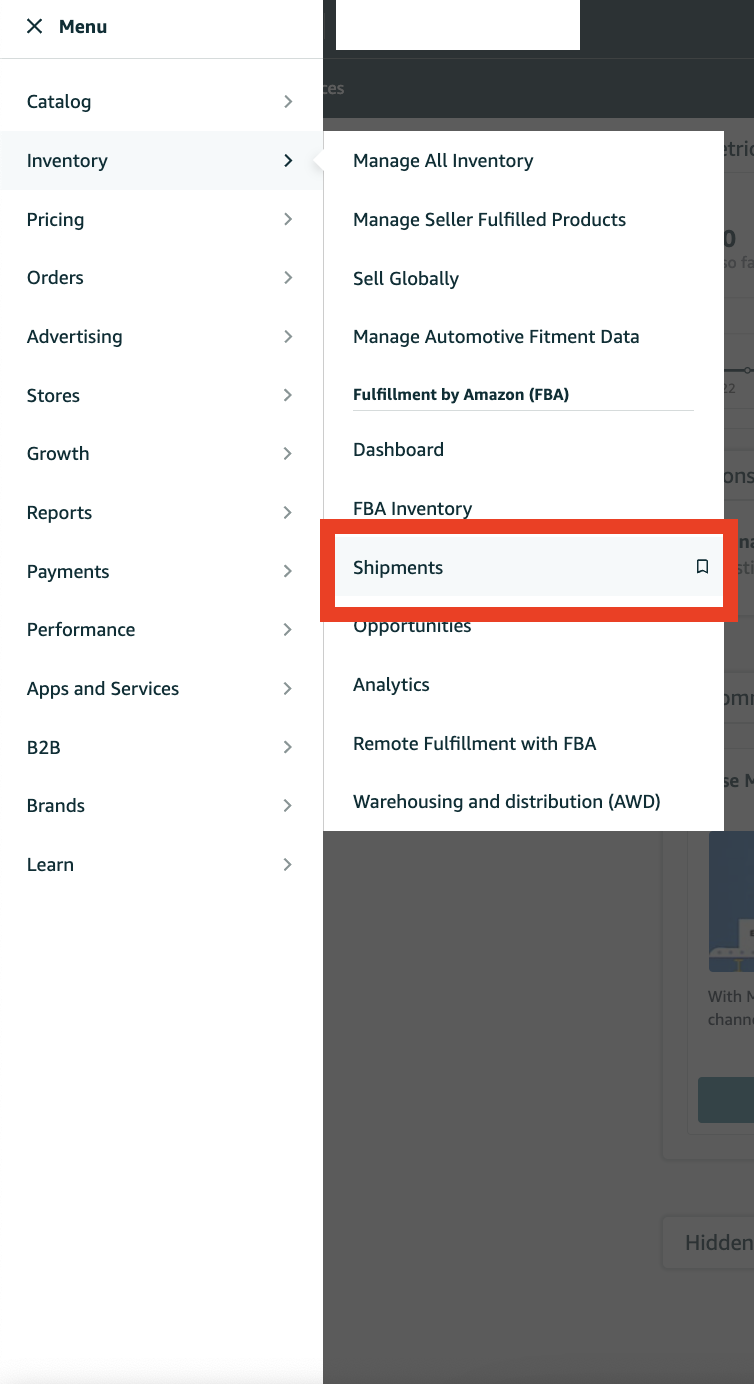
Click on “Send to Amazon“ under “Shipments“
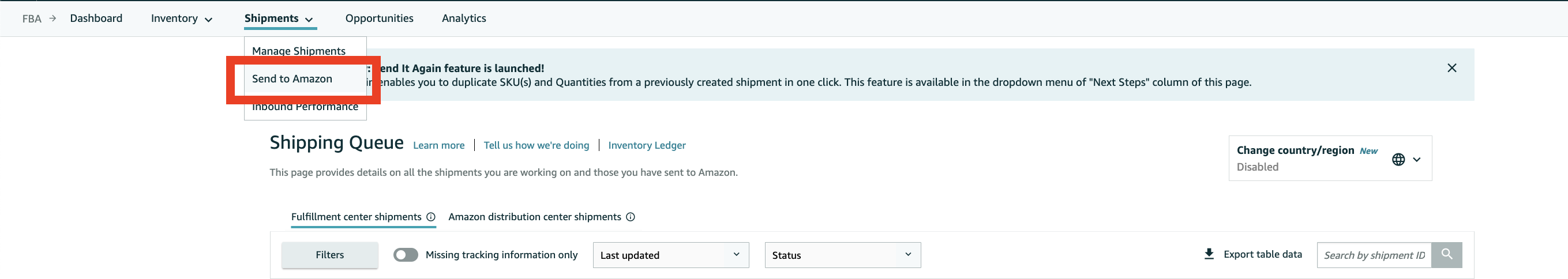
Click on “View/Edit“ against the “Confirm Inventory to send“ to expand. This will open up whole catalog of items.
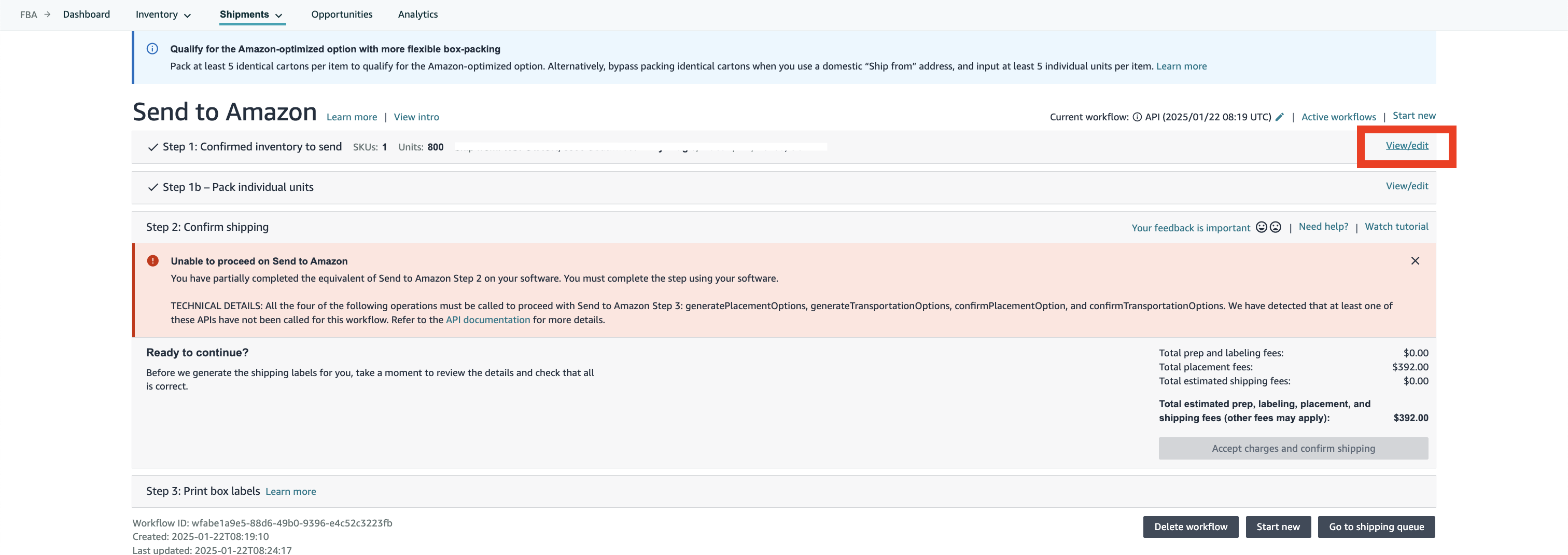
With an expanded catalog, it will show all items and their prep instructions. Click on “Prep Required” to change existing prep instructions.
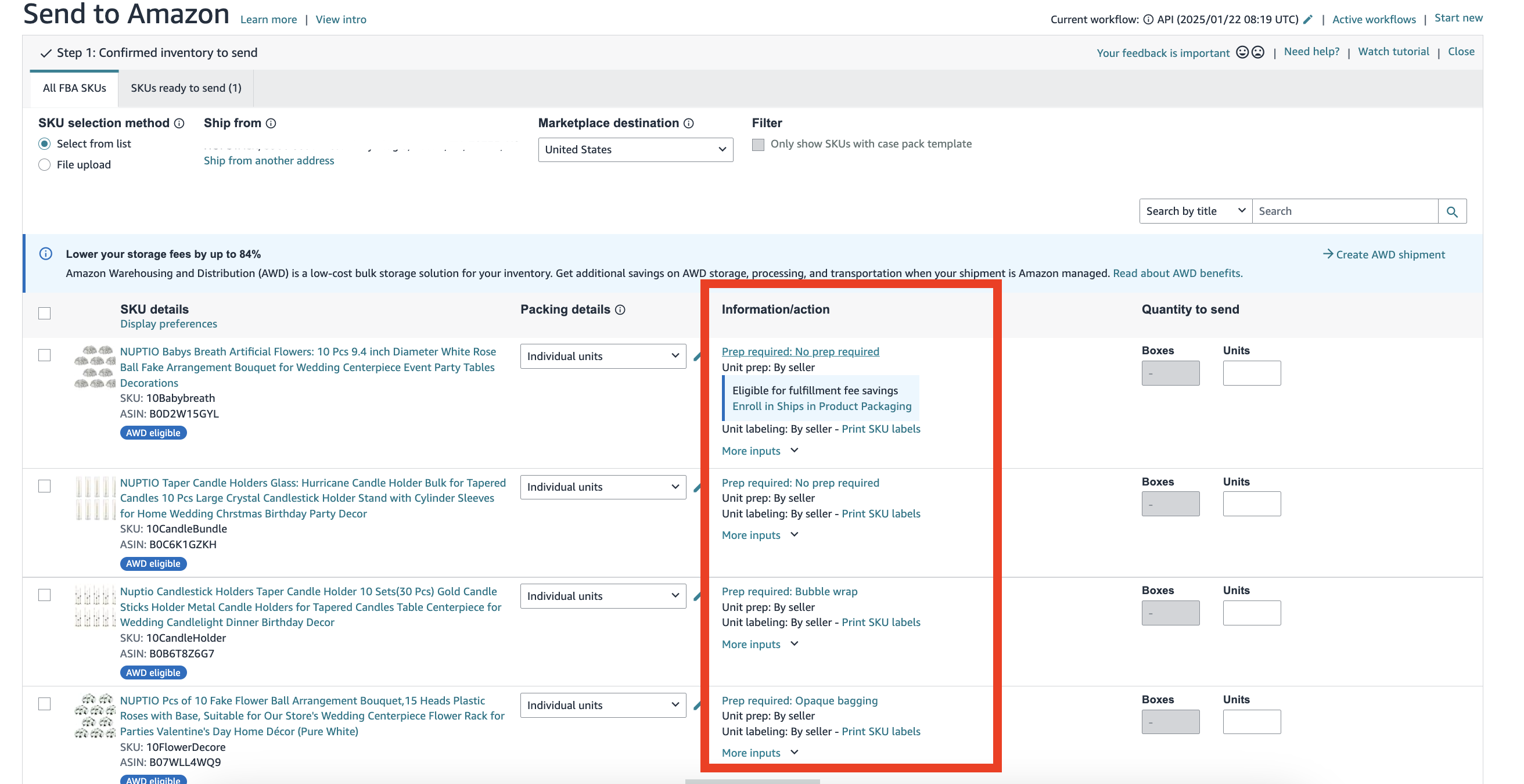
Identify all SKUs where you see the error
 or warning ⚠️ signs. Click on “Error/warning” to fix it.
or warning ⚠️ signs. Click on “Error/warning” to fix it. 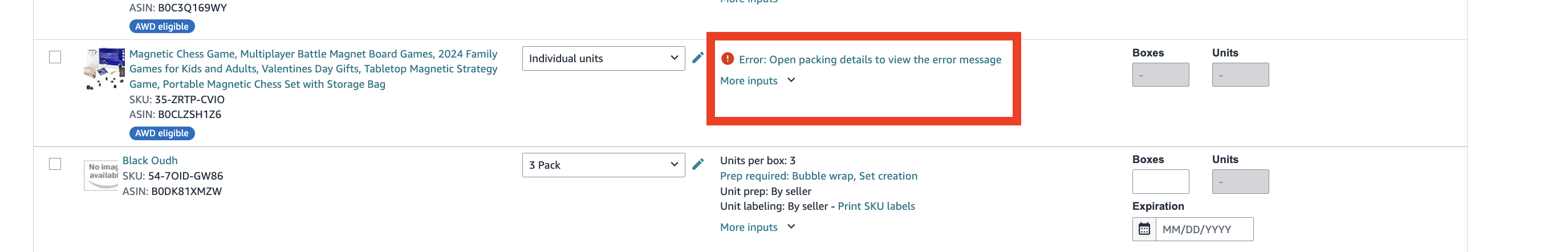
Select Prep Ownership and click Prep Category.
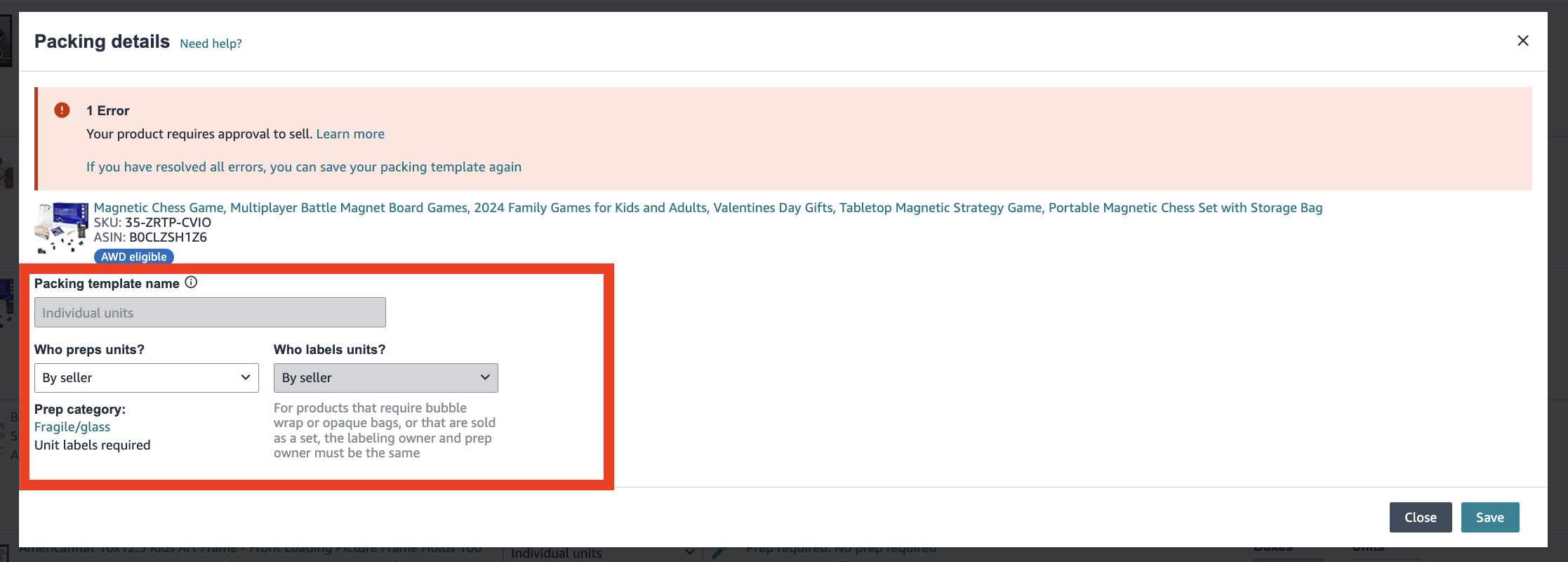
Provide the required information on what category so that Amazon will guide you on required Prep instructions.
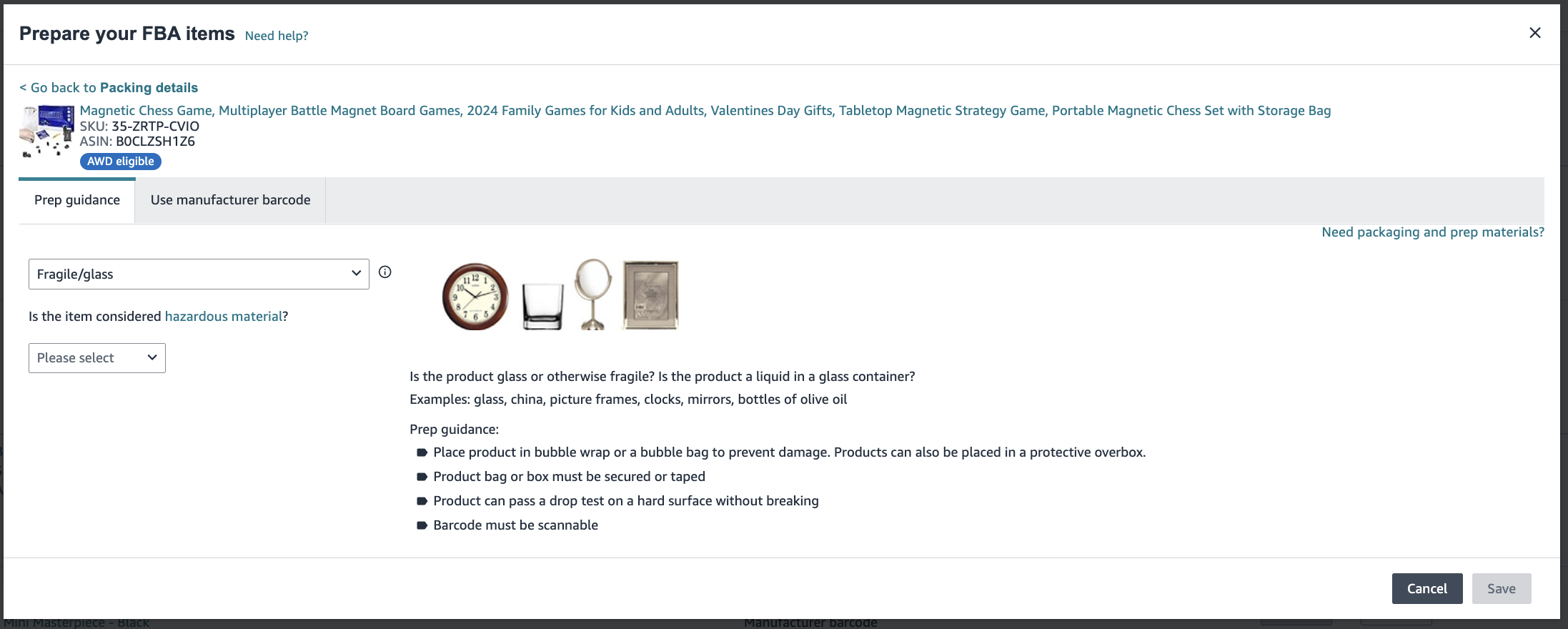
Glossary
1. PrepCategory vs. PrepType
PrepCategory
A PrepCategory is the broad classification that describes any special handling or conditions your product requires (e.g., FRAGILE, LIQUID, BABY). If no special handling is needed, select NONE. UNKNOWN is not allowed and indicates that you must choose the correct category.
PrepType
A PrepType specifies the exact actions required for an item, such as bubble wrap, polybagging, taping, or labeling. Products may need multiple PrepTypes (e.g., bubble wrap plus polybagging).
Table: PrepCategory vs. PrepType
Prep Category | Typical Prep Types | Notes / Rationale |
|---|---|---|
ADULT | ITEM_BLACK_SHRINKWRAP | Used for items with adult themes (nudity, profanity). Black shrink wrap obscures sensitive content. A barcode (FNSKU or manufacturer barcode) is still required. |
BABY | ITEM_POLYBAGGING | Products intended for children under 3 often require polybagging to keep them clean, plus a suffocation warning on larger bags. Must have a scannable barcode label. |
FRAGILE | ITEM_BUBBLEWRAP | Breakable or glass items typically need bubble wrap, sometimes an overbox, and taping for security. Include a barcode label. |
LIQUID | ITEM_CAP_SEALING | Liquid items require a double seal; if missing, add cap sealing. Use polybags to contain leaks and bubble wrap or box fragile items. Always apply a barcode label unless using the manufacturer code. |
(Additional rows omitted for brevity but can be re-added.)
2. Prep Owner & Label Owner
Prep Owner: Indicates who does the physical prep (polybagging, bubble wrap, etc.).
Label Owner: Specifies who applies the barcode labels.
Options for Ownership
SELLER: You handle it yourself before shipping to FBA.
AMAZON: Amazon does it upon arrival (fees apply).
NONE: No prep or labeling required (rarely used; typically, at least a barcode label is needed).
Owner Scenarios
Scenario | Prep Owner | Label Owner | Outcome |
|---|---|---|---|
Seller Does All | SELLER | SELLER | You prep and label the items. |
Seller Preps, Amazon Labels | SELLER | AMAZON | You prep; Amazon labels the items (fees). |
Amazon Does All | AMAZON | AMAZON | Amazon preps and labels (fees apply). |
Additional Access for Customers
Users with write access on products can now modify prep details directly if they choose to. This provides your customers with greater flexibility and control over managing their product preparations.
By adding this new modality, we aim to streamline the process and enhance user convenience. Let us know if you have any questions or need further assistance!
Conclusion
PrepCategory and PrepType describe the required actions (e.g., bubble wrap, labeling, etc.).
Prep Owner and Label Owner specify who performs those actions (Seller or Amazon).
Always avoid UNKNOWN; select the correct category or use NONE if no special handling is required.
By following these guidelines, your items will comply with Amazon FBA requirements, ensuring smooth processing and delivery.
