Additional Prep Type Dropdown
In addition to the Amazon Prep Instructions field, we have also introduced an "Additional Prep" dropdown menu to accommodate any extra preparation requirements.
Field Name:
The dropdown menu is labeled "Additional Prep."
Multi-Select Option:
This dropdown menu allows you to select multiple additional prep types if necessary.
Simply click on the dropdown arrow to reveal the available options and select as needed.
How to Use:
Accessing the Dropdown:
Locate the "Additional Prep" dropdown menu on the prepping screen.
Click on the dropdown arrow to view the available options.
Selecting Prep Types:
Choose one or more prep types from the dropdown menu by clicking on each option.
Selected prep types will be displayed within the dropdown menu.
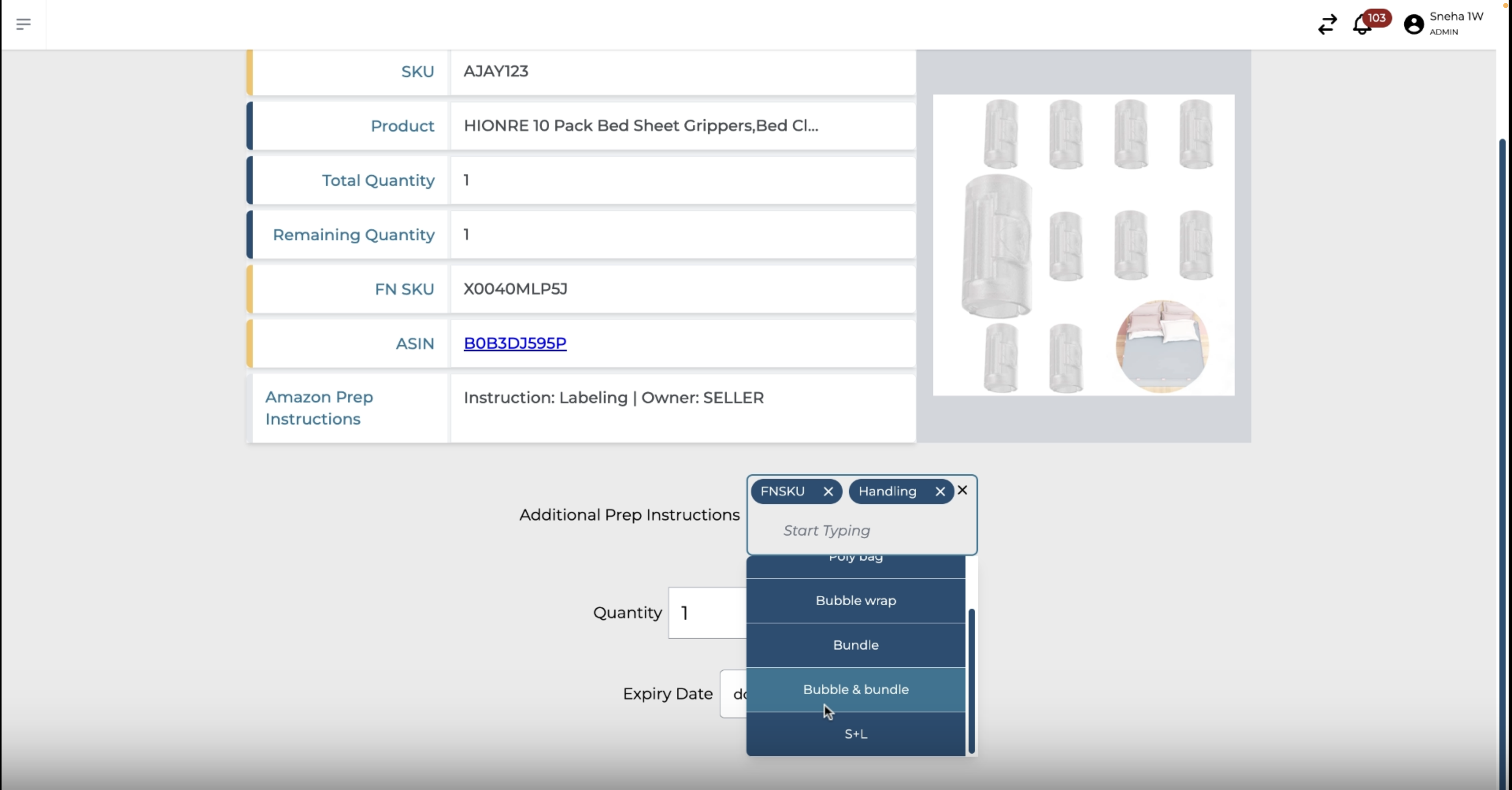
What Happens Next?
Every time this product is handled in the future, the prep instructions you've added will automatically show up. This makes sure that your team always knows the special care or steps needed.
Updating Instructions:
If there's a need to change the prep instructions, simply update them the next time you're prepping the product.
These new instructions will overwrite the old ones and are saved with the product. This way, the product's document always has the latest guidelines.
