Adding Manufacturing/Production Date While Receiving
This guide outlines the steps to update the manufacturing date during the receiving workflow. It is a critical part of product inbound. Accurately capturing the manufacturing date ensures effective inventory management.
When you activate the manufacturing date option in the product management settings, it becomes a requirement to include the manufacturing date during the receipt of that particular product. However, if this option is not enabled, providing a manufacturing date upon receiving the product remains optional.
Please be aware that this can only be enabled when the product has no existing inventory and there are no active receiving processes underway for the product.
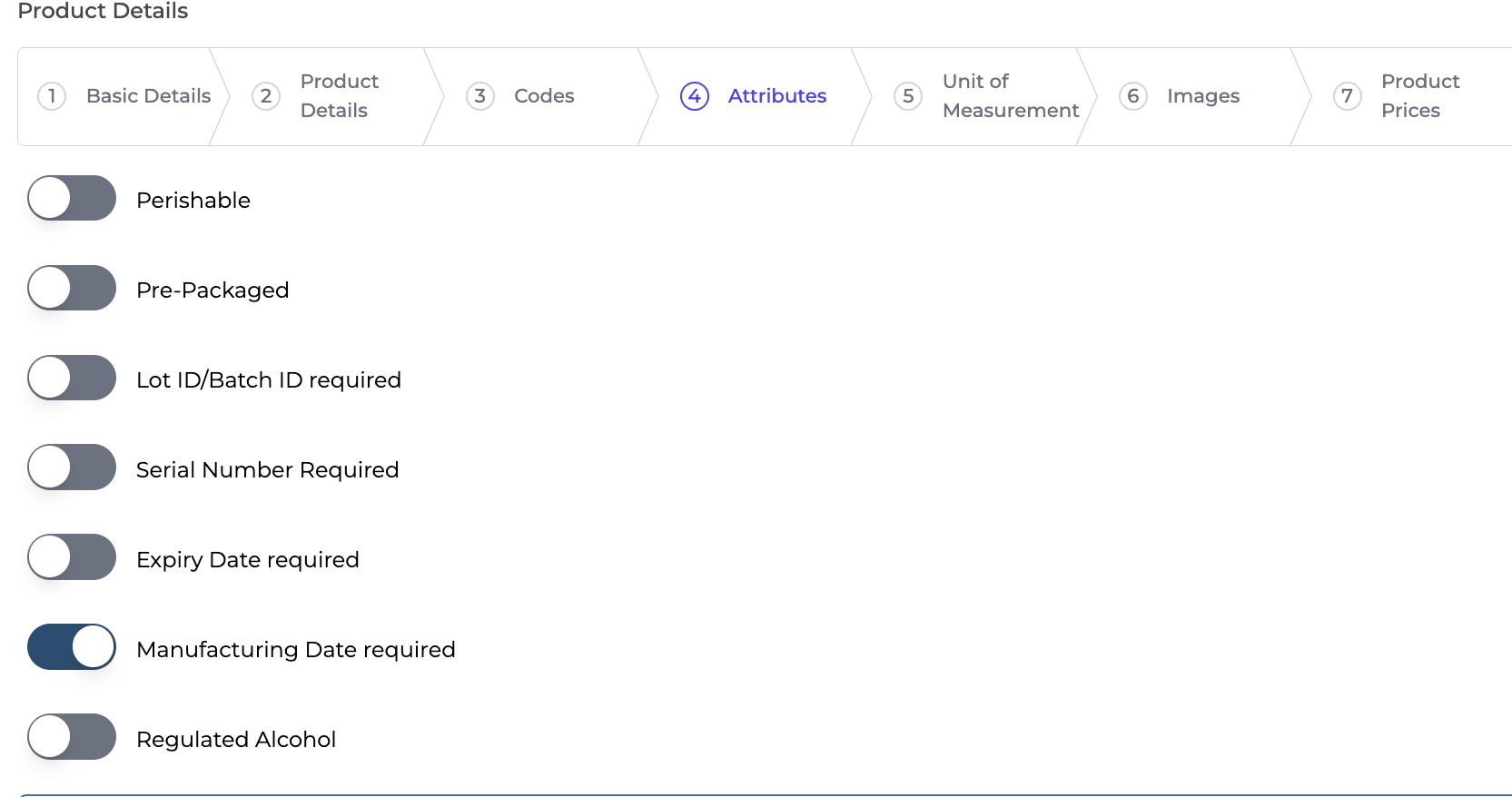
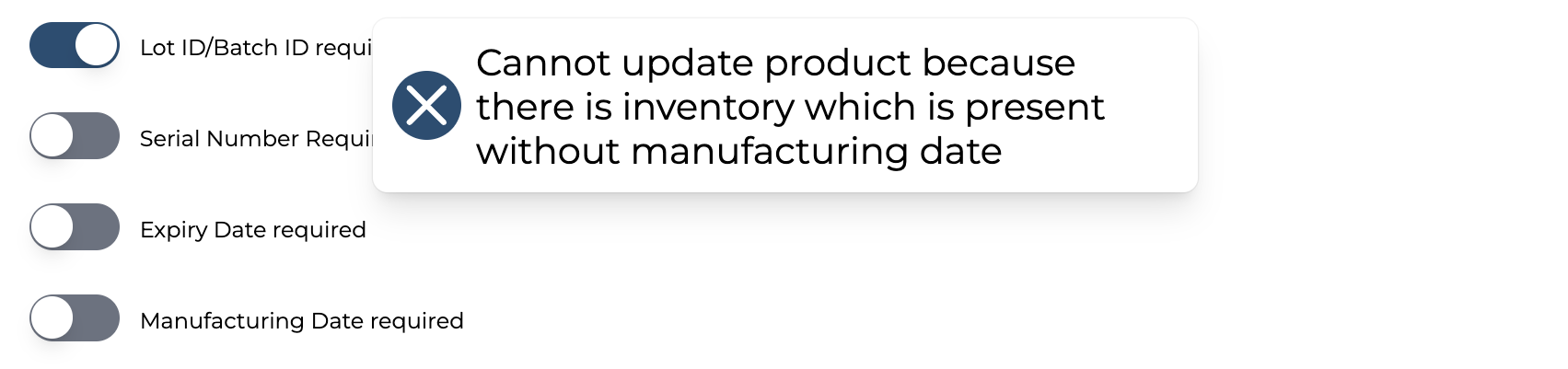
When you’re about to start the receiving process, there's a field to add manufacturing date:
During the receiving process, you'll be prompted to update the manufacturing date.
It's a bit like the process you're used to with Expiry date, but this time it's for manufacturing date.
You should be able to update the manufacturing date:
Mobile App View:
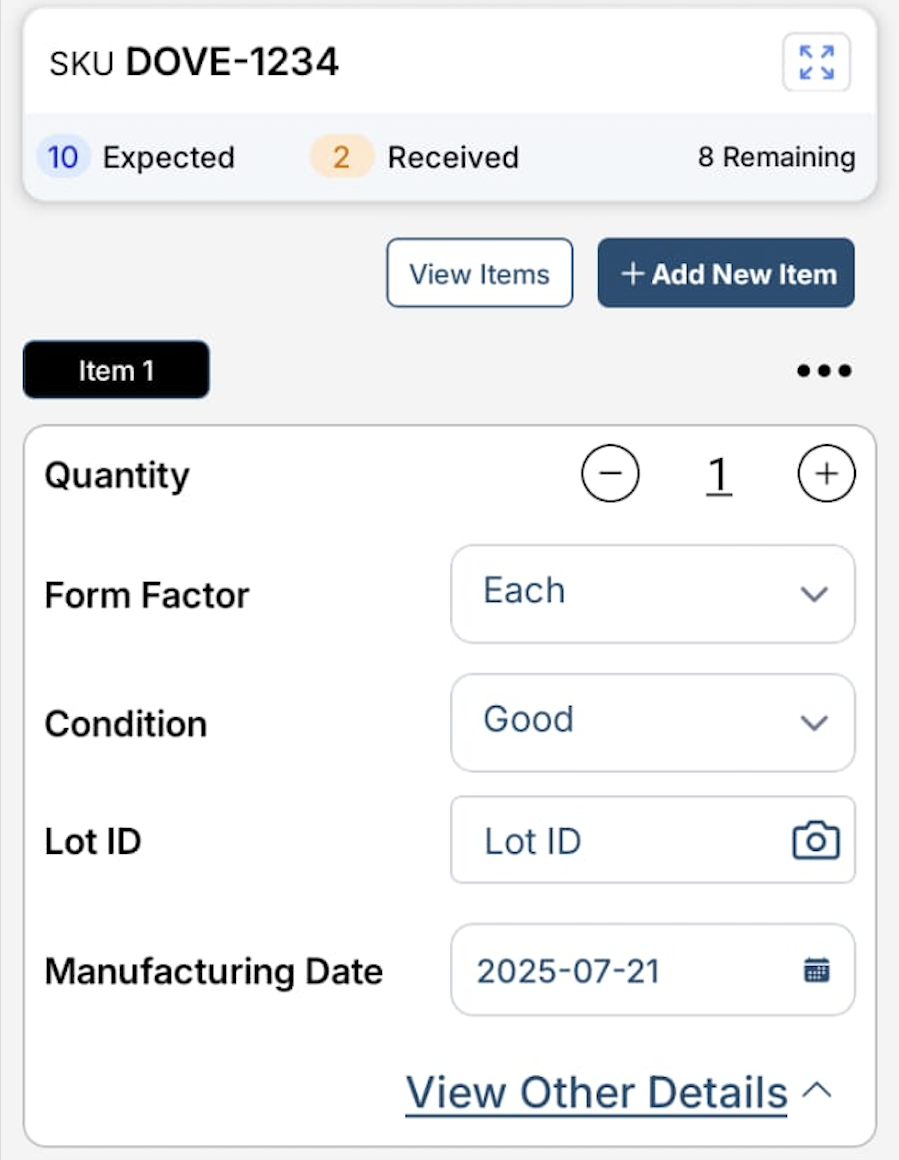
Desktop View:
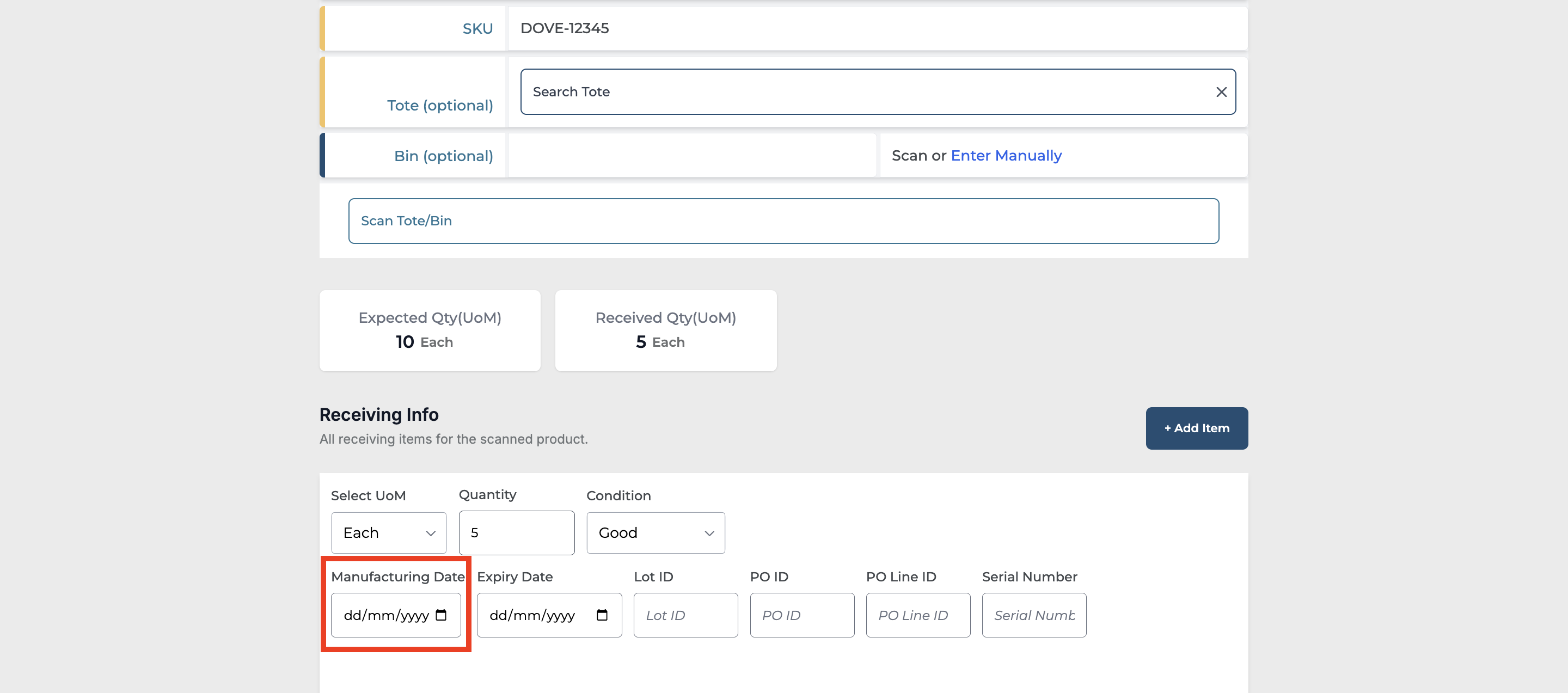
Please note that the Manufacturing Date cannot be set for a future date. Please ensure the date entered reflects the actual date of production or earlier. To enable this feature, kindly contact your account manager.
